
From Tools to Transformation: How Educators Learn to Integrate ICT in the Classroom
How Do I Integrate ICT in the Classroom When I Have Limited Resources?
This is one of the most searched questions by educators online. And for good reason: there is no shortage of digital tools available — but what is lacking is a clear process to use them meaningfully. Many teachers start with the best intentions, but without structured support, those intentions often lead to confusion, not confidence.
The good news? ICT integration is achievable for any educator, even with minimal tools. You don't need a tech lab or a school-wide investment plan. You can begin with just one programmable toy, a digital camera, or a laptop. What matters most is having a plan — a path to follow that builds skills over time and aligns your efforts with real curriculum goals.
That’s where the ICT in Education Teacher Academy membership comes in.
The Real Answer to ICT Integration: A Process, Not a Product
Most teachers ask, "What digital tools should I use in the classroom?" But the better question is:
"What outcome am I trying to achieve for my students, and how can ICT support that learning?"
The membership is not just a collection of lesson plans or tech ideas. It is a professional growth system that helps you learn:
-
How to plan for ICT use in a purposeful way
-
How to reflect on student learning and digital engagement
-
How to apply what you learn immediately in real classroom contexts
-
How to align with EYLF, Australian Curriculum, or other national standards
-
How to grow your teaching practice, even if you start small
Let’s break this down.
| STAGE | WHAT YOU LEARN AS A TEACHER | WHAT CHILDREN GAIN | CURRICULUM IMPACT |
|---|---|---|---|
| Starting Out with One Tool | Basic use of Bee-Bot, drawing app, or computer | Exposure to ICT, curiosity, simple problem-solving | Introduces digital literacy, patterning, spatial awareness (Math, Science, English) |
| Building Purposeful Practice | How to adapt a tech activity to fit a learning intention | Deeper engagement, exploration, communication skills | Targets specific EYLF outcomes, APST standards, or HASS/STE content |
| Teaching with Confidence | Embedding ICT in planning, using workbook templates, tracking progress | Consistent digital learning experiences, increased autonomy | Clear evidence of ICT learning in portfolios, aligns with assessment practices |
| Sustained Integration | Linking ICT with inquiry, reflection, cross-curricular planning | Confidence with digital storytelling, coding, researching, presenting | Demonstrates impact on achievement across multiple KLAs |
Real Story: Jess Started With Just a Bee-Bot
Jess, a Year 1 teacher, had one Bee-Bot and little ICT support. She joined the ICT in Education Teacher Academy to make the most of what she had.
She began by downloading the "Bee-Bot School Bus" lesson plan. Using the workbook, she:
-
Mapped out the learning goals using the curriculum alignment section
-
Selected the right ICT level of differentiation for her students
-
Posted a question in the community to adapt the activity for EAL learners
-
Ran the activity and used the observation guide to assess how students responded
-
Reflected using the community prompts and added her student work to their digital portfolios
What changed? Jess reported that students were more focused, problem-solved independently, and used ICT language (e.g. forward, command, program) with ease. She then repeated this process with other activities and scaled her approach across subjects.
You Can Do the Same
You don’t need more tools. You need a better way to use what you have.
With the membership, you get:
-
A structured workbook that shows you how to plan, implement and reflect
-
Done-for-you ICT lesson plans across early years and primary levels
-
A community of like-minded educators to ask questions and share success
-
Guidance on how to link ICT to curriculum, assessment, and standards
-
Support to grow your ICT capability with or without new tools
So, How Will You Begin Integrating ICT in Teaching?
Whether you're a foundation teacher planning a digital nature walk or a Year 5 teacher introducing multimedia presentations, the path is the same:
Plan intentionally. Implement strategically. Reflect consistently. Grow continuously.
That’s what the membership is designed for.
Ready to stop asking how to integrate ICT in the classroom and start seeing the impact?
Join the ICT in Education Teacher Academy and walk the path from tool to transformation — with confidence.
✅ What’s the next step you’ll take to improve how you integrate ICT in your teaching?

Transform learning by using the ICT tools you already have
When early childhood and primary teachers search for the best ICT tools to use in the classroom, they’re often met with endless lists of apps, gadgets, and smart technologies. But what if the real question isn’t which tools are best, but rather how do I use what I already have in the best way possible?
This shift in thinking is exactly what one teacher, Elena, discovered when she first joined the ICT in Education Teacher Academy.
Elena's Journey: From Uncertainty to Confident Use of ICT Tools
Elena had access to a few tablets, a Bee Bot, and an old interactive whiteboard. She often felt overwhelmed—how could she keep up with new tech when she barely had time to learn the tools already in her room?
The change began when she opened her membership workbook. It didn’t ask her to buy more tools. It helped her identify what was already available and guided her step by step to use them in ways that were developmentally appropriate, curriculum-aligned, and transformative for her students' learning.
What are ICT tools for teaching and learning?
Educators don’t need every new piece of hardware to integrate technology effectively. Some of the best ICT tools for teaching and learning are already sitting in your classroom:
-
Computers and laptops – For typing, word processing, drawing programs, coding, internet searches
-
Tablets or smartphones – Ideal for photography, video creation, AR apps, QR code hunts, storytelling
-
Interactive whiteboards – For shared drawing, shape recognition, or interactive lessons
-
Programmable toys (e.g., Bee Bots, Blue Bots) – Excellent for early coding, problem-solving, and storytelling
-
Digital microphones or audio recorders – Used for oral storytelling, nature walks, and reflection recordings
-
Drawing and painting software – Tools like Paint 3D, Book Creator, or Canva help children express ideas and develop creativity
-
Digital cameras – Perfect for outdoor documentation and science exploration
-
Simple educational games and simulations – Great for building logical reasoning and digital fluency
Each tool supports different learning goals, such as problem-solving, communication, digital literacy, collaboration, and creativity.

How the Membership Workbook Guides Educators to Maximise ICT Tools
The transformation doesn’t happen just by owning these tools. It happens when teachers develop the capability to use them with intentionality and impact. That’s where the workbook becomes a game-changer.
Here’s how the workbook guides educators to unlock the potential of ICT tools in their teaching:
1. Identifying Your Starting Point
Elena began by using the workbook’s self-assessment prompts. These helped her reflect on which ICT tools were already available in her context and how she currently used them. She rated her confidence and listed her most common classroom activities.
2. Setting Clear Goals
Using the lesson planning templates, she mapped out learning intentions, selected curriculum-aligned outcomes (EYLF or Australian Curriculum), and linked each goal to the most appropriate ICT tool—like using the Bee Bot for spatial awareness in maths.
3. Selecting Pedagogically-Aligned ICT Activities
The workbook helped her match each ICT tool to suitable pedagogies, such as:
-
Play-based exploration for preschool digital drawing programs
-
Inquiry-based learning for outdoor AR nature exploration
-
Problem-solving sequences for programmable toys
She could clearly see how each ICT activity supported key skills and learning areas.
4. Applying ICT Activities and Recording Observations
Elena then implemented activities such as drawing with programmable toys and digital storytelling walks. Using the workbook’s observation templates, she documented how children interacted with the tools—what worked, what didn’t, and what surprised her.
5. Reflecting and Adjusting Practice
After each lesson, she used the workbook’s reflection prompts to consider how her digital pedagogy was evolving. Was she giving children time to explore independently? Were they using the tools creatively, or just following instructions?
Over time, Elena wasn’t just using ICT tools—she was integrating them in ways that enriched learning and fostered deeper engagement.
Examples of ICT Activities for Early Years and Primary Students
The membership includes a growing library of downloadable ICT-integrated lesson plans. Each one demonstrates how to use existing tools with purpose. For example:
-
“Taking Apart a Computer” – A problem-solving activity where children learn about computer parts hands-on using an old PC towerLearning about computersProblem solving activit…
-
“Outdoor Digital Storytelling” – Children record nature sounds, narrate stories, and use Book Creator or iMovie to share their workOutdoor digital storyte…
-
“Digital Nature Walk” – Students use tablets to photograph patterns and textures, then create collages or digital slideshows to discuss scientific observationsDigital nature walk and…
-
“Drawing with Bee Bots” – Children attach markers to Bee Bots to explore shapes and spatial reasoning while making digital artProblem solving activit…
These activities don’t require new tools. They help educators use what they already have—but with more creativity, intention, and curriculum connection.
Why This Process Leads to Real ICT Integration
What began for Elena as a quest to “find the best ICT tool” evolved into something far more powerful: a professional learning journey that built her confidence, improved her planning, and empowered her to create ICT-rich experiences for her students.
By using the workbook to reflect, plan, assess, and connect with other members, she was able to:
-
Shift from tool use to technology integration
-
Adapt activities to suit her students’ learning needs
-
Design learning experiences that supported higher order thinking
And as she shared her ideas in the membership community, she became a contributor—not just a consumer—of digital teaching practice.

Final Thoughts: It’s Not the Tool, It’s the Teaching
The best ICT tools to use in the classroom are the ones you already have—but only if you know how to use them to enhance learning. That’s the core philosophy behind the ICT in Education Teacher Academy. It's not about selling devices. It’s about building teacher capability to integrate technology with clarity, confidence, and creativity.
So the question isn’t: Which tools do I need?
The real question is: Are you ready to use what you have to transform how you teach with ICT?

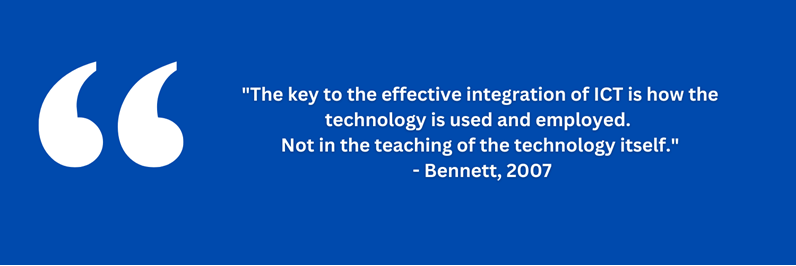
What is the first thing that you need to know as a teacher?
While you will learn of many ICT tools used in classroom teaching from this article it is important to remember that given the rate of technological development in society that this list no doubt will continue to grow.
One of the first things that I always tell people involved in my technology integration professional development online workshops is that as a teacher and in any case as a person, we will never know all there is to know about ICT.
Always walk into the classroom as a learner alongside the students and you will begin to feel more comfortable and confident.
The other thing is that successful technology integration as you will find out is NOT about waiting for the next big technological development to come around to solve your problems. It is, however, about imagining the potential for learning of the available technology within the context of what is being taught.
Don’t be fooled by the list of ICT tools for teaching and learning that you might see here and think that you need to have everything.
Start with what you have available in your own classroom and choose one ICT tool to focus on that both you and your students are familiar with.
How to use ICT tools in the Classroom
To unlock the potential of technologies to use in the classroom, you need to:
- Establish a starting point each students' ICT learning and embed formative assessment strategies in key learning areas such as literacy and numeracy.
- Plan for progression in ICT learning progression in the Learning Continuum of the Australian Curriculum.
- Employ digital pedagogical practices in early childhood education that support ICT learning alongside subject learning.

Meaningful ICT Integration in Early Years Learning
When educators search for ICT activities for early years, they often find scattered ideas and Pinterest-style inspiration. But what if you're looking for something deeper—something curriculum-aligned, strategically planned, and professionally supported?
That’s the difference between being a member of the ICT in Education Teacher Academy and simply downloading a free activity online.
Below are 10 ICT-rich lesson plans from the membership that don’t just deliver activities—they build your capability to embed ICT integration in teaching and learning in meaningful, achievable ways. Each activity shows how to integrate ICT in teaching and goes far beyond the surface.
Spot an activity using a tool you already have? Great! But the question is: what will make that activity truly impactful in your curriculum? The answer lies in the membership’s unique support system: the Technology Integrator’s Learning Journey to Transformation.
🌟 Only Have One ICT Tool? Here’s How Membership Makes It Count
Whether you have just one Bee-Bot, a tablet, or an old computer — the ICT in Education Teacher Academy helps you:
-
✔️ Discover lesson plans tailored to what you already have
-
✔️ Plan with clarity using EYLF-aligned templates
-
✔️ Track real learning with assessment and reflection tools
-
✔️ Get creative ideas from other educators in the member community
-
✔️ Grow your confidence and digital pedagogy with every activity
💡 What starts as a simple ICT activity becomes a step forward in your professional development journey.
🔓 Unlock your potential. Join the membership today.👈
Each activity is designed so you can start where you are—with the ICT tools you already have—and move through a clear process:
-
✔️ Step 1 – Try It: Use your current digital tool (e.g. Bee-Bot, camera, tablet) to explore the core idea of the activity.
-
✔️ Step 2 – Modify It: Adapt the activity using workbook prompts, templates, and examples to meet your children’s needs.
-
✔️ Step 3 – Link It: Connect the activity meaningfully to EYLF outcomes and curriculum objectives.
-
✔️ Step 4 – Extend It: Build on the idea by documenting, assessing, and reflecting with support from the member community.
This process turns one ICT activity into a catalyst for ongoing professional learning. Even if all you have is one Bee-Bot or a single tablet—you’ll be supported to apply, adapt, and expand the experience over time.
1. Digital Nature Walk & Photography
🛠️ You only need: a digital camera or tablet.
💡 Think taking photos is simple? As a member, you'll see how those photos become tools for mathematical thinking, environmental awareness, and creative storytelling.
This isn’t just about clicking the shutter. Membership shows you how to build the experience into a structured lesson, guide meaningful reflection, and scaffold documentation. You’ll plan with intent, observe more effectively, and connect the activity across learning areas with confidence.
As a member, you’ll:
-
Access lesson templates that link photography to science and numeracy
-
Use workbook tools to plan, observe, and reflect on children's learning
-
Facilitate digital collage creation and oral storytelling extensions
-
Track learning progress using visual documentation and child voice
Membership Learning Journey:
-
Try It: Take photos of leaves and patterns outdoors
-
Modify It: Explore symmetry through digital collage templates
-
Link It: Align with science and maths outcomes
-
Extend It: Use Book Creator to narrate findings and reflect
2. Drawing with Programmable Toys
🛠️ You only need: a Bee-Bot and markers.
💡 Already using Bee-Bots? As a member, you’ll learn how to extend this into a creative, coded design activity linked to early numeracy, the arts, and spatial awareness.
This activity becomes more than a fun exercise when you plan it with intentional learning outcomes. With workbook support, you'll develop your own pedagogy around programming and support children's thinking as they explore design through motion.
As a member, you’ll:
-
Access coding templates and creativity prompts for programmable toys
-
Connect movement and design to curriculum goals using planning pages
-
Reflect on children’s problem-solving using structured observation guides
-
Receive suggestions from the member community to scale the activity
Membership Learning Journey:
-
Try It: Draw lines with Bee-Bot
-
Modify It: Create patterns through directional sequencing
-
Link It: Connect to coding and art outcomes
-
Extend It: Display as digital art and share with peers
3. QR Code Nature Hunt
🛠️ You only need: a smartphone or tablet with a QR scanner.
💡 This activity may look like a simple scavenger hunt, but the membership turns it into a meaningful inquiry project, literacy builder, and communication tool.
With member tools, you’ll scaffold children’s learning through reflection, support them in creating their own codes, and link digital access to real-world curiosity. The hunt becomes a cross-curricular exploration powered by technology.
As a member, you’ll:
-
Use step-by-step guides to embed inquiry-based learning in your outdoor program
-
Encourage children to become co-creators of content with QR codes
-
Apply observation tools to track science, communication, and problem-solving skills
-
Access extension suggestions from the member community
Membership Learning Journey:
-
Try It: Scan QR codes linked to nature facts
-
Modify It: Draw discoveries and respond with speech
-
Link It: Integrate science, inquiry and storytelling
-
Extend It: Create new QR codes with children’s voices or digital drawings
4. Bee-Bot School Bus Role Play
4. Bee-Bot School Bus Role Play
🛠️ You only need: a Bee-Bot and a floor mat.
💡 If you already do Bee-Bot role play, becoming a member helps you embed that activity into HASS, numeracy, and collaborative learning in new, creative ways.
You’ll learn how to observe spatial reasoning, introduce route planning, and encourage children to verbalise their thinking. And you’ll have assessment and planning tools to track developmental progress, not just engagement.
As a member, you’ll:
-
Access role-play planning templates that connect movement to curriculum learning
-
Use the workbook to document communication, reasoning, and mapping skills
-
Adapt and extend the activity with shared examples from other educators
-
Reflect on ICT capability using structured success path prompts
Membership Learning Journey:
-
Try It: Program Bee-Bot to stop at destinations
-
Modify It: Add mapping or mathematical challenges
-
Link It: Connect to HASS and social skills development
-
Extend It: Design new routes and reflect on problem-solving strategies
5. Augmented Reality Nature Exploration
🛠️ You only need: an AR app like Seek and a mobile device.
💡 Using AR tools is exciting—but the real value is what happens next. Membership guides you in making the experience reflective, intentional, and child-led.
You’ll get ideas to prompt discussion, encourage predictions, and help children compare findings across environments. You’ll document their digital learning with purpose and link it to science, literacy, and inquiry.
As a member, you’ll:
-
Use workbook tools to guide scientific observation and reflection
-
Plan cross-site comparisons using visual and voice documentation
-
Scaffold questioning to deepen curiosity and connect ideas
-
Reflect on digital learning using templates aligned to EYLF outcomes
Membership Learning Journey:
-
Try It: Scan and identify real-world plants and insects
-
Modify It: Record audio reflections or add drawings
-
Link It: Combine with environmental science journals
-
Extend It: Compare findings across different settings using digital portfolios
6. Speech Bubbles and Digital Storytelling
🛠️ You only need: a camera and speech bubble app.
💡 Storytelling is powerful—but as a member, you’ll turn this into a structured literacy opportunity that scaffolds language and supports narrative thinking.
With templates and reflection prompts, you’ll help children co-construct stories, explore character voice, and use visuals to build sequencing. You’ll also learn how to assess oral language skills through digital creations.
As a member, you’ll:
-
Access digital storytelling templates that link to literacy goals
-
Scaffold narrative building with speech bubbles and visual cues
-
Reflect on children’s expressive language using assessment tables
-
Extend the activity into class book publishing or multimedia storytelling
Membership Learning Journey:
-
Try It: Add speech bubbles to photos
-
Modify It: Build narrative sequences
-
Link It: Target oral language and early writing outcomes
-
Extend It: Publish digital storybooks or slideshows with peer feedback
7. Sorting Animals with Digital Tools
🛠️ You only need: a laptop or IWB and image resources.
💡 Sorting activities can do more than categorise—they can build data literacy, vocabulary, and understanding of classification when approached with intention.
Membership gives you planning tools to guide the lesson beyond a click-and-drag experience. Children collect and upload images, analyse data, and present their findings. You’ll reflect on their learning using observation guides.
As a member, you’ll:
-
Use templates to structure sorting, classification, and early data analysis
-
Align sorting activities to EYLF outcomes and science understanding
-
Observe digital tool use and communication skills with assessment charts
-
Extend with digital displays or mini-presentations created by the children
Membership Learning Journey:
-
Try It: Sort digital animal images on screen
-
Modify It: Include photos of children’s pets
-
Link It: Incorporate data, language, and science outcomes
-
Extend It: Create class graphs and digital reports with children’s voice-overs
8. Abstract Art with Bee-Bots
🛠️ You only need: a Bee-Bot, markers, and music.
💡 Do you already have a Bee-Bot and want to do something creative? This activity becomes so much more than playful art when you're a member.
As a member, you'll learn how to scaffold purposeful exploration—combining coding commands, movement, and rhythm into a meaningful expression of children's thinking. You'll use music to spark different line patterns, document children's reflections, and track learning through movement, design, and expressive language. This one simple tool becomes a multi-disciplinary learning tool.
As a member, you’ll:
-
Access step-by-step lesson plan templates and adaptation ideas
-
Use reflection guides to observe and assess problem-solving, rhythm, and spatial awareness
-
Connect the experience to EYLF outcomes and creative arts principles
-
Showcase student work in ways that promote agency and ownership
Membership Learning Journey:
-
Try It: Draw with Bee-Bot while listening to music
-
Modify It: Add time-based movements and shape exploration
-
Link It: Combine with visual and performing arts outcomes
-
Extend It: Curate a classroom gallery of student-created coded art
9. Computer Discovery & Role Play
🛠️ You only need: an old keyboard or computer tower.
💡 Have an old computer in your classroom? This activity may seem like basic role play, but as a member, it becomes a gateway to building digital literacy, functional understanding, and reflective learning.
You’ll learn how to move from just naming parts to exploring real-world uses of ICT. With the membership workbook, you’ll track children’s growth in understanding how technology fits into daily life, guide them to label and digitally illustrate components, and support their thinking with structured observation. This transforms exploratory play into a meaningful digital learning opportunity.
As a member, you’ll:
-
Use proforma templates to scaffold children’s language around digital components
-
Connect digital drawings to literacy and ICT capability development
-
Observe, assess, and reflect on how children use tech meaningfully in play
-
Grow your own understanding of how digital role play can support EYLF outcomes
Membership Learning Journey:
-
Try It: Explore and name computer parts
-
Modify It: Label and match functions using digital drawing tools
-
Link It: Integrate technology into role play experiences
-
Extend It: Reflect on daily ICT use and document understanding
10. Coding with Nature & Programmable Toys
🛠️ You only need: a Bee-Bot and outdoor items.
💡 If you're an ECE educator with just one Bee-Bot, this is where your deeper ICT journey begins.
What seems like a simple obstacle course can evolve into a powerful, curriculum-linked learning experience when you're a member. The activity doesn't just stay a one-off idea—it becomes part of a broader professional development journey. As a member, you'll learn how to:
-
Move beyond play into purposeful, curriculum-aligned problem solving
-
Use planning templates to map skills like sequencing, prediction, and spatial awareness to EYLF outcomes
-
Engage children in storytelling, digital documentation, and critical thinking
-
Track and reflect on both student learning and your growth as an educator
Most importantly, the membership helps you see the full potential of your programmable toy over time. You’re not just doing an activity—you’re building a skill set, deepening your teaching, and transforming your classroom into a space where digital tools support real learning.
Membership Learning Journey:
-
Try It: Guide Bee-Bot through an outdoor obstacle path
-
Modify It: Add storytelling prompts and coding challenges
-
Link It: Connect with literacy, maths and science concepts
-
Extend It: Children document and share their own custom journeys using photos or videos
Why These Lesson Plans Make All the Difference
These aren’t just ICT resources for teaching and learning. They are fully developed, curriculum-linked experiences that help you explore ways to integrate technology in the classroom meaningfully and professionally.
Each lesson plan supports:
-
Growth in your confidence with digital teaching
-
More engaging and inclusive learning for children
-
Rich documentation and assessment evidence
-
Alignment with EYLF, APST, and NQS
-
Professional growth through the Success Path — from first attempts to creative mastery
You could try these activities on your own. But without the guidance, structure, and community support offered through the membership, it becomes guesswork instead of growth.
Ready to move from ideas to impact—and lead meaningful ICT integration in your classroom?
Join the ICT in Education Teacher Academy today and begin your transformation — one purposeful activity at a time.


The integration of ICT tools in education must begin in the foundations of learning and that is why learning about ICT tools for early childhood education is significant. Most recently, the term ‘digital play’ has been discussed more widely than the other as play-based learning is the main form of pedagogical practice.
Meaningful technology integration in early childhood education is about embedding the use of ICT tools into creative activities, experimental activities and purposeful activities.
For example, drawing and painting programs are an excellent way to give young children the opportunity to express their feelings and ideas about themselves. It is just like with traditional painting methods that they also do except that there are many more tools to choose from.
A crucial part of your selection of ICT tools for early childhood education is allowing for the transfer of ICT capabilities across the curriculum. This can only be achieved if young children are taught ICT concepts that can utilised in meaningful contexts.
3 Questions to ask when choosing ICT tools
Finally, when selecting early years ICT activities that involve ICT tools in education, it is important to ask these 3 questions:
- What has the child gained in terms of knowledge, skills and understanding?
- Have the early years ICT activities helped the child achieve something they might not have done in any other way through the use of the iCT tool?
- Will the ICT early years resources motivate the child to learn and have fun while learning?
Plus one extra question.....
Have you been a responsive educator and valued the skills, knowledge and understanding of the child in relation to ICT?

LEARN ALSO ABOUT:
How to choose meaningful ICT tools and resources.
How do students learn with ICT tools?
12 Awesome ICT tools that will empower children today.
10 Great ICT tools for Science Lessons
5 ICT tools to teach Mathematics
ICT Tools for Primary Schools
READ ABOUT:
9 of the best ICT tools for the Secondary Classroom
Primary educators are charged with the task of developing ICT capability through effective technology integration in the classroom. From Foundation to Level 4 in Year 6, students are expected to progress in their learning in ICT capability.
Here is my top list of ICT tools for primary schools.
- Word processing – a basic and important skill to have for students through their formal schooling. Students are expected to progress in their skills through primary school and should be able to save documents, save them in different formats and understand what those formats mean. You should effectively help students to develop key typing skills and provide them with access to printers.
- Spreadsheets – as with word processors, to be able to save documents and to have sufficient typing skills. Primary exit skills include being able to set up columns, using basic formulas, inserting and deleting rows, changing font size etc.
- Information literacy skills – web searching is an essential skill in the information age. Students need to know practical skills and critical skills such as understanding domain names and what they mean; knowing which are more trustworthy; knowing which are more useful for information and research.
- Animation (clay or drawing) – stop motion is the best for students to practice and they can craft a story and develop their higher-order skills as they plan, monitor and evaluate their own work.
- Presentation software – you could use Prezi or PowerPoint, whichever one you prefer and are familiar with the most. Ensure that by the end of primary school, they leave with skills such as being able to create handouts and notes pages, setting up animations, designing their own slide design and inserting tables, images, and smart art graphics.
- Blogging – this is a type of website or part of a website that can be updated with new content from time to time. Most are interactive and allows students to have a controlled online presence.
- Web 2.0 – one of best ways to develop higher-order skills for students. It includes Twitter, Facebook where you can create a class page and Tumblr which is awesome for digital images with short titles.
- Publishing programs – the most familiar of these is MS Publisher which is great for developing literacy skills which makes it extremely useful in primary education.
- Making a video – yep….students can create a video, edit it, and evaluate it as most iPads contain a recording camera. Students can transfer it to a program where can continue to piece together their work.
- Web design – students can do this anywhere and at any time these times. Did you know that if they have MS Word that they can create a single web page using this program? Awesome right!

20 ICT Tools for Teacher and their Best Practices Today
Throughout our ICT training for teachers in our Academy we introduce you to a number of ICT tools for teachers beginning with those in the foundation stage through to Primary education where in Australia, digital literacy in education is embedded throughout the curriculum and expected to be developed progressively.
The following list of ICT tools for teachers will be accompanied with research-based strategies that you can apply in your classroom teaching and learning environment.
Early Childhood technology
PROGRAMMABLE TOYS
By programming a toy to behave a certain way, children are able to view various problems from a toy’s perspective. However, a key benefit of using technology such as this is that it has functional transparency and this supports children to quickly learn how to program them.
Examples include Beebots, Roamer and Pixies.
DIGITAL IMAGES & DIGITAL CAMERAS
Digital cameras can provide more focus on activities as children can take pictures of themselves and their environments. This can encourage them to take more photos of things. You may also find that each time they do take a photo of something, that they can actually provide an explanation of why they were choosing to take a particular shot. In these situations, the camera helps to clarify and consolidate the children’s learning.
POWERPOINT
Continuing on with the digital images theme this program and others similar to it can provide children with a multimedia experience they will enjoy and be able to develop their creativity skills. These programs have colour, movement and sound so it is no surprise that it is quite appealing. It is just as appealing though for children with profound and multiple learning difficulties. PowerPoint can make learning meaningful and relevant. With the use of transition effects, it can reveal a favourite character with a single touch by using it with the Interactive Whiteboard.
IWB
These are especially appropriate for young children because they operate through finger touch. Children can make drawings, rub them out and move objects together as I mentioned earlier, resize them. It is the large screen that allows for greater collaboration. For this reason, it is important that you become
familiar with all its ICT tools for teachers.
IWBs have great potential for adults working with groups on focused tasks or in exploring adventure games and simulations.
ART SOFTWARE
I already mentioned the potential with the use of IWBs. These programs allow children to do things they would not be able to do outside of the software. With the tools they provide they deliver ‘clean’ art that children can instantly rub out, undo or start all over again! Additionally, they can mix media combining both digital and traditional media.
VIDEO CAMERAS
Your children will enjoy exploring their own playful uses of the video camera so it is important to give them time to achieve this. Try not to structure their uses too soon or too often.
WEBCAMS
These tools are as cheap if not cheaper to use than digital cameras. If you add a USB extension lead to the webcam it can be moved quite a distance from the computer. You will find that they usually have a button on them for taking still images, if not children can use the webcam software to take photos of video.

Primary School technology
Word Processing
Word processing not only can enhance literacy in English lessons, but can enhance literacy throughout all key learning areas. It is a basic and important skill to have not just throughout formal schooling but later in the workforce. Typing skills, saving documents and knowing how to send a document to the printer are all associated with the use of the word processor.
Spreadsheets
Spreadsheets are undervalued by teachers at times despite being useful for even key learning areas such as English. Besides being a great ICT tool for mathematics and science this needs to be used throughout the curriculum.
Presentation Software
Multimedia programs such as Keynote, PowerPoint and Prezi are commonly used in education settings as teachers often present lessons using them. They are also wonderful learning tools if used correctly to enable students to share their ideas and notes with others in the class. You can focus ICT techniques the students need and monitor their progress along the way.
Animation – Clay or Drawing
Creating animations has been one of my favourite projects in the past and has led me to undertaking animation courses. There are so many ICT techniques that students can learn and you as a teacher can promote the development higher order thinking skills as they manage, plan and evaluate their own work. Students can either work on 2D or 3D sequences of images.
Desktop Publishing
Publishing programs such as MS Publisher can be a very useful ICT tool to learn during primary school. Much of the formats and templates tend to match learning outcomes. They also offer great opportunities to teach literacy with ICT. It too can be used right across the primary curriculum.
Movie Making
With ICT techniques such as filming and editing, you can integrate technology in the classroom effectively by developing ICT capability throughout key learning areas. Students can write original scripts, create their own television series and even record their own speeches if they are unable to do so in front of the class themselves.
Web Design
Students can use programs such as Dreamweaver, FrontPage or even MS Word to plan and create a website. Web design or creation is actually another form of word processor and this makes it possible for you to explore options to teach literacy across the curriculum. Activities could include class web pages, web pages for particular issues being covered in class and also individual web pages as an ePortfolio.
Blogging
This is another form of word processing (online) and so this lends itself to being exploited across the key learning areas to teach literacy in other subjects besides English. Many blogs provide commentary on a particular subject while others function as online diaries. Lesson ideas can be things such as class blogs that students can use as a site for writing, updates on classroom activities and so on.
Podcasting
Podcasting is about students and teachers recording MP3 audio recordings on particular topics relevant to class learning. Students who may have difficulties presenting out in front of the class or in front of the teacher can find relief through recording their own speeches while still achieving the learning outcomes given.
Information Literacy Skills
This is to with web searching and there are valuable ICT techniques to learn that can be applied in any key learning area as students research online for their work and personal interests. ICT skills such as practical skills to make searching more efficient, critical skills to understand what they are searching for, and critical literacy skills to do with evaluating the quality of websites and the information that it provides.
Web 2.0
Web 2.0 is also good for aiding digital fluency in common digital behaviours such as social networking, an awareness of Web 2.0 applications and how they contribute to digital fluency. Sites like Tumblr can be used to store digital images taken at class field trips and camps.
Coding Programs and Toys
Through the use of coding programs students can learn to code in order to create a digital solution for a particular problem. Programmable toys such as beebots can also be programed in KLAs.

ICT Tools for Learning:Technology and Teaching Strategies for Early Childhood
Many ICT tools that are appropriate for children in early childhood education centres are similar to those used by adults and older children throughout school. The reason for this is that we if want to prepare children for their future, they need to learn how to use these effectively at an early stage.
Here is a list of meaningful ICT tools in Early Childhood:
PROGRAMMABLE TOYS
By programming a toy to behave a certain way, children are able to view various problems from a toy’s perspective. However, a key benefit of using technology such as this is that it has functional transparency and this supports children to quickly learn how to program them.
Examples include Beebots, Roamer and Pixies.


DIGITAL IMAGES & DIGITAL CAMERAS
Digital cameras can provide more focus on activities as children can take pictures of themselves and their environments. This can encourage them to take more photos of things. You may also find that each time they do take a photo of something, that they can actually provide an explanation of why they were choosing to take a particular shot. In these situations, the camera helps to clarify and consolidate the children’s learning.

POWERPOINT
Continuing on with the digital images theme this program and others similar to it can provide children with a multimedia experience they will enjoy and be able to develop their creativity skills. These programs have colour, movement and sound so it is no surprise that it is quite appealing. It is just as appealing though for children with profound and multiple learning difficulties. PowerPoint can make learning meaningful and relevant. With the use of transition effects, it can reveal a favourite character with a single touch by using it with the Interactive Whiteboard.

Interactive Whiteboards and Smartboards
These are especially appropriate for young children because they operate through finger touch. Children can make drawings, rub them out and move objects together as I mentioned earlier, resize them. It is the large screen that allows for greater collaboration. For this reason, it is important that you become familiar with all its tools.
ART SOFTWARE
I already mentioned the potential with the use of IWBs. These programs allow children to do things they would not be able to do outside of the software. With the tools they provide they deliver ‘clean’ art that children can instantly rub out, undo or start all over again! Additionally, they can mix media combining both digital and traditional media.
VIDEO CAMERAS
Your children will enjoy exploring their own playful uses of the video camera so it is important to give them time to achieve this. Try not to structure their uses too soon or too often.
WEBCAMS
These tools are as cheap if not cheaper to use than digital cameras. If you add a USB extension lead to the webcam it can be moved quite a distance from the computer. You will find that they usually have a button on them for taking still images, if not children can use the webcam software to take photos of video.

ICT Tools and Strategies for Primary Ed
Primary education is particularly responsible for the development of ICT capability from Foundation levels to Level 4 in Year 6. Within this time, effective learning with ICT in the lower primary needs to pick up the slack from the teachers using ICT in early childhood education such as that in preschools, child care and kindergarten in places like Queensland, Australia.
The learning progression and continuity in ICT capability must occur throughout all key learning areas as ICT has been proven to enhance student learning in meaningful and context-driven activities.
Evaluating ICT teaching and learning
As a primary teacher, you should always consider whether the ICT activity is appropriate within the curriculum as a whole. An important rule of thumb to remember is to always ensure that any ICT tasks should never involve the repetition of ICT techniques just for the sake of practicing unless there is a specific need. ICT used in classroom teaching should also not be used merely to present work in a different way.
You can take either of these two approaches. You can either reflect on the effectiveness of the particular activity or unit of work in relation to objectives for developing ICT capability and for other learning. Or you can reflect on the overall evaluation of the students have progressed during the course of a year in relation to expectations.
Evaluating ICT tools
To evaluate the educational potential of ICT tools in education used in classroom teaching you can consider:
- What features and facilities do the software provide that might be used for extending student learning?
- How easy are these features to use?
- Will the students need to be instructed before or during their use of the software?
- What is the educational purpose underlying the student’s use of the software (e.g. To develop ICT capability? To learn how to use the software? To use the software as a means to an end? To develop communication skills and knowledge?)
Planning for an integrated approach in using ICT in teaching
The role of ICT in primary education is complex but a powerful one when using ICT in teaching and learning. If you are to effectively integrate ICT into the curriculum, then you will need a good understanding of ICT concepts and their relation to other areas of the curriculum.
There are close relationships between ICT capability and knowledge, skills and understanding in other key learning areas as is evident in the curriculum. With this approach, you as a primary teacher can foster these ICT teaching strategies for primary school that emphasise higher order skills.
The most effective way to develop students’ ICT capability is to provide them with meaningful learning activities that are embedded in purposeful subject-related contexts. For example, instead of just trying to teach children how to use a database, you can teach them the knowledge of database principles and processes and skills required to manipulate data whilst learning something useful about a subject. This is the general principle when developing ICT capability.
Planning for progression in ICT capability continues to be a key issue facing primary teachers today as they work on ways to understand how they can create ICT activities that can help children develop ICT capabilities.
An important part of your lesson planning will be to be cognisant of the need to know about the children’s current level of ICT capability in order to pursue opportunities to exploit and extend it. You must also look at the context of the features of ICT which make it an ICT tool for learning. Decide whether it is appropriate for the learning outcome.
This is my list of ICT tools for learning – Technology and teaching strategies that need to be embedded in Primary education to not only to ensure that ICT capability is facilitated, but for you to meet the curriculum requirements.
What makes these the best ICT tools for the classroom is the fact that:
- Content-free.
- Intellectually challenging.
- Develop high order thinking skills.
- Promote the development ICT capability.
- Allow students to have full control over them.
Word Processing
Word processing not only can enhance literacy in English lessons, but can enhance literacy throughout all key learning areas. It is a basic and important skill to have not just throughout formal schooling but later in the workforce. Typing skills, saving documents and knowing how to send a document to the printer are all associated with the use of the word processor.
Spreadsheets
Spreadsheets are undervalued by teachers at times despite useful for even key learning areas such as English. Besides being a great ICT tool for mathematics and science more this needs to be used throughout the curriculum.
Presentation Software
Multimedia programs such as Keynote, PowerPoint and Prezi are commonly used in education settings as teachers often present lessons using them. They are also wonderful learning tools if used correctly to enable students to share their ideas and notes with others in the class. You can focus ICT techniques the students need and monitor their progress along the way.
Animation – Clay or Drawing
Creating animations has been one of my favourite projects in the past and has led me to undertaking animation courses. There are so many ICT techniques that students can learn and you as a teacher can promote the development higher order thinking skills as they manage, plan and evaluate their own work. Students can either work on 2D or 3D sequences of images.
Desktop Publishing
Publishing programs such as MS Publisher can be a very useful ICT tool to learn during primary school. Much of the formats and templates tend to match learning outcomes. They also offer great opportunities to teach literacy with ICT. It too can be used right across the primary curriculum.
Movie Making
With ICT techniques such as filming and editing you can integrate technology in the classroom effectively by developing ICT capability throughout key learning areas. Students can write original scripts, create their own television series and even record their own speeches if they are unable to do so in front of the class themselves.
Web Design
Students can use programs such as Dreamweaver, FrontPage or even MS Word to plan and create a website. Web design or creation is actually another form of word processor and this makes it possible for you to explore options to teach literacy across the curriculum. Activities could include class web pages, web pages for particular issues being covered in class and also individual web pages as an ePortfolio.

Why your journey with ICT in teaching starts with just one tool—and grows with the right support
Over the past few blogs, we’ve explored:
-
How to integrate ICT in teaching with confidence and purpose
-
The best ICT tools to use in the classroom, from programmable toys to digital storytelling apps
-
What makes the ICT in Education Teacher Academy lesson plans different—and why ECE educators love them
The message is clear: ICT integration isn’t about how many digital tools you have. It’s about knowing how to use the ones you already do have in ways that support learning, creativity, and critical thinking.
Whether you have just one Bee-Bot, a digital camera, or a set of tablets, you already have what you need to begin. But what transforms your use of ICT from isolated activities into intentional, curriculum-aligned practice is the support that comes with membership.
Here's What We've Learned
-
Meaningful ICT integration happens when planning, observation, reflection, and professional growth come together
-
ECE lesson plans in the membership offer more than activities—they guide you through adapting, extending, and aligning each experience to EYLF, APST, and NQS
-
ICT tools in education become powerful learning devices when used with purpose and supported by planning tools, assessment resources, and reflective practice
-
ICT tools for teaching and learning should never be limited to novelty or entertainment—instead, they should build digital capability, foster collaboration, and deepen inquiry across the curriculum
The Technology Integrator’s Learning Journey to Transformation helps you grow your capability, even if you're starting small. Each time you use one of the lesson plans or activities from the membership, you're not just teaching with technology—you're growing as a digital educator.
So What's Your Next Step?
If you're an ECE or primary teacher who has found inspiration, ideas, or direction from the blogs you've read—know that there's more support waiting for you inside the ICT in Education Teacher Academy.
Become a member today and turn your next ICT activity into a milestone in your professional learning journey.
💬 What would it mean for your students if you had the tools to fully integrate ICT in your teaching starting this term?
SAVE $40 INSTANTLY WHEN YOU PAY ANNUALLY!
