
Understanding the Real Benefits of ICT in Early Childhood Education
When educators search for the benefits of technology in early childhood education, they’re often met with surface-level statements: “technology builds confidence,” or “digital tools promote engagement.” But these generalised claims don’t help ECE professionals understand how to actually apply ICT in ways that are meaningful, pedagogically sound, and aligned with the EYLF.
So let’s look at this differently.
The true value of ICT in preschool comes not from the tool itself, but from how it’s used to support a child’s learning journey. This means selecting digital experiences that foster exploration, creativity, communication, and reflection—core foundations of early learning.
According to Brightwheel and Open Colleges, the most cited benefits include:
-
Improved fine motor and hand-eye coordination
-
Early exposure to literacy and numeracy concepts
-
Enhanced collaboration and communication skills
-
Support for differentiated learning and inclusive education
-
Opportunities for creativity, self-expression, and problem-solving
These are solid foundations—but how are these benefits actually achieved in the real-world early childhood classroom?
That’s where the ICT in Education Teacher Academy membership makes a meaningful difference.
Benefits Achieved Through Intentional ICT Use
The ICT early years resources within the membership are designed to turn theoretical benefits into practical outcomes. They empower educators to move beyond digital babysitting or random app use and into rich, play-based digital learning experiences.
Here’s how our activities link each benefit to a real teaching strategy:
| Developmental Benefits | How ICT Supports Children's Learning | Matching Membership Resources |
|---|---|---|
| Fine motor and coordination | Navigating with a mouse, tracing shapes on screen | Roll a Shape and Trace it |
| Creativity and self-expression | Drawing, storytelling and digital photography | Digital Nature Walk and Photography |
| Problem-solving & reasoning | Coding programmable toys to complete challenges | Drawing with Programmable Toys |
| Communication & language | Using audio tools, storytelling apps, and speech bubbles | Outdoor Digital Storytelling |
| Scientific thinking & inquiry | Investigating nature with digital tools and QR codes | QR Code Nature Hunt |
| Social collaboration | Group ICT projects, paired coding, photo sharing | Bee Bot School Bus |
These aren’t just one-off ideas—they are supported by:
-
Done-for-you lesson plans
-
Digital tool usage guides
-
EYLF outcome links
-
Differentiation strategies
-
Reflection and observation tools in the membership workbook
From Benefits to Practice: Why the Membership Offers the Best Early Years ICT Resources
When early childhood educators search for early years ICT resources, what they truly need is not more tools—but the right tools, used in the right way, with the right support.
The ICT in Education Teacher Academy membership stands apart because it provides a complete package:
-
✅ 60+ EYLF-aligned early years lesson plans with digital integration
-
✅ 10+ on-demand professional workshops exploring key ICT teaching strategies
-
✅ A growing library of downloadable eBooks on topics like digital play, digital pedagogy, and coding
-
✅ A curated playlist of pre-recorded expert presentations, guiding teachers on how to meaningfully apply early years ICT resources
-
✅ A built-in community of peers and mentors, where ECE professionals learn from each other in real-time
-
✅ The exclusive Wisdom Tool—a smart, searchable member tool to find the most relevant resource, reflection, or lesson idea based on your goals
Each of these is structured to guide you from understanding ICT to applying it effectively, tracking your growth along the way through the membership workbook and Success Path.

Your Most Valuable Resource Might Be the Educator Sitting Beside You—Or Across the Country
When you’re searching for ICT support in early childhood education, it's easy to focus on apps, lesson ideas, or devices. But one of the most valuable resources you can access isn't digital at all—it’s the collective experience of your fellow educators.
Your colleagues—those teaching in play-based, digital-rich environments like yours—bring real insight into what works, what can be adapted, and how ICT can genuinely support children’s learning.
And that’s exactly what the ICT in Education Teacher Academy community is built to harness.
Why Educators Are the Most Underrated Teaching Resource
Think about the most helpful ICT advice you’ve received—it probably came from a colleague who said:
-
“Try this—my preps loved it.”
-
“We used a different tool, but had the same learning goal.”
-
“Here’s how I linked this to Outcome 5.”
-
“This didn’t work until I tried it with smaller groups.”
Now imagine having access to a whole community of early childhood professionals like that—from across Australia and beyond—sharing their ideas, experiences, and reflective practices with you.
That’s what makes the membership community such a powerful part of your professional growth.
What Makes This Community Different
Inside the membership, you’ll find a growing network of peers and colleagues ready to help you:
-
Adapt lesson plans to suit your context
-
Share feedback on digital activities you’re planning
-
Reflect on how children responded to a new tech tool
-
Explore how others approach documentation and assessment with ICT
-
Discover new ways to support inclusion, creativity, and inquiry using digital tools
Whether you’re a solo educator in a regional service, part of a large teaching team, or working across multiple rooms, this community ensures you’re never planning or implementing in isolation.
You’re surrounded by educators who not only understand your challenges—but actively want to help you succeed.

A Network That Grows With Every New Member
As the membership grows, so does the depth of shared expertise.
-
More diverse contexts
-
More creative adaptations
-
More EYLF-aligned strategies
-
More reflective insight on digital pedagogy
-
More honest discussion about what’s working—and what could work better
This is a living, breathing professional learning space that evolves with you—and becomes stronger with every new educator who joins.
In a world where teaching with technology can feel overwhelming, the community reminds you: you’re not alone—and your best solutions might come from someone walking the same path, just a few steps ahead.
The Wisdom Tool: A Digital Resource That Thinks With You
When early childhood educators think about ICT resources, they often picture things like:
-
Books with ICT activity ideas
-
Worksheets or downloadable templates
-
Classroom tools such as Bee Bots, drawing apps, or QR codes
These are all valuable, practical resources—but they rely on one thing: you knowing exactly what you’re looking for.
What happens when you’re not sure where to start?
-
You have a tablet… but not a plan.
-
You want to support Outcome 5.5… but don’t know which resource fits.
-
You’ve found a great digital activity… but don’t know how to assess it.
-
You’ve tried something new… but want to know how others reflected on it.
This is where the Wisdom Tool becomes more than a search bar—it becomes your thinking partner.
What Is the Wisdom Tool?
The Wisdom Tool is an exclusive member-only feature that acts like a smart, searchable digital guide, designed specifically for early childhood educators teaching with technology.
Rather than presenting a long list of options, it helps you narrow your focus, based on what you want to achieve, what technology you have, or what you’re currently working on in your setting.
You can ask it things like:
-
“What activities help develop digital storytelling for 3- to 5-year-olds?”
-
“Which lessons support EYLF Outcome 4.4?”
-
“How do I assess learning during coding activities?”
-
“What can I try with Paint 3D that links to creative arts?”
-
“Are there reflective prompts for digital documentation?”
And it responds by directing you to the most relevant lesson plans, blog content, workshops, workbook pages, or member-shared strategies—saving you time, guesswork, and overwhelm.
What Does It Help Solve?
The Wisdom Tool solves several key pain points for educators:
-
Decision fatigue – You no longer need to scroll endlessly or wonder if a resource is the right fit.
-
Planning overload – It helps you locate the best starting point for your ICT goal.
-
Time pressure – It shortens the time between an idea and its classroom implementation.
-
Reflection uncertainty – It connects you with prompts and peer insights that help deepen your practice.
-
Isolation in decision-making – It ensures you’re never planning or evaluating in a vacuum.
In short: it delivers precision, relevance, and direction when you need it most.
Why It’s a Resource—Not Just a Feature
An early years ICT resource is something that supports children's digital learning through meaningful teaching experiences. The Wisdom Tool does this in a way that no worksheet, product, or static guide can—because:
-
It’s interactive—you use it to get dynamic, tailored results.
-
It’s practical—it leads directly to lessons, templates, videos, or discussions you can use immediately.
-
It’s reflective—it includes insights and prompts that help you evaluate, refine, and grow.
-
It’s context-aware—it supports different learning environments, tech levels, and educator needs.
Unlike physical products that work best when you already have a plan, the Wisdom Tool helps you build the plan. It’s the bridge between curiosity and confident practice.
How It Complements Everything Else You Use
You can still use Bee Bots, books, and templates. But the Wisdom Tool helps you:
| With a Product | The Wisdom Tool Adds |
|---|---|
| Programmable toys | Ideas for sequencing activities with EYLF links |
| Paint 3D app | Examples of how others used it for shape and art outcomes |
| Worksheet | Ways to adapt it using digital documentation or voice recording |
| Book on digital play | Prompts to reflect on how the children engaged with the activity |
It doesn’t replace your resources—it activates them. It helps you use what you already have with more confidence, purpose, and clarity.

In a busy early learning environment, the best resources are the ones that help you make the most of your time, your tools, and your teaching intentions.
The Wisdom Tool does exactly that—quietly, quickly, and powerfully.

Inside the Membership: Lesson Plans That Grow With You
When you're planning to integrate ICT into early childhood education, what you need is more than ideas. You need lesson plans that are:
-
Ready to use—but flexible to adapt
-
Aligned with EYLF learning outcomes
-
Practical for everyday teaching
-
Supportive of digital capability in both children and educators
-
Designed to promote reflection, growth, and confidence in ICT integration
The ICT in Education Teacher Academy includes a full library of lesson plans spanning all major key learning areas—ensuring that ICT becomes a natural, intentional part of the curriculum.
A Diverse Range of Lesson Plans Across Key Learning Areas
Here are just some examples of the downloadable lesson plans available to members, organised by learning area:
🔢 Mathematics & Numeracy
-
Roll a Shape and Trace It – Children use shape dice and drawing apps to explore geometryPreschool lesson plan S…
-
Creating Real-World Images with Shapes – Uses Paint 3D to construct objects using 2D formsPreschool lesson plan S…
-
Find the Shapes in Nature – Combines photography and visual literacy outdoorsPreschool lesson plan S…
-
Bee Bot Shape Hunt – Program Bee Bots to travel to different shapes on a floor mat
-
Pattern Collage with Drawing Software – Children design visual patterns using digital tools
📚 Literacy, Language & Communication
-
Outdoor Digital Storytelling – Combines nature sounds, digital narration, and imageryOutdoor digital storyte…
-
Speech Bubbles and Story Photos – Children add digital text to captured moments
-
Digital Puppet Interviews – Enhances speaking and listening with recording tools
-
Alphabet Programming – Use Bee Bots to travel to letters of the alphabet in sequenceBEEBOT~1
-
My Digital Word Book – Children create a visual word list with photos and labels
🧠 STEM: Science & Technology
-
QR Code Nature Hunt – Integrates tech and inquiry-based learning outdoorsQR code nature hunt
-
Sorting Animals with Digital Tools – Combines classification with digital image useSorting animals
-
Augmented Reality Exploration – Use AR apps to identify and document plant lifeAugmented Reality outdo…
-
Take Apart a Computer – Children explore the components and purpose of ICT hardwareProblem solving activit…
-
Coding with Nature – Navigate programmable toys around outdoor obstaclesCoding with nature and …
💪 Physical Development
-
Bee Bot Obstacle Course – Promotes gross motor planning and fine motor coding skills
-
Digital Movement Dice – Use apps to roll actions, then perform and record them
-
Tracing Big Shapes on Screen – Children trace shapes on interactive whiteboards
-
Create and Follow Movement Sequences – Combine digital cues with physical actions
-
Balance Game Documentation – Photograph and discuss balancing acts for visual reflection

How One Lesson Plan Becomes a Journey of Professional Growth
Let’s take an example that many educators are familiar with: Drawing with Programmable ToysProblem solving activit….
At first glance, this is a fun, hands-on activity where children attach markers to Bee Bots and explore lines, patterns, and movement on paper. But as a member, here’s what happens when this lesson becomes more than just a download:
🟢 Step 1: Download and Deliver with Confidence
-
You access the lesson in the membership library.
-
You print the planning page and identify the learning outcomes it supports (EYLF 4.5, 4.4, 5.5).
-
You run the activity and see immediate engagement—but you're curious how it could go deeper.
🔍 Step 2: Reflect and Adjust
-
Using the workbook’s reflection prompts, you consider:
-
How did children respond creatively?
-
Were they using trial and error or just exploring freely?
-
How could you support persistence and inquiry more intentionally?
-
-
You return to the Wisdom Tool and search for related examples. It points you to:
-
A blog about developing logical reasoning through Bee Bots
-
A workshop replay that models ways to assess problem-solving
-
Member comments sharing how they added math language and sequencing
-
🔄 Step 3: Adapt the Lesson With Purpose
-
You reintroduce the activity the next week, this time with:
-
A collaborative goal (e.g., “Let’s draw a house with our Bee Bot”)
-
Basic planning sheets so children can predict their paths before programming
-
Verbal reflection circles to discuss movement, design, and outcomes
-
-
You upload a photo and summary to the community and receive feedback:
-
“Try adding a digital voice-recording station so they can describe their drawing.”
-
“Ours asked to use rulers to measure the lines!”
-
🔗 Step 4: Link to Broader Learning
-
You begin tying the Bee Bot activity to other areas:
-
Geometry (shape paths and angles)
-
Literacy (narrating a Bee Bot journey)
-
Science (testing friction on different surfaces)
-
-
You use the workbook’s observation template to document digital capabilities.
🚀 Step 5: Lead and Share
-
A colleague asks for help introducing coding. You share your journey, your adaptations, and insights from the membership.
-
You post a reflection in the community, contributing your own wisdom to help others.
What started as a simple download became a springboard for inquiry, collaboration, curriculum integration, and leadership.

The Lesson Is Just the Beginning
Every lesson in the membership has the potential to take you on a journey like this.
Whether you:
-
Adapt it with feedback from the community
-
Reflect using prompts in the workbook
-
Explore new extensions through the Wisdom Tool
-
Share your experience to guide others...
…you’re no longer just using a resource. You’re building capacity, deepening pedagogy, and contributing to a professional culture of growth.

Digital Literacy in Early Childhood Education: What It Really Means and Why It Matters
When we talk about digital literacy in early childhood education, we’re not simply referring to children “using technology.” Instead, we’re talking about the ability to access, understand, create, communicate, and think critically using digital tools—skills that will shape how children learn, express themselves, and engage with the world both now and in the future.
What the Research Tells Us
Digital literacy starts early—and meaningfully so. Research shows that young children are already immersed in media-rich environments from home to early learning settings. But access alone does not ensure digital capability. What matters most is how children engage with technology—and how educators support that engagement.
Here’s what the research highlights:
-
Digital experiences can foster collaboration, creativity, communication, and critical thinking—but only when guided by informed educatorsPolicyBriefAug18.
-
Children benefit most when adults are actively involved in their digital play, guiding inquiry, asking open-ended questions, and creating space for reflectionPolicyBriefAug18.
-
Rich digital literacy experiences occur when children mix media—combining sound, images, video, speech, and text to tell stories, document ideas, and solve problemsPolicyBriefAug18.
-
Early years teachers often struggle to implement these experiences due to a lack of digital pedagogical training or confidence in selecting appropriate toolsPolicyBriefAug18.
"Children are not just users of digital tools—they are makers, authors, problem-solvers, and thinkers. Supporting this capacity is at the heart of early digital literacy."
— DigiLitEY Policy Brief, 2018
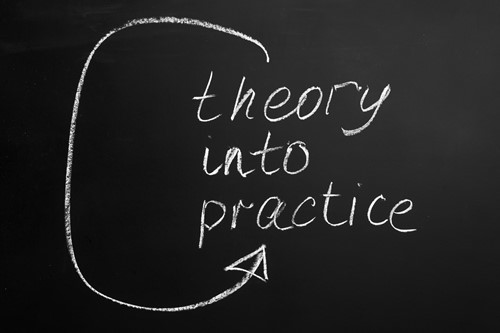
The Membership: Turning Digital Literacy from Theory to Practice
This is where the ICT in Education Teacher Academy membership becomes so impactful. It equips educators to embed digital literacy intentionally and confidently into daily practice—without needing to reinvent the wheel.
Here’s how:
| Challenging in ECE | How the Membership Supports You |
|---|---|
| “What does digital literacy look like for a 4-year-old?” | Example-rich lesson plans showing children creating digital art, narrating photo stories, coding with Bee Bots, and more |
| “How do I plan a digital literacy experience that aligns with EYLF?” | Workbook templates guide you to connect activities to EYLF Outcome 5.5 and other key outcomes |
| “I’m not confident choosing the right tech tool.” | Access expert-led workshop replays explaining what tools to use, why, and how to differentiate them |
| “I want to grow my own understanding.” | Use the Wisdom Tool to locate content, reflections, and guides specific to your tech, goals, and learning area |
| “I’d love to hear how other educators approach this.” | Ask real educators in the member community how they implemented similar experiences—and what worked |
What Digital Literacy Looks Like in the Membership’s Lesson Plans
Across the membership’s growing library, digital literacy isn’t just included—it’s embedded.
Examples include:
-
Outdoor Digital Storytelling – Children record sounds and capture images in nature to narrate digital stories, linking creativity with communication.
-
Speech Bubbles & Digital Narratives – Using photos and text tools, children craft short comic strips or reflections to explore emotion and sequencing.
-
Augmented Reality Storytime – Children bring their drawings to life using AR, building language and visual literacy together.
-
Digital Puppet Conversations – Children act out stories using digital puppets and audio recording, exploring oral language and collaborative dialogue.
-
QR Code Hunt with Reflection – Children scan codes to explore the environment, then describe or document what they find using digital voice or image tools.
These are not add-ons. They are purposefully designed to foster digital meaning-making in children’s everyday lives.

Why This Matters for the Future of Learning
As outlined in your own article, How Teaching Digital Literacy Can Help Change the World, digital literacy:
-
Builds a foundation for future learning and digital citizenship
-
Encourages children to become active creators, not passive consumers
-
Supports inclusion, especially for children with varied communication styles
-
Equips educators to guide critical thinking and responsible use from the start【source】
Milestones Early Learning adds that digital literacy prepares children for school transitions and lifelong learning by supporting expressive and receptive language development through multimedia creation【source】.
And as KU Children's Services note, digital literacy is about building children’s capacity to understand, use and critique the digital tools that increasingly shape their world【source】
Digital Literacy Is Not Just for the Children—It’s for Educators Too
Developing digital literacy in children starts with developing it in ourselves. That’s why the membership also supports your growth:
-
Structured workbook sections for planning, reflecting, and assessing digital capability
-
Professional development workshops exploring digital play, storytelling, coding, digital documentation
-
Peer-to-peer feedback in the community to refine and enhance your practice
-
Clear guidance for applying technology in a pedagogically sound way that promotes inclusion and deeper learning
“Digital literacy isn’t just about the tool—it’s about the experience. It’s about designing opportunities that allow children to inquire, create, share and reflect. That’s what our resources help you do.”
How the Community and Wisdom Tool Foster Digital Literacy in ECE Learning Environments
Digital literacy in early childhood education thrives not just through access to tools—but through intentional guidance, collaborative reflection, and responsive teaching. That’s where the community and Wisdom Tool inside the ICT in Education Teacher Academy become essential—not optional—resources.
💬 Community: Where Digital Literacy Becomes Shared Practice
As educators, we often encounter moments where we ask:
-
Is this digital activity supporting children’s language skills?
-
How are others introducing digital storytelling to mixed-age groups?
-
Can I do this activity without iPads or expensive software?
In the membership community, these aren’t rhetorical questions—they’re conversation starters.
Here’s how the community fosters digital literacy:
-
Educators share how they adapted an activity to suit different literacy levels or languages.
-
Members reflect on how children engaged with speech bubbles, digital puppets, or voice-recording tools to express their thinking.
-
Ongoing dialogue supports critical reflection, peer learning, and new possibilities for using digital media in expressive, meaningful ways.
The result? You’re surrounded by a growing network of ECE professionals who can help you embed digital literacy confidently, in ways that are developmentally appropriate and aligned with EYLF.
The Wisdom Tool: Making Digital Literacy Actionable
Even with a growing library of lesson plans and professional learning, the real power lies in being able to find the right resource at the right time—especially when trying to introduce or extend digital literacy.
The Wisdom Tool helps educators:
Locate lessons based on specific EYLF outcomes related to communication, representation, and digital meaning-making (especially Outcome 5.5).
Discover member-shared reflections on introducing technology to support oral language, storytelling, and multimodal expression.
Access planning tools and workshop replays focused on concepts like digital authorship, e-safety foundations, and child-led technology use.
Let’s say you want to explore digital storytelling, but you’re unsure where to begin. You might ask the Wisdom Tool:
“How can I introduce digital storytelling with limited tech?”
“What activities support expressive language through digital tools?”
“What have other educators done to scaffold children’s narration or voice recording?”
Instead of sifting through unrelated content, the tool curates:
Lesson plans (e.g., Outdoor Digital Storytelling)
Community insights and adaptations
Reflection prompts
Downloadable planning pages
Links to relevant workshops
This saves time, deepens your understanding, and most importantly—moves you to action.
Together, They Build a Culture of Digital Literacy
The power of the membership lies in how its features work together:
| Membership Feature | How It Supports Digital Literacy |
|---|---|
| Lesson Plans | Provide purposeful, child-centred experiences with digital tools |
| Workshops & Replays | Build educator understanding of digital pedagogy and ethical use |
| Community | Supports collaborative thinking, adaptation, and deeper reflection |
| Wisdom Tool | Delivers targeted guidance based on your goals and context |
| Workbook | Helps you plan, track, and reflect on digital literacy outcomes over time |

This is what makes the membership different. It doesn’t just provide digital literacy activities—it builds your capacity to teach, assess, reflect on, and lead digital learning in your early years setting.
🌟 Bringing It All Together: Supporting Children’s Learning with ICT in the Early Years
The role of technology in early childhood education is no longer a question of if—but how well it’s implemented.
We’ve explored:
-
The benefits of technology in early childhood education, including how it enhances communication, collaboration, creativity, and problem-solving when used purposefully.
-
What quality early years ICT resources look like in practice—lesson plans, professional learning, peer dialogue, and the tools to turn ideas into meaningful experiences.
-
How digital literacy in early childhood education starts with empowered educators and grows through intentional, play-based, and reflective teaching with digital tools.
Whether you're introducing programmable toys, exploring digital storytelling, or looking for a simple way to integrate photo documentation into your programming—the right support makes all the difference.
And that’s exactly what the ICT in Education Teacher Academy membership is built to provide.
With its:
-
Extensive library of EYLF-aligned lesson plans
-
Purpose-driven professional development workshops
-
Insight-rich Wisdom Tool
-
And most importantly, its growing community of like-minded educators...
...you’re never alone in planning, applying, or reflecting on your use of ICT. You’re supported to grow—not just your resource bank, but your capability, confidence, and impact as an educator.
What Could Change If One Lesson Plan Took You Further Than You Expected?
If one downloadable activity could become the foundation for curriculum connections, reflective growth, and even professional leadership...
If one shared idea in the community could unlock a new way to engage your learners with technology...
If one tool could help you apply ICT with purpose, not pressure...
Would you take the next step?
Click below to explore how the membership can support you to teach with confidence, grow your digital pedagogy, and join a network of educators transforming the way ICT supports learning in the early years.

Meaningful Technology Integration Learning Environments
It wasn’t so long ago when the focus was on integrating Information and Communication Technology in early childhood education. This focus has now shifted to young children using digital technology in early childhood environments.
Meaningful technology integration in early childhood education occurs today when practitioners embed strategies in their early childhood environment that support digital play. However, the same practices and principles can be applied to digital play as with ICT in early childhood education as ICT ensures that all children regardless of ability or difficulty can be included in appropriate and meaningful learning opportunities.
Play is considered an important dimension of early childhood environments and digital play through young children interacting with ICT resources can promote their social, emotional, cognitive learning and motor development.
Planning and Implementing play-based learning
If there is to be meaningful technology integration in early childhood environments then it will be imperative that you plan to ensure that digital technologies are viewed as a tool to support and enhance teaching and learning and not simply as a skill to be learned and an ‘add-on’ to the curriculum.
The ideal early childhood learning environment is where ICT or any other digital technologies is used in an imaginative way to deliver the curriculum and is threaded through all the early learning goals of your curriculum and play experiences. This leads to the quality of what is being taught and learned being further developed and the effectiveness of the learning process is increased.
As with all planning, you should focus on specific skills to be taught and learnt, knowledge to be gained and understanding to be developed.
So, what are some examples of meaningful technology integration in early childhood education or digital play in the early years?
Creative development is in its own area of learning within the early learning curriculum. As an educator, you can observe creative acts by noticing how meaningful they are to the child. You will be able to view the level of engagement the child has with the process, the pleasure they take and their focus of their attention.
This is a good example of what meaningful technology integration in early childhood education is all about and you can try some of these ideas to help you get started today:
- Demonstrate on the computer how to make signs, lists, labels and envelopes etc for role play experiences;
- Model the use of drawing and painting software yourself to show how to make repeat patterns for example;
- Encourage children to record the process of activity with a webcam as they progress through it, documenting their learning;
- Tape white chalk onto a bee bot and draw with it on a black piece of paper.
Try these ideas today to make the use of digital technology in early childhood education more meaningful to young children now.
How to Transform your classroom?
The productive process of technology integration in early childhood education is not straightforward. It involves being able to imagine the potential of particular technologies for learning within the contexts in which it will be taught and take place.
It also requires for you as the early childhood teacher to take the risk of experimenting with ICT in early childhood learning environments and is to do with the here and now of the available technologies as opposed to looking to the future for the next big technological development that will somehow solve the problem of technology integration and digital play-based learning in early childhood activities.
This entire productive process can be started by a strong minded principal or early childhood teacher with one simple programmable toy or one digital camera and an ordinary computer.
In this online PD workshop for early childhood educators, I help you to understand this better by providing you with the expertise that you need in order to maximise the use of the available technology in your own work environment so that you will understand the value of having meaningful technology integration in early learning environments today.
I am going to take you through some key points that will get you started now.
What is integration?
To go on from what I discussed earlier, it is important to understand what technology integration is not and these points further squash any misconceptions in the early learning environment.
- Not the use of managed instructional software.
- Not children going to a computer lab to learn ICT skills.
- Not using the Internet to access educational games.
- Not using Integrated Learning Systems such as literacy software or drill and practice software day after day.
- Not replaces an early childhood teacher with a computer.
Meaningful technology integration in early learning environments is an instructional choice that generally requires collaboration and deliberate planning.
When early childhood teachers use technology to introduce, reinforce, extend, enrich, assess and remediate student mastery of curricular targets.
Also when you as the early childhood teacher develop creative, experimental and purposeful learning and play with ICT.
What are the benefits of a meaningful integration?
The benefits of integrating technology in early childhood education are very similar to that of its integration in other educational sectors such as primary education. For me and also for you, the ones that stand out the most include:
- It can develop ICT capabilities and digital literacies.
- It opens up new learning opportunities.
- It can build metacognitive abilities in children and help them ‘learn how to learn’.
- It allows children to engage positively in imaginative active learning.
- Offers feedback in a variety of forms.
- Motivating and encouraging.
You can read about the benefits of ICT in early childhood education in my blogs.
Now let’s look at what a developmentally appropriate digital classroom should look like.
Early Learning classroom environments
True integration of digital technology in early learning environments occurs when the use of technology is routine and ‘transparent’. That is when the children become so focused on using ICT as a tool to achieve other early learning outcomes that they hardly notice that they are using technology itself.
Achieving transparent routines means that they are a part of your unconscious action and this should be the goal of all early childhood teachers for their children – equipping the children with sufficient experience to enable them to use ICT without having to stop and think.
A meaning technology integration early learning environment would have evidence of technology integration to promote and document learning. For example:
- There would be digital photos of the children and their family.
- Teachers would document children’s block building with digital photos.
- Children would use laptops or a desktop computer.
- Digital microscopes would be present along with headphones and microphones.
Here are some tips to start today:
- Be intentional in your technology practice.
- Infuse technology into many interest areas in the classroom.
- Select an array of devices.
- Extend the learning children initiate during choice time by offering technology as an option.
- Develop a tracking system in your classroom in order for you to keep track of children’s capabilities with ICT.
What about the Tech?
Some I’ve already mentioned include:
- Digital cameras.
- Digital microscope.
- Document camera.
- Internet.
You might like to add:
- Laptops or desktops
- Tablet computers.
- Mobile phones
- Webcams
- Interactive whiteboards
Remembering that technology integration is about imagining the potential for learning of the available technology.
The possibilities are endless but the technology needs to be something that the children are familiar with in their lives and is up-to-date – No out of date tech please!
Preschool Technology Activities
Early childhood teachers can integrate a variety of existing and emerging technologies to support and facilitate children’s learning.
In intentional, well-planned and meaningful technology integration early learning environments technology experiences are integrated into child-initiated play.
Here are things to keep in mind.
- Digital technologies activities align well with a constructivist framework and a curriculum that supports learner-centred exploration.
- The choice of technology should be based on how well the ICT tools serves classroom learning and teaching needs.
- You need to ensure that you provide opportunities for all children to participate.
These are the things that will help you make up a meaning learning environment that is infused with digital technology and is child-centred.
In this online pd for early childhood teachers, I will show how to apply these practices in your early learning environment today by supporting you step-by-step in your instructional decision making and saving you time in your planning by providing activities that will maximise the use of digital technology.
Start these steps now in your early childhood learning environment.

The Ultimate Resource Hub for ICT in Early Childhood Education
In the early years classroom, technology is a powerful tool that, when used purposefully, enhances children's learning experiences, fosters creativity, and develops essential digital skills from a young age.
But knowing how to effectively integrate ICT into early years education can be challenging for educators. That’s why the ICT in Education Teacher Academy Membership was created—to provide early childhood and primary teachers with the tools, resources, and confidence they need to successfully integrate technology into teaching and learning.
Your Go-To Place for Early Years ICT Resources
If you’re searching for high-quality early years ICT resources, look no further! The ICT in Education Teacher Academy offers an extensive collection of done-for-you lesson plans, professional development workshops, and expert guidance to help you:
✅ Understand how ICT supports children's learning in the classroom through practical, research-based approaches.
✅ Access ready-to-use early years ICT resources, including lesson plans tailored for preschool and early primary settings.
✅ Join a professional learning community of educators passionate about using technology in meaningful ways.
With specialised ECE workshops, step-by-step guides, and customisable lesson materials, our membership is the perfect place to deepen your understanding of how to integrate ICT in preschool and early learning settings.
Inside the Membership: Essential ICT Resources for Early Years Teachers
When you join the ICT in Education Teacher Academy, you gain access to a wealth of resources designed specifically for early childhood educators, including:
📌 Done-for-You Lesson Plans – Save time with expertly designed ICT-based lesson plans that align with early years learning outcomes.
📌 ECE Professional Development Workshops – Learn how ICT supports children's learning through interactive workshops on digital play, multimodal learning, and inquiry-based technology use.
📌 Ebooks & Guides – Gain in-depth knowledge on best practices for ICT in preschool and early years education, with practical implementation strategies.
📌 Reflection & Planning Tools – Use our custom templates and checklists to plan and evaluate your ICT integration journey.
📌 Community Support & Expert Insights – Connect with fellow educators and discuss real-world strategies for integrating ICT effectively.
Whether you’re new to using ICT in early childhood education or looking to expand your knowledge and refine your teaching strategies, this membership is your all-in-one professional development resource.
Why Join the ICT in Education Teacher Academy?
By joining, you’ll not only gain access to high-quality ICT resources, but you’ll also become part of a supportive learning community that will help you grow as an educator.
You’ll gain:
✅ Confidence in using ICT effectively in early childhood settings.
✅ Access to a library of early years ICT resources that saves you hours of planning.
✅ The opportunity to connect with other educators and learn from real-life examples of successful ICT integration.
Join Today and Transform Your ICT Teaching Practices!
If you’re serious about understanding how ICT supports children's learning and want reliable early years ICT resources at your fingertips, the ICT in Education Teacher Academy Membership is the perfect place to start.
🚀 Click here to join today and take the next step in your professional learning journey!


