By Michael Hilkemeijer

Beyond ICT in Education Courses: A Professional Learning System That Works
Built for real growth—not just course completion.
A professional learning system built for impact
The ICT in Education Teacher Academy offers more than a course—it offers direction. When teachers search for ICT in education courses, what they truly need is a structured, practical, and ongoing way to build confidence with technology in the classroom.
This membership is designed to do just that.
A step-by-step learning journey that fits your teaching
The Academy gives you access to a professional roadmap that starts wherever you're at—and guides you through real growth. From your first course to the lessons you apply and reflect on, everything is connected by a proven structure.
✅ Courses aligned to curriculum and APST standards
✅ Downloadable, classroom-ready lesson plans
✅ Expert video playlists that build on course content
✅ A professional workbook with TPACK-based reflection tools
✅ Community support and a Wisdom Tool for collaborative growth
🌟 What’s Included in the Membership?
| Included in Membership | Purpose |
|---|---|
| ICT in education online courses | Learn foundational and advanced skills |
| Membership workbook | Plan, reflect, and track progress using TPACK |
| Downloadable lesson plans | Immediate classroom application |
| Expert video playlists | Deeper insights on key topics |
| Community and Wisdom Tool | Collaborative learning and problem-solving |
| APST-aligned templates | Support certification and documentation |
This is more than access. It's an integrated system to transform your teaching.
From lesson planning to transformation
Inside the membership, you’ll find courses like:
-
How to Teach Computers to Primary Students
-
Formative Assessment with Technology in ECE
-
Creative Technologies and Play in Early Childhood
-
Teaching Digital Literacy Through the Curriculum
-
Planning and Programming with ICT for Learning
These are designed to be applied—not just consumed. And each one links directly to lesson plans, classroom activities, and workbook prompts.
See how growth happens inside the membership
Samantha, a Year 1 teacher, started with one course. She chose a downloadable lesson plan and used the workbook to plan and implement a Bee-Bot activity. With community feedback and reflection tools, she adapted it for a school-wide event and tracked her growth on the TPACK radar chart.
She didn’t just complete a course. She progressed as a teacher.
How your teaching changes with each step
| Professional Growth Focus | What You Gain | How You Apply It | The Impact You See |
|---|---|---|---|
| Building confidence | Learn key ICT skills through structured courses | Try a simple digital activity using lesson templates | Feel more capable using technology with your learners |
| Applying with purpose | Use the workbook to set learning goals | Adapt a lesson plan to suit your students | Increased student engagement and clearer learning outcomes |
| Expanding integration | Connect ICT across different curriculum areas | Plan multi-step activities using digital tools | Stronger digital capability in your students |
| Leading and innovating | Design your own tech-rich experiences | Share outcomes with your team or community | Recognition as a confident ICT-integrated educator |
What’s next? Move from learning to resourcing
The membership isn’t about checking off another course. It’s about building a connected, confident, and capable approach to ICT in your classroom.
In our next blog, we show how this journey continues with: "ICT Resources for Teaching and Learning That Actually Work"—a closer look at the practical tools you can apply right away.
Explore the ICT in Education Teacher Academy today → Let your professional learning do more than tick a box. Let it transform your teaching.

What Are the Most Effective ICT Resources for Teaching and Learning?
Not just a list of tools—a complete system for using what you already have more meaningfully.
What counts as ICT resources for teaching and learning?
ICT resources aren’t just devices or tools—they’re anything that supports student learning through the effective integration of technology. These may include:
-
Computers, tablets, and interactive whiteboards
-
Software and apps for digital drawing, programming, and collaboration
-
Programmable toys like Bee-Bots
-
Digital storytelling platforms and voice-recording tools
-
Online collaboration spaces
-
Videos, multimedia lessons, and games
But having access to these ICT resources is not the same as using them effectively.
The real challenge: how do you use what you already have to meet your goals?
The ICT in Education Teacher Academy doesn’t just give you more tools. It helps you use what you already have to achieve the learning outcomes you want.
Here is how the membership helps teachers turn tools into impact:
| Common ICT Resource | How Members Use It Effectively | Curriculum Connection | Result |
|---|---|---|---|
| Bee-Bot | Program sequences to solve challenges, tell stories or draw shapes | Numeracy, Literacy, Creative Arts | Builds problem-solving, sequencing, and early coding confidence |
| iPads/Tablets | Use drawing apps, camera, or voice recorders to document learning | EYLF 5.3, APST 3.4 | Enhances creativity, digital literacy, and communication |
| Laptops/Computers | Plan writing, animation or research tasks using simple programs | ICT Capability, Literacy | Encourages independent learning and digital organisation |
| Interactive Whiteboard | Whole-group instruction with digital sorting games or live drawing | Science, Maths, Literacy | Supports visual learning and collaborative engagement |
| Microphones/Sound Tools | Record observations or stories in outdoor or group settings | Oral Language, Storytelling | Improves speaking, listening, and expression |
We don’t sell ICT tools. We teach you how to teach better with them.
Every educator has different access to tools. That’s why the membership doesn’t push a list of "must-have" devices. Instead, it gives:
-
Practical lesson plans adapted to a wide range of devices
-
Pedagogical advice for using those tools purposefully
-
Reflection prompts and success path guidance in the workbook
-
A supportive community to ask questions and share what works
It’s a flexible framework designed to help educators make the most of what they have.
Lesson Plan Examples: ICT tools in real teaching contexts
| Year Level | ICT Tool | Lesson Focus | What makes it Work |
|---|---|---|---|
| Preschool | Bee-Bot | Programming directions to collect shapes | Combines spatial awareness, numeracy and problem-solving |
| Preschool | Tablet | Digital photography of nature | Ties digital literacy with science and exploration |
| Year 1 | Laptop | Drawing patterns in Paint | Develops early ICT skills with visual maths concepts |
| Year 2 | Voice recorder | Retelling a story in their own words | Strengthens oral language and narrative structure |
| Year 4 | Google Slides | Creating digital posters on sustainability | Builds research, writing and ICT presentation skills |
Each plan is supported by workshops, videos, and workbook templates to ensure it is implemented with purpose.
Choosing the right ICT resource for your learning goals
The membership helps you work backward from your goal. You can:
✅ Choose a learning goal (e.g., storytelling, data collection, shape recognition)
✅ Use the Wisdom Tool to search ICT tools and member-created adaptations
✅ Select a matching lesson plan and personalise it for your context
✅ Post your plan to the community for feedback or improvement ideas
✅ Reflect and record your impact using the workbook
This means every ICT resource is part of a pedagogically sound, curriculum-aligned plan.
How the Membership Helps You Get More from What You Already Have
| You Have.... | With the Membership, You Can... | Outcome |
|---|---|---|
| Tablets or iPads | Use for drawing, photos, digital portfolios, coding apps | Integrate creative, purposeful activities |
| Bee-Bots | Access 5+ progressive coding and storytelling lesson plans | Build problem-solving and early logic skills |
| Laptops | Use for research, story writing, animations or presentations | Improve student independence and ICT fluency |
| Basic Software | Learn how to use Paint, Word, or Google tools effectively | Meet curriculum ICT requirements confidently |
| A limited toolkit | Use the workbook to plan around what is available | Make ICT integration meaningful and achievable |
It all comes together in the workbook
The Membership Workbook isn’t just a record. It’s your guide to transforming ICT resources into real outcomes:
-
• Plan using templates and curriculum-aligned goals
-
• Reflect with prompts that link teaching strategies to impact
-
• Share outcomes with the community and adapt with support
-
• Track your growth and identify new opportunities
Whether you're starting small or leading ICT across your team, this is your foundation.
Join the ICT in Education Teacher Academy today → Make the most of the ICT resources you already have. Turn them into meaningful teaching experiences that grow with you.
SAVE INSTANTLY $40 when you pay annually!

10 Technology Activities for Preschoolers That Build Real Learning
Meaningful ICT activities for early years that support curriculum goals and classroom transformation.
Start here if you're looking for technology activities for preschoolers
If you’re searching for technology activities for preschoolers, the list below will help you get st
arted right away. But it doesn’t stop there.
Every activity in this list comes from inside the ICT in Education Teacher Academy membership. These aren't just ideas — they're fully planned, curriculum-linked, and professionally supported. Most importantly, they help you move from trying out technology to confidently integrating it.
Here are 10 technology activities for preschoolers you can implement today — all designed to support play-based, purposeful learning.
10 Technology Activities for Preschoolers
| ACTIVITY NAME | DESCRIPTION | ICT TOOL USED | CURRICULUM LINK |
|---|---|---|---|
| Drawing with Programmable Toys | Attach markers to Bee Bots and let children create visual patterns while learning early coding. | Bee Bot, markers | Numeracy, Creative Arts |
| Digital Sound Safari | Children use devices to record sounds from different locations and compare them. | iPads, microphones | Science Inquiry |
| Painting Over Digital Photos | Take photos outdoors, print them, and paint over them for a creative mixed-media project. | Digital camera, printer | Creative Arts |
| Speech Bubble Storytelling | Children add speech bubbles to printed photos of themselves to create a dialogue-based story. | Drawing app, camera | Language & Literacy |
| QR Code Nature Hunt | Create a digital scavenger hunt using QR codes and outdoor clues. | QR app, tablet | Problem Solving |
| Bee Bot Butterfly Maze | Program a Bee Bot dressed as a butterfly to travel across flower cards. | Bee Bot | Storytelling, Sequencing |
| AR Alphabet Discovery | Use an augmented reality app to bring letters to life in the classroom. | AR app, tablet | Letter Recognition |
| Abstract Art with Bee Bot | Use Bee Bots to create abstract art by programming movement across coloured markers. | Bee Bot | Shape Recognition |
| Outdoor Digital Story Walk | Take sequential photos outdoors, then use a story app to narrate a digital story. | Tablet, storytelling app | Oral Language |
| Interactive Shape Hunt | Children take photos of real-world shapes in their environment and sort them by type. | Tablet, gallery app | Visual Discrimination |
What makes these activities different?
You don’t just get a PDF or blog idea. You get:
-
• A full lesson plan with curriculum alignment
-
• A structured planning template to connect with your classroom goals
-
• Observation tables to track computer skills and thinking
-
• Reflection prompts built into the membership workbook
-
• The support of a community and expert-led video guidance
This means the activity doesn’t end after the lesson. It becomes part of your growth.
How the activity becomes professional growth
| STARTING POINT | WITH THE MEMBERSHIP | WHAT CHANGES |
|---|---|---|
| Finds an activity online | Uses the workbook to map learning goals and reflect | Clearer teaching intention |
| Tries a coding activity | Builds confidence using Bee Bot progression plans | Moves from trial to integration |
| Asks “Is this working?” | Uses observation guide and community feedback | Measures impact and adapts based on evidence |
| Unsure what to try next | Searches Wisdom Tool for new ways to apply tech | Develops ongoing, self-directed practice |
How the workbook supports every activity
Each technology activity is supported by the workbook tools:
-
✅ Planning template: identify goals and teaching focus
-
✅ Observation guide: track student growth
-
✅ Reflection prompt: improve future outcomes
-
✅ Success path: guide your professional journey
Whether you start with one activity or three, you’ll begin to see the transformation in both your students’ learning and your teaching practice.
Join the ICT in Education Teacher Academy today → Save $40 instantly when you pay annually!
Access all 10 preschool activities and over 30 others across early and primary years. Don’t just use technology. Transform your teaching with it.

Lesson Plans That Help You Integrate ICT with Confidence
Build capability with computer-based activities that support planning, teaching, and professional growth.
Start here if you're searching for curriculum-aligned lesson plans
If you’re looking for curriculum-aligned lesson plans, especially in literacy and ICT, the resources inside the ICT in Education Teacher Academy give you more than just documents to download.
This blog builds on the foundation introduced in our previous article about technology activities for preschoolers. Now, we shift focus to primary years—looking at how structured ICT integration supports student development and teacher transformation through every stage of the curriculum.
These lesson plans are not isolated files. They form part of a complete learning system for primary teachers. While the examples shown here are based on the Australian Curriculum, the strategies and planning tools are adaptable to any national or local curriculum—making them suitable for educators worldwide.
What you get with the literacy and ICT lesson plans (Years 1–5)
Each lesson plan supports a different stage of primary literacy learning. They include:
-
• Downloadable resources that match your year level and curriculum focus
• Detailed planning templates that guide ICT integration
• Instructional course for each year level to walk you through strategies
• eBook reference that captures everything from the online training
These are practical, classroom-tested tools developed by teachers, for teachers. Many lesson ideas are sourced directly from members—shared through downloadable PDFs or posted in the community after successful classroom application. They are built around computer-based activities for students that develop thinking, communication, and digital fluency.

Case Study: How Australian Curriculum Lesson Plans Are Applied
Educators using the Australian Curriculum have implemented these plans to:
-
• Strengthen ICT capability across reading and writing outcomes
-
• Embed digital tools into everyday literacy instruction
-
• Link ICT use directly to ACARA learning goals
This serves as one example of how the membership supports alignment with a national curriculum. Teachers in other contexts can adapt the same structure to suit their frameworks.
Examples of computer-based activities for students in the plans
| YEAR LEVEL | ACTIVITY | TOOL USED | FOCUS |
|---|---|---|---|
| 1 | Create a digital poster about a book character | Paint / Word | Early writing and design |
| 2 | Retell a personal narrative using photos and text | PowerPoint | Sequencing and storytelling |
| 3 | Design a cover page for a persuasive text | Canva / Google Slides | Audience awareness |
| 4 | Write a digital report with embedded images and headings | Google Docs | Information literacy |
| 5 | Plan and create a visual explanation of a process | PowerPoint / Draw.io | Procedural writing and layout |
These lesson plans help ensure the effective use of resources in the classroom. Instead of using ICT tools randomly, they help you plan with purpose.
What makes these ICT lesson plans for teachers different?
Most ICT lessons offer a simple worksheet or tool to try. The membership gives:
-
• A full planning process connected to curriculum outcomes
-
• ICT capability goals mapped to student development
-
• Reflection tools that help you grow with each unit you teach
-
• Access to a complete instructional course for each year level
-
• An eBook that captures theory, practice, and classroom adaptation
Because many of the lesson plans originate from active member contributions, the resource library reflects real-world teaching experiences and evolving classroom needs.
This structure helps you teach more confidently with ICT activities for students in mind.
Why this works for ICT activities in primary school
Primary students benefit when their use of technology is guided, reflective, and age-appropriate. These plans provide:
• Simple tasks that build digital communication and problem-solving
• Support to move beyond typing and formatting
• Visual design, storytelling, and media creation opportunities
These are real ICT activities for primary school. They support purposeful use of computers while reinforcing curriculum content.
| STARTING POINT | WITH THE MEMBERSHIP | WHAT CHANGES |
|---|---|---|
| Downloaded a plan | Used the planning template to match it to student needs | Builds stronger learning intention |
| Ran the activity | Reflected using workbook prompts and outcomes | Gains clarity on what worked and why |
| Liked the result | Shared outcomes in the community and received feedback | Begins collaborating and adjusting |
| Used multiple plans | Developed own variations and posted to Wisdom Tool | Becomes a contributor and leader |
How the workbook guides your teaching and growth
✅ Plan with ICT capability in mind using curriculum-aligned prompts
✅ Assess digital skills alongside literacy outcomes
✅ Reflect on lesson outcomes and consider next steps
✅ Track your journey from beginner to confident leader in ICT use
The ultimate goal? Move from simply downloading a plan to becoming someone who creates, shares, and leads in digital integration.
Join the ICT in Education Teacher Academy today → Access curriculum-aligned lesson plans—and flexible frameworks that support teaching in any national or local curriculum. Learn from the collective experience of educators who contribute, adapt, and grow together.

ICT in Education: The Foundation of Digital Learning
Why is ICT essential in education today?
Technology has transformed the way students learn and teachers instruct. The importance of ICT in education lies in its ability to create more dynamic, engaging, and inclusive learning environments. ICT tools such as computers, tablets, digital platforms, and online learning resources empower students and educators by facilitating collaborative learning, personalized instruction, and interactive lessons.
We now live in a knowledge economy, where it is vital to have the ability to produce and use information effectively (Weert, 2005). ICT is integrated into nearly every sector, including education, health, environment, and manufacturing (Moon, 2007). Recognizing this shift, global education systems, including the Australian Curriculum, have prioritized ICT integration to ensure students are prepared for future careers (Patterson, 2013).
While many schools recognize the role of ICT in education, implementation challenges remain. Simply having access to technology is not enough—teachers must be equipped with the skills and confidence to integrate digital tools into their teaching practices effectively.
The ICT in Education Teacher Academy provides ongoing professional development, ready-to-use lesson plans, and a supportive educator network, ensuring that teachers feel prepared to use ICT confidently.
How does ICT enhance learning?
- E-learning or Online Learning: The presence of ICT in education allows for new ways of learning for students and teachers. E-learning or online learning is becoming increasingly popular and with various unprecedented events taking place in our lives, this does not only open opportunities for schools to ensure that students have access to curriculum materials whilst in the classroom but also allows them to ensure students outside the classroom such as at home or even in hospitals can learn.
- ICT brings inclusion: The benefits of ICT in education is of such that students in the classroom can all learn from the curriculum material. Students with special needs are no longer at a disadvantage as they have access to essential material and special ICT tools can be used by students to make use of ICT for their own educational needs. Despite this, it opens up new issues related to the 'digital divide' and providing access to ICT tools and resources for those who are less fortunate.
- ICT promotes higher-order thinking skills: One of the key skills for the 21st century which includes evaluating, planning, monitoring, and reflecting to name a few. The effective use of ICT in education demands skills such as explaining and justifying the use of ICT in producing solutions to problems. Students need to discuss, test, and conjecture the various strategies that they will use.
- ICT enhances subject learning: It is well known these days that the use of ICT in education adds a lot of value to key learning areas like literacy and numeracy.
- ICT use develops ICT literacy and ICT Capability: Both are 21st-century skills that are best developed whilst ICT remains transparent in the background of subject learning. The best way to develop ICT capability is to provide them with meaningful activities, embedded in purposeful subject-related contexts.
- ICT use encourages collaboration: You just have to put a laptop, iPad or computer in the classroom to understand how this works. ICT naturally brings children together where they can talk and discuss what they are doing for their work and this in turn, opens up avenues for communication thus leading to language development.
- ICT use motivates learning: Society's demands for new technology has not left out children and their needs. Children are fascinated with technology and it encourages and motivates them to learn in the classroom.
- ICT in education improves engagement and knowledge retention: When ICT is integrated into lessons, students become more engaged in their work. This is because technology provides different opportunities to make it more fun and enjoyable in terms of teaching the same things in different ways. As a consequence of this increased engagement, it is said that they will be able to retain knowledge more effectively and efficiently.
- ICT use allows for effective Differentiation Instruction with technology: We all learn differently at different rates and styles and technology provide opportunities for this to occur.
- ICT integration is a key part of the national curriculum: The integration of digital technologies or ICT is a significant part of the Australian Curriculum for example, and this is a trend that many global governments are taking up as they begin to see the significance of ICT in education.
- We live in a “knowledge economy": This is an economy where it is vital to have the ability to produce and use information effectively (Weert, 2005). It is a time when ICT is pervasive and permeates throughout all industries in the economy whether it may be health, education, environment or manufacturing (Moon, Feb/Mar 2007). The significance of ICT in the Australian economy was emphasised in the recent article by Alan Patterson, CEO of the Australian Computer Society, in his statement that the “ICT industry now rivals mining in terms of the contribution to the economy” (Patterson, Jan/Feb 2013, p. 8).
According to UNESCO, ICT in education helps bridge the digital divide by ensuring all students, including those with disabilities or remote learners, have access to educational resources.
The ICT in Education Teacher Academy provides step-by-step training on embedding ICT into lesson plans, assessments, and daily teaching strategies, making ICT integration seamless and effective.

Overcoming Challenges in ICT Integration
Many schools face obstacles such as insufficient teacher training, lack of infrastructure, and uncertainty about how to integrate ICT effectively into the curriculum.
ICT brings inclusion by ensuring that all students, including those with special needs, can access essential materials through assistive technologies like text-to-speech software, screen readers, and adaptive tools. However, there are still issues surrounding the digital divide, where some students have limited access to ICT tools and resources.
The ICT in Education Teacher Academy helps schools overcome these challenges by offering:
-
Comprehensive ICT training courses for teachers at all levels.
-
Hands-on workshops and lesson plans aligned with curriculum standards.
-
A structured learning path that supports teachers from beginner to advanced ICT users.
By providing practical guidance, expert insights, and a professional learning community, the Academy ensures that educators can implement ICT effectively to enhance student learning outcomes.

ICT in Early Childhood Education: Laying the Digital Foundation
What is ICT in early childhood education?
ICT in early childhood education refers to the use of technology tools such as tablets, interactive whiteboards, and age-appropriate digital resources to support young children's learning and development. It introduces foundational digital skills while enhancing cognitive, social, and language abilities through interactive activities.
Learn more about what is trending here!
Importance of ICT in early childhood education
Early exposure to technology in preschool and kindergarten helps children develop digital literacy, problem-solving skills, and creativity. Key benefits include:
-
Enhanced early literacy and numeracy through interactive storytelling apps and digital games.
-
Encouragement of exploration and curiosity via hands-on ICT activities.
-
Development of social skills through technology-based collaborative play.
However, educators must balance the use of technology with play-based learning to ensure that young children develop holistically.
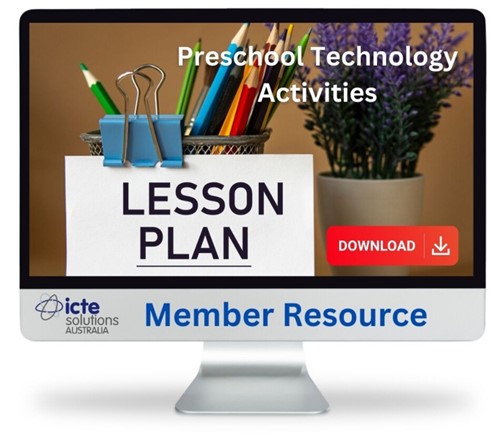
ICT activities for kindergarten and preschool
Effective ICT integration in early childhood education includes:
-
Digital storytelling – Children create their own stories using tablets and voice recordings.
-
Basic coding games – Simple programming activities that enhance logical thinking.
-
Interactive learning apps – Engaging educational games that build foundational skills.
The ICT in Education Teacher Academy provides training, digital resources, and ICT lesson plans specifically for early childhood educators, ensuring age-appropriate and meaningful technology use in preschool and kindergarten settings.
Overcoming Challenges in Early Childhood ICT Integration
-
Digital balance – Ensuring children engage with a mix of screen-based and hands-on activities.
-
Teacher guidance – Providing educators with the right training and strategies to use ICT effectively.
-
Equity and access – Addressing barriers to technology access for all young learners.
The ICT in Education Teacher Academy equips early childhood educators with best practices for integrating ICT into early learning environments, ensuring a balanced and developmentally appropriate approach.

ICT in Primary Education: Building Digital Competency from an Early Age
Why is ICT essential in primary education?
ICT in primary education equips young learners with foundational digital skills, preparing them for a technology-driven future. It supports active, inquiry-based learning that enhances creativity, collaboration, and problem-solving.
Key Benefits of ICT in Primary Classrooms
-
Enhanced literacy and numeracy development – Interactive e-books, learning apps, and digital storytelling boost comprehension and engagement.
-
Increased engagement through gamification – Educational games and interactive simulations make learning fun and memorable.
-
Collaboration and communication skills – ICT fosters teamwork through shared projects and digital discussions.
-
Development of ICT capability – Hands-on activities encourage coding, programming, and multimedia creation, building early digital fluency.

ICT Lesson Plans for Primary Classrooms
Teachers can integrate ICT effectively by designing interactive, student-centered lessons, such as:
-
Digital storytelling – Students use voice recording and animation apps to narrate their stories.
-
Interactive whiteboard activities – Encouraging participation through virtual manipulatives and real-time feedback.
-
Basic coding and robotics – Tools like Scratch and Bee-Bots introduce computational thinking and problem-solving.
The ICT in Education Teacher Academy provides structured ICT lesson plans, hands-on training, and expert support for primary educators to integrate technology seamlessly into the curriculum.

Take the Next Step in Your ICT Integration Journey
Educators at all levels—whether in early childhood, primary, or broader education settings—recognize the need to integrate ICT in education effectively. However, the challenge lies in knowing how to implement ICT in meaningful ways that enhance learning outcomes while aligning with curriculum requirements.
The ICT in Education Teacher Academy bridges this gap by providing a clear and structured pathway for teachers, guiding them from basic ICT integration to advanced digital teaching strategies.
How Can the Membership Help Transform Your Teaching?
- For Early Childhood Educators (ICT in ECE): Gain access to age-appropriate ICT lesson plans, expert training on digital storytelling, coding for young learners, and best practices for technology balance in early childhood settings.
- For Primary Educators (ICT in Primary Education): Learn how to enhance literacy, numeracy, and student engagement through interactive apps, robotics, digital collaboration, and online assessment tools.
- For All Educators (ICT in Education): Receive continual professional development, practical implementation strategies, and a supportive educator community, ensuring you always have the latest insights on ICT integration.

The Membership Workbook: Your Guide to ICT Success
The membership workbook is an essential tool that helps educators track their progress, set ICT learning goals, and apply strategies effectively. Whether you're new to ICT or looking to refine your skills, the workbook guides you step by step toward becoming a confident, digitally capable educator.
Join a Community of Technology Integration Success
Technology alone does not improve education—teachers who know how to use technology effectively do. The ICT in Education Teacher Academy offers expert-led courses, on-demand training, practical lesson resources, and a thriving educator network to support you at every stage of your ICT journey.
Ready to Take the Next Step?
Join the ICT in Education Teacher Academy today and gain access to expert-led courses, workshops, and a vibrant learning community that will empower you to transform your classroom with technology and prepare your students for a digital future.

