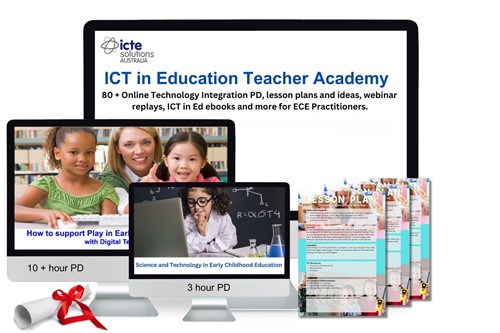VIDEO TRANSCRIPT:
Ever wondered how your confidence as a teacher in technology integration effects your ability to get the job done?
In this interview, you will learn how to integrate technology in the classroom with more success and less stress using the tips and strategies gained.
00:00:03 Speaker 2
Well, good evening everybody. My name is Michael Hilkemeijer from ICTE Solutions Australia. With me tonight is Vanessa Crouch. Is that how you pronounce it. Awesome
00:00:13 Speaker 1
Yeah, that's correct.
00:00:21 Speaker 2
What she has tonight about teaching confidence and proficiency using technology and how it impacts teaching.
She's a PhD candidate and I am so excited to bring you.
00:00:30 Speaker 2
In the P6.
00:00:33 Speaker 2
Uhm curriculum, is that correct?
00:00:43 Speaker 2
Awesome, well can you tell us a little bit?
00:00:46 Speaker 2
Come first so well, actually I should introduce you a bit more, yeah, so you’re an experienced classroom teacher whose expertise in integrating technology has led you to your
00:00:59 Speaker 2
To your PhD, focus on how teachers confidence and proficiency impacts how they are using technology for learning you are passionate about quality teaching and learning practises in the classroom, and has worked as a leader of pedagogy and curriculum and an education officer in alerting.
00:01:20 Speaker 2
So that's.
00:01:21 Speaker 1
Yeah, that's been a pretty long career. Really it is.
00:01:24 Speaker 1
It seems like a long time.
00:01:29 Speaker 2
So that
00:01:30 Speaker 2
Got you started into.
00:01:32 Speaker 2
Being so passionate and interested in integrating technology in the curriculum.
00:01:37 Speaker 1
Yeah, I guess it began when I when I started my teaching degree, so I was doing my teaching degree in the late 90s and that's when technology was just starting to.
00:01:48 Speaker 1
Become more prominent in.
00:01:50 Speaker 1
Classrooms and what I was saying.
00:01:52 Speaker 1
Being at that time was, you know, teachers getting access to these awesome labs and.
00:01:59 Speaker 1
All they were really doing.
00:02:02 Speaker 1
Stories and as an early career teacher.
00:02:05 Speaker 1
To me, that kind of just seemed like a waste of time, so for my first three years of teaching, I was a year one teacher.
00:02:12 Speaker 1
And by the time those year one kids left my class at the end of the year, they could login independently. They could use.
00:02:20 Speaker 1
Uhm, draw apps. They could create content like that and typing, you know, typing little bits to sort of explain what they were.
00:02:32 Speaker 1
You know we're drawing or whatever, so I became. That's when I became passionate and I really from that point on I just became more and more.
00:02:40 Speaker 1
Interested as different technology came out about how I could use that more effectively.
00:02:46 Speaker 1
And so for the last 20 odd years I've just been refining those skills and when people say to me, Oh my gosh, you're you're so good at this, so it's like, yeah, it's taken me.
00:02:55 Speaker 1
20 years to get this good.
00:02:58 Speaker 1
So don't feel bad, you can do it too.
00:03:09 Speaker 2
Awesome. The kids these days.
00:03:11 Speaker 2
Are like with the.
00:03:15 Speaker 2
With the rate of technological development that is occurring these days.
00:03:21 Speaker 2
More and more generations of children.
00:03:26 Speaker 2
Entering the the P6.
00:03:31 Speaker 2
Curriculum a SER tech savvy.
00:03:34 Speaker 2
And I pick it up so fast.
00:03:36 Speaker 1
Yep, they're tapping and swapping like.
00:03:40 Speaker 1
You know, little angels really. Yeah and.
00:03:40 Speaker 2
Absolutely right.
00:03:44 Speaker 1
I think that's that's one of the key. The key things is that the kids are are capable of using technology in general, so they don't necessarily need you to teach them how to turn on the iPad because they're all over it.
00:03:59 Speaker 1
They turn on mum and or dad, phone or whatever regularly. They might even be lucky enough to have a.
00:04:04 Speaker 1
A mobile device of their own.
00:04:07 Speaker 1
And it's.
00:04:09 Speaker 1
It's really important that we as teachers not only know how to do that ourselves, but also, you know, be one step ahead of them in terms of how do we use that for their learning.
00:04:19 Speaker 1
If they already know this, I.
00:04:20 Speaker 1
Don't have to teach them, so yeah, I think that's that's one of the key things that's.
00:04:25 Speaker 1
Has to happen because.
00:04:28 Speaker 1
Those kids are gonna get going to get bored very quickly if you try and spend 3 lessons. Just teaching them how to turn on the iPad and go to an app.
00:04:38 Speaker 2
Yeah, absolutely, absolutely. So yeah, it's it's so you know, I guess one of the things that teachers these days need to sort of remember is that.
00:04:49 Speaker 2
You know that.
00:04:50 Speaker 2
You need to sort of provide that progression in that in that sort of learning.
00:04:59 Speaker 2
And be able to, you know, keep them interested in and not be use repetitive teaching. Or you know all the time.
00:05:07 Speaker 1
Yeah, yeah, yeah. Definitely because it can. It can lead to the kids going off and doing things they shouldn't be doing, like playing on an app that they were working on an app.
00:05:18 Speaker 1
That they shouldn't be working on those sorts of things as well, so we've got to be really clear about what those tools are for, whether that that's a an iPod.
00:05:27 Speaker 1
Or whether that's a laptop or whether that's some other technology device like a. Maybe you're lucky enough to have a.
00:05:32 Speaker 1
Uh, a camera digital camera in your classroom. You know what are we using it for? It's actually for our learning and that's the key. The key thing that I think our shift in language has to change a little bit as well.
00:05:46 Speaker 2
So what would you say would be some of the typical technologies that you would be seeing around where you work at the?
00:05:53 Speaker 2
Right?
00:05:55 Speaker 1
So in terms of what students are using, it's if for for learning you you've obviously got the usual suspects. You've got Apple the iPads I think are brilliant for P2.
00:06:08 Speaker 1
Four in their learning.
00:06:11 Speaker 1
Uhm, it certainly can be used across the board, but I think they're most beneficial in those early years because there's less bits and pieces that the kids have to learn how to use.
00:06:22 Speaker 1
Use, uh once. Once students are a bit older from you about you. Three onward. The introduction of laptops, or you know laptop type style devices actually is really important, because if you think about future careers or future work for students today, they may not have a choice about the type of.
00:06:42 Speaker 1
Advice they end up working with. It could be like a tablet style device. It could be a laptop style device.
00:06:49 Speaker 1
Ah, and you know.
00:06:51 Speaker 1
You don't want them having only experienced with one type of device. They do need to understand the benefits and reasons why you would use one device.
00:07:00 Speaker 1
Over the other as.
00:07:01 Speaker 1
Uhm, so you see those sorts of things. You also see a few robotic robots around when you're talking about technologies, curriculum and teachers are leveraging those really well in in a lot of schools to encourage students into a different way of.
00:07:17 Speaker 1
Thinking about technology?
00:07:19 Speaker 1
Uhm, I also have seen a lot of teachers beginning to leverage the the the power of the accessibility features on various devices.
00:07:30 Speaker 1
And I think.
00:07:30 Speaker 1
And I think.
00:07:31 Speaker 1
That's super important as well because I became quite passionate about.
00:07:36 Speaker 1
Using accessibility features. When I was teaching.
00:07:39 Speaker 1
A young girl who she was in year three, but.
00:07:43 Speaker 1
Her reading level was around a prep level so that child was struggling with in our classroom, so I taught her how to use.
00:07:54 Speaker 1
A screen reader.
00:07:55 Speaker 1
I taught her how to use voice to text so that.
00:07:59 Speaker 1
Instead of her trying to struggle through writing something with on the computer, she could just use her voice to do that and we go back and edit and those sorts of things so teachers are becoming better at knowing that those features are available to support learners. And it's not even students with.
00:08:16 Speaker 1
Disabilities that that can actually that they can help. They can actually.
00:08:19 Speaker 1
Help any any student.
00:08:23 Speaker 2
Oh, that's that's fantastic. I mean, yeah, and we really do need to fully embrace the use of technology for for learning purposes as a tool for learning in the classroom to not only like to help enhance the.
00:08:36 Speaker 1
It's nice.
00:08:42 Speaker 2
Curriculum, but also to think to empower students.
00:08:47 Speaker 2
Come with 21st century skills.
00:08:51 Speaker 1
Yeah, yeah for sure.
00:08:53 Speaker 1
I think one of the easiest ways to teach children how to collaborate.
00:08:58 Speaker 1
Come and take turns is to put three or four kids into a collaborative word or Google document and get them to do something without giving them instructions.
00:09:09 Speaker 1
They very quickly learn that, hey, you can't have your cursor there or hey, I'm typing there. You can't type there, so it's great. It's a great way of.
00:09:18 Speaker 1
Getting them to then have a conversation about? Well, why didn't that work? What are some ways you can improve how you use that?
00:09:25 Speaker 1
And rather than taking that time that you know whole lessons to say, this is how you collaborate and so on and so forth.
00:09:31 Speaker 1
Giving them that real.
00:09:34 Speaker 1
Experience in a situation that is relatively.
00:09:38 Speaker 1
Controlled by the team.
00:09:39 Speaker 1
Sure, the kids actually will remember that and learn from that, and in the future, take that with them. So in one very short period of time you've you've got them collaborating without a problem because they know they know what to do after that.
00:09:52 Speaker 2
Happens for that.
00:09:52 Speaker 1
I really like doing that.
00:09:54 Speaker 1
Kids though they don't like it so much.
00:09:56 Speaker 2
They they would pick it up so fast when they.
00:09:59 Speaker 1
Yeah, and they.
00:10:00 Speaker 1
They they begin to realise that oh, that person is cursors there. OK, I'll go on to the next one or into the next space. Yeah, use that. It's it's some of that netiquette. Tight stuff as well.
00:10:12 Speaker 2
Awesome, well I like I said I I can't wait to hear your presentation tonight.
00:10:17 Speaker 2
So I'll let you get to it.
00:10:20 Speaker 2
And it's all yours.
00:10:22 Speaker 1
OK Michael, I'll have to get you to give me some permission to share my screen.
00:10:34 Speaker 2
Can you?
00:10:37 Speaker 1
Should be able to click on my name in participants.
00:10:42 Speaker 1
Then give me.
00:10:47 Speaker 1
That access
00:10:49 Speaker 2
Oh, OK.
00:10:57 Speaker 1
If that's not there, try in the share screen option. There might be an option there.
00:11:03 Speaker 1
I don't remember.
00:11:03 Speaker 2
Grace sharing options.
00:11:08 Speaker 2
OK anyway, yeah, try it now.
00:11:11 Speaker 1
Try it, yeah fabulous thank you.
00:11:14 Speaker 1
All right?
00:11:16 Speaker 1
So I'm I'm really here to talk to you a little bit about the research that I've done over a three year period with a, uh, a group of fabulous teachers at a school.
00:11:28 Speaker 1
Cool a little bit further West from Tumba and what we've learned about developing teacher confidence and proficiency using technology and how that impacts how you teach. And I would just like to say a fabulous that that that.
00:11:48 Speaker 1
Group of people that I worked with were absolutely wonderful and.
00:11:52 Speaker 1
They were very challenged by some of what they were learning to do, but took it up like troopers and and did a fabulous job.
00:12:03 Speaker 1
In the end it was challenging to begin with that became second nature to them now, so I guess first of all.
00:12:11 Speaker 1
Thinking about.
00:12:14 Speaker 1
Uhm, why is that not moving on?
00:12:18 Speaker 1
Sorry, I'm just like my mouse is disappeared somewhere. There we are.
00:12:26 Speaker 1
There we go, so we'll just briefly talk about what the impact of that confidence and proficiency is.
00:12:34 Speaker 1
And I'll, I'll give you some ideas about how you might improve, how you use technology. And also I wanna definitely share with you some tips for evaluating apps and.
00:12:44 Speaker 1
Tools because I.
00:12:45 Speaker 1
Think that that's one of the most important things we need to consider in our classroom.
00:12:51 Speaker 1
So, So what? This is really just a little thinking point for you to think about. Why does confidence and proficiency matter? Why do you think it's important that you as a teacher a confident using technology?
00:13:07 Speaker 1
And proficient at using technology, I don't mean an expert.
00:13:12 Speaker 1
I just mean.
00:13:13 Speaker 1
You're able to do most general things with a device without too much trouble.
00:13:21 Speaker 1
And I'll just let you have a a moment to.
00:13:23 Speaker 1
Think about that.
00:13:25 Speaker 1
What we found.
00:13:27 Speaker 1
Come in our research in the wife say our research of my research it because I. I guess I could say our research because it was a bit of an action research project with that particular school. So these are actually some quotes from teachers who's at the end of our project.
00:13:47 Speaker 1
Oh, sorry at the beginning of our project, you know they one teacher said I just don't use it if I don't know what?
00:13:54 Speaker 1
To do.
00:13:55 Speaker 1
So automatically.
00:13:58 Speaker 1
There's a little bit of evidence of proficiency, lack of proficiency, but also confidence. So a teacher, quite.
00:14:06 Speaker 1
Open saying I if I don't know what to do, I just don't use it. Don't even don't even ask me to come.
00:14:14 Speaker 1
How do you think that might impact student learning? So if if our students today are accessing technology in a way to support their learning?
00:14:23 Speaker 1
Come and then.
00:14:25 Speaker 1
You know it's going to be difficult for those students to function.
00:14:30 Speaker 1
In future years.
00:14:31 Speaker 1
In schooling, but also in the wider world.
00:14:34 Speaker 1
This next quote came from an early year early career teacher, so she was saying that.
00:14:42 Speaker 1
You know, I know how to use all the.
00:14:44 Speaker 1
Different technology for her.
00:14:45
That was the easy.
00:14:46 Speaker 1
Part, but I just don't have no idea.
00:14:48 Speaker 1
How to use it?
00:14:49 Speaker 1
For teaching, so she was quite confident and happy to use all sorts of tools.
00:14:57 Speaker 1
But when it came to, well, how do I use this as a teaching tool or use it for learning with the students?
00:15:03 Speaker 1
While I've got no.
00:15:04 Speaker 1
Idea, So what? My my research has found and I'm not going to bore you with numbers here, but ultimately what it what it has found is that.
00:15:14 Speaker 1
Self efficacy impacts how we learn.
00:15:18 Speaker 1
Uhm, how we feel and how we interpret information and what that means is that if you're not confident you don't feel like you can actually do something, you won't be able to until you're ready to move forward with that.
00:15:33 Speaker 1
We also I also found that proficiency.
00:15:37 Speaker 1
When it came to that.
00:15:38 Speaker 1
It really just meant that most people were able to do something.
00:15:45 Speaker 1
Uhm, they felt that they could do something. What they it? What proficiency meant to them was that they felt like they could do something well enough that they felt successful.
00:15:54 Speaker 1
So there was a little bit of of some of that confidence needed to actually get the proficiency, so that's something I think we need to remember and consider is that you can't really have.
00:16:05 Speaker 1
One without the other. If you lack confidence in using technology as an.
00:16:11 Speaker 1
At all, then, you're probably not going to be super proficient either, So what we did as part of our research project is we set up a couple of.
00:16:28 Speaker 1
Process is so first of all we I went in and did some modelling with those teachers who weren't very confident or proficient with tools to show them some of the basic classroom things that you have.
00:16:40 Speaker 1
So for example.
00:16:41 Speaker 1
It might have been a a Word document. Well, let's do some collaborating. Let's get your kids.
00:16:48 Speaker 1
Giving each other feedback on their work.
00:16:51 Speaker 1
Uhm, it might have been using.
00:16:55 Speaker 1
One of the fabulous Math Learning Centre apps.
00:17:00 Speaker 1
Uhm, to enhance how you're teaching with your mathematics using that particular tool, getting kids to create.
00:17:08 Speaker 1
Some answers to problems and screenshotting that and getting them to put that in a cloud document. Those sorts of things.
00:17:14 Speaker 1
And we were doing that in Prep, so you know.
00:17:18 Speaker 1
Kids are really.
00:17:19 Speaker 1
Capable when you give them the opportunity.
00:17:22 Speaker 1
One of the other things we did was within the school outlook that we built a little PLC wear. These teachers spent 5 minutes sharing at the beginning of their their what it is effectively their staff. Meaning this is what I did.
00:17:34 Speaker 1
With technology this week and what that started to what started to happen there was, is that because people going?
00:17:42 Speaker 1
Oh well, I never. I never thought of that or I've never used it.
00:17:44 Speaker 1
Like that that's.
00:17:45 Speaker 1
Fabulous that help.
00:17:47 Speaker 1
Build a little bit of confidence in those teachers that lacked that confidence that it could actually.
00:17:52 Speaker 1
We use technology and and show other people that.
00:17:55 Speaker 1
They're actually good at it.
00:17:57 Speaker 1
My favourite story is one of the teachers who.
00:18:01 Speaker 1
Uhm, has been teaching for.
00:18:03 Speaker 1
A few years, let's just say a few years.
00:18:06 Speaker 1
Should by the end of our our action research, she was actually actively helping.
00:18:13 Speaker 1
Uhm, early career teachers and those teachers that were less confident in how to set up student one drives and and things like that. So that was a real success.
00:18:27 Speaker 1
Well and this.
00:18:28 Speaker 1
Is what really changed their views and and their approaches to learning so the the effect of the PLC was immense.
00:18:38 Speaker 1
They worked together. They really came together to make sure that whatever they were doing in their classrooms was focused on student.
00:18:47 Speaker 1
Learning so that was one of the best things that they did and that continues even today. Now two years after the projects finished, they took really small steps.
00:18:58 Speaker 1
There wasn't an expectation that after the lesson that I went in.
00:19:02 Speaker 1
And modelled for them that they.
00:19:04 Speaker 1
Would then be experts.
00:19:08 Speaker 1
Teachers set their goals.
00:19:11 Speaker 1
In very small little steps.
00:19:14 Speaker 1
And that, I think, really helped, because sometimes you see someone who's proficient like me using technology with students and you go, I can.
00:19:22 Speaker 1
Never do that well.
00:19:23 Speaker 1
Actually, I disagree you can.
00:19:26 Speaker 1
It might just take you.
00:19:28 Speaker 1
Six weeks to get all those steps in place and where you feel confident to do that. It might even be less so take small steps, set little goals next week.
00:19:38 Speaker 1
I'm actually going to try collaborating my students, collaborating. Those sorts of things very, very small steps. That's a real key.
00:19:48 Speaker 1
Mom, they received support so they received support from me.
00:19:52 Speaker 1
They received support from their colleagues, so we had a couple of other teachers in the school. We felt confident enough to help you know and and be there to support the the their colleagues in using these tools so they actually leveraged.
00:20:08 Speaker 1
That the other thing was we we supported the teachers.
00:20:12 Speaker 1
With planning support, so we went and we went into their planning meetings.
00:20:18 Speaker 1
For when they were.
00:20:19 Speaker 1
Doing their curriculum, planning and looked for opportunities to include technology.
00:20:27 Speaker 1
As a learning tool, not just as I keep me busy tool or a publishing tool.
00:20:32 Speaker 1
That was a specific.
00:20:36 Speaker 1
Uhm, reason for using the tool.
00:20:40 Speaker 1
And they began to share.
00:20:43 Speaker 1
What they thought was not so great.
00:20:45 Speaker 1
But they found out.
00:20:46 Speaker 1
That others had no idea about that tool or or type of activity, and that just sort of compounded and.
00:20:54 Speaker 1
All of a sudden.
00:20:56 Speaker 1
There was this great buzz in the staff room.
00:21:00 Speaker 1
When they were talking about what they were doing in their classrooms with technology. So it's really key to build that collective efficacy as well.
00:21:10 Speaker 1
OK, so here's where I'm just going to shift a little bit to talk about how you might be able to change how you use technology now I use.
00:21:22 Speaker 1
Uhm, a framework called the Triple E framework, which comes from a researcher in the US called list Coal, but I've included.
00:21:28 Speaker 1
Some information later on in the slides about that and what she is focused on the three.
00:21:35 Speaker 1
ES own hands extends and.
00:21:41 Speaker 1
Oh, that's my. I've gotten well there it is, enhance, extend and engage. So what you're aiming to do, and these are the same questions that I've got there for you anyway, is first of all, thinking about is the tool, the technology that I'm using. Is it going to engage students and she's got three questions.
00:22:02 Speaker 1
There that really focusing on why you might choose the tool to engage students. Now if you answer no to these questions then.
00:22:14 Speaker 1
It's not really worthwhile even attempting to use the technology. If you say yes to two of the questions and no to one of them, then yeah, OK that that should be OK.
00:22:24 Speaker 1
Hey, uh, but thinking about is is this technology going to give that student those students time to engage with it effectively?
00:22:35 Speaker 1
We then move around to enhance you've.
00:22:37 Speaker 1
Got to think about the tool is.
00:22:38 Speaker 1
It going to enhance.
00:22:39 Speaker 1
Student learning and their ability to demonstrate what they know.
00:22:44 Speaker 1
And I understand.
00:22:46 Speaker 1
If you answer no to all of these questions or no to two of these questions, then once again, should you really be considering using it?
00:22:55 Speaker 1
Uhm and.
00:22:58 Speaker 1
It, I mean, it might sound ridiculous, but there are times when.
00:23:02 Speaker 1
People will watch me teach and I'm using a piece of paper to get sticky notes and people will say to me.
00:23:10 Speaker 1
Well, why didn't you just use a digital?
00:23:13 Speaker 1
Tool to do that and I.
00:23:13 Speaker 1
Said because that's not what I wanted.
00:23:16 Speaker 1
That's not the purpose of what I wanted to do with this learning activity, so therefore I didn't use technology for that.
00:23:23 Speaker 1
I went with the old school method because we want to be able to move it around and manipulate it so it's you've got to be able to balance off.
00:23:30 Speaker 1
Reality with what is best for student learning.
00:23:35 Speaker 1
And sure, I could use technology all the time if I want to do, but then that also gets a bit boring.
00:23:41 Speaker 1
And then finally, in the Tripoli framework, we've got extend, and this one is a little bit trickier, particularly if you're working with much younger students. So preschool, aged, or prep.
00:23:55 Speaker 1
Ones, and because a lot of kids don't tend to.
00:23:59 Speaker 1
Engage with learning tools outside of school. They tend to be gains and things like that. Well, most some games can be learning tools, but here you're trying.
00:24:11 Speaker 1
To extend the.
00:24:12 Speaker 1
Students this is that whole 21st century.
00:24:16 Speaker 1
Skills that Michael was talking about. We want our kids to have 21st century skills when they leave primary school and go into high school.
00:24:24
And this is.
00:24:25 Speaker 1
Where we can build that in this extend phase and around this framework in the centre of that are the instructional strategies we use.
00:24:35 Speaker 1
So we've got to continue to remember that the pedagogy behind what we do is the most important thing.
00:24:44 Speaker 1
But we have this.
00:24:44 Speaker 1
A new layer that's been becoming to coming to be called digital pedagogy, and that's where this sort of framework helps. It's it's over the top of your normal pedagogy and enhances that learning.
00:25:00 Speaker 1
OK, so I'll skip through those ones.
00:25:03 Speaker 1
Now this is where I would like to share with you a couple of examples so.
00:25:11 Speaker 1
Wendy or Michael please?
00:25:13 Speaker 1
Jump in at any time, by the way.
00:25:17 Speaker 1
One of them, the most interesting conversations I've had with teachers in schools, and sometimes leadership in schools, is.
00:25:26 Speaker 1
What's the best app for in search activity here?
00:25:33 Speaker 1
And my answer.
00:25:34 Speaker 1
Is always well, what do you already have on your school devices?
00:25:39 Speaker 1
Uhm, because what I find is often particularly on iPads or other mobile devices. There are apps coming out your ears, apps everywhere.
00:25:53 Speaker 2
Oh absolutely yeah.
00:25:55 Speaker 1
Yeah, they're just everywhere like it's like. How many screens do you need the kids to flick?
00:25:55 Speaker 2
It's never ending decisively.
00:26:00 Speaker 1
Through to get to.
00:26:01 Speaker 1
The one you want.
00:26:03 Speaker 1
And my first conversation is, well, why do you have 6 phonics apps, UM?
00:26:10 Speaker 1
And the answer is well, because this prep teacher really likes that one. This one that taught here a few years ago.
00:26:15 Speaker 1
Really loves that one.
00:26:17 Speaker 1
You know, so I'm kind of like well choose one and stick with it.
00:26:21 Speaker 1
But it's it's really.
00:26:24 Speaker 1
Having clear in your head what the purposes of BELONING, so ask yourself, what do I need the children to learn?
00:26:32 Speaker 1
What's that key thing? I'm going to pull this technology out and get them to learn.
00:26:38 Speaker 1
Am I just?
00:26:39 Speaker 1
Getting them to sit there and practise.
00:26:43 Speaker 1
Seeing sight words OK, plenty of apps out there for that.
00:26:48 Speaker 1
Am I actually wanting them to collaborate together to create some sort of presentation? Plenty of tools for that out there as well.
00:26:58 Speaker 1
The next thing you need to consider does the app require a sign.
00:27:02 Speaker 1
So some of the apps and tools we use require students to sign in. What you need to consider there is what sort of information or data is collected about the student because the Australian privacy principles.
00:27:16 Speaker 1
Actually are very strict on governing how our students.
00:27:21 Speaker 1
Uh, my daughter is kept and protected. That's a whole another session. I won't go into too much.
00:27:26 Speaker 1
Detail, but what that means is if the app is collecting personal information, like email addresses, and you you know full names.
00:27:39 Speaker 1
Birth dates hopeful.
00:27:40 Speaker 1
Why not? And that is actually extremely personal and private information that for student. For people under the age of 18 in Australia must be kept and stored in Australia for a start, but ultimately we shouldn't be giving that sort of information to apps because that's.
00:28:00 Speaker 1
Where we can have problems with?
00:28:02 Speaker 1
Uhm, people stealing that information and doing something with it.
00:28:07 Speaker 1
So that's a whole other.
00:28:09 Speaker 1
Session quite a boring session, but an important session.
00:28:13 Speaker 2
Absolutely, they're they're very useful tips, absolutely.
00:28:13 Speaker 1
So think about that.
00:28:16 Speaker 1
Yeah, so so really consider that and I'll show you a couple of examples about that shortly.
00:28:23 Speaker 1
Does the app or?
00:28:25 Speaker 1
Website have any advertisements or additional content so you know those fabulous game websites that you see kids having a go at during the day when they finished their mouths or whatever.
00:28:36 Speaker 1
They're full of advertisements, while most filtering systems block those, it's best just not.
00:28:42 Speaker 1
To have them.
00:28:44 Speaker 1
And the additional content is is a.
00:28:47 Speaker 1
Student likely to click.
00:28:48 Speaker 1
On the in app purchases, that's the sort of thing I'm talking about.
00:28:52 Speaker 1
And you know, is it linked to my curriculum is actually related to what?
00:28:56 Speaker 1
I need to teach.
00:28:58 Speaker 1
Or if it's a student on a a a separate learnings programme? Yeah, then you know. Is it appropriate to that student and the last one is? Can students learn something from using this app? I've said that a couple of times.
00:29:13 Speaker 1
Alright, so.
00:29:14 Speaker 2
That would actually, you know you think about it to those three ease all would apply to choosing the right app.
00:29:26 Speaker 1
Yes, yes, definitely.
00:29:27 Speaker 2
So the whole thing enhancement extending.
00:29:31 Speaker 2
Uhm and.
00:29:35 Speaker 2
The gauging that's it.
00:29:37 Speaker 1
Yeah, and and that is.
00:29:39 Speaker 1
That is completely correct, because, UM.
00:29:44 Speaker 1
Sir, I'm just entering a Cody.
00:29:47 Speaker 1
I particularly liked that model because it it focuses back. Sorry, my dogs are barking.
00:29:52 Speaker 2
That's right.
00:29:55 Speaker 2
Who wants a show as well?
00:29:59 Speaker 1
Welcome to the crazy.
00:30:02
Oh, are you doing?
00:30:03 Speaker 1
That on my other screen, OK, I'll have to.
00:30:05 Speaker 2
And and.
00:30:08 Speaker 2
Yeah, I think also to to add to that like in what you were saying there and it says like.
00:30:18 Speaker 2
I would yeah in terms of apps. I mean Absa.
00:30:24 Speaker 2
There is a software part of tablet computers.
00:30:29 Speaker 2
And so it's.
00:30:33 Speaker 2
You can apply those same sort of principles to choosing software as well as students.
00:30:41 Speaker 1
Oh for sure for sure.
00:30:42 Speaker 1
Definitely so I I just wanted to share with you a couple of examples of of what I want. I want to talk about in terms of.
00:30:54 Speaker 1
But you know, choosing the right tools. So if we go to way down here.
00:31:01
There are.
00:31:02 Speaker 1
Well, it's just a little bit further.
00:31:07 Speaker 1
Top top apps.
00:31:09 Speaker 1
For education, or is it disappeared now looks like it's disappeared, so I'll just.
00:31:14 Speaker 1
Go over here.
00:31:15 Speaker 1
But what I'm going to do is look up a couple of apps just to show you what I'm talking about around. You need to.
00:31:22 Speaker 1
Cheque what it says about the app and what it does.
00:31:25 Speaker 1
With the data, so one of those is.
00:31:30 Speaker 1
This epic reading which is.
00:31:33 Speaker 1
You know, uh, fabulous too.
00:31:35 Speaker 1
But let's have a look.
00:31:37 Speaker 1
So awesome, lots of opportunities for reading and learning for the children. There's audiobooks. It's in different languages. There's little quizzes, so there's certainly endless amounts of of things we can do with that. However, when we look here in this section that says data linked to you.
00:31:56 Speaker 1
Your contact information is there, your identifier. So when they say identifiers, that means some of those more private things like your email address and name and also your data usage.
00:32:10 Speaker 1
Things not linked to with the diagnostics, so if the app crashes, it's not linked to you. It's just here's a message.
00:32:16 Speaker 1
Yeah, it crashed.
00:32:17 Speaker 1
So using as if I was a teacher in a school and I saw that you this.
00:32:23 Speaker 1
App keeps data that that is linked to me and its identifier.
00:32:29 Speaker 1
'cause then actually that is.
00:32:33 Speaker 1
Uhm, one alarm bell that rings for me because I then need to go or I wonder where that data is stored and if it's not stored in Australia and I've got my students using.
00:32:38
One way.
00:32:43 Speaker 1
It that's a problem.
00:32:46 Speaker 1
Uhm so fabulous at Barts.
00:32:50 Speaker 1
Uhm, doesn't tick the boxes. If we think about.
00:32:57 Speaker 1
Let's see top free up snow.
00:33:00 Speaker 1
These ones here the kids zone, so these are a lot of the ones that parents have and you'll see there that epic kids reading book is.
00:33:07 Speaker 1
On that list.
00:33:08 Speaker 1
So this means that these are the most downloaded, and while parents probably won't go and download.
00:33:14 Speaker 1
All of these.
00:33:16 Speaker 1
What they do need to think about is whether or not it's appropriate for this. Their kids. No, that's me. So what I want to do is just show you a couple of apps that I.
00:33:27 Speaker 1
Highly recommends that are extremely versatile.
00:33:31 Speaker 1
One of those.
00:33:34 Speaker 1
Is pic collage now a tip here? If you do sign into this, that does become a bit of an issue, but if you don't sign into it, you can use it as much.
00:33:44 Speaker 1
As you like.
00:33:45 Speaker 1
So I've used this particular tool from Prep to you 6.
00:33:51 Speaker 1
Uhm, so that students are able to create.
00:33:55 Speaker 1
Uhm, advertisements for for perhaps all that what I got them to do was.
00:34:01 Speaker 1
Come take photos of.
00:34:04 Speaker 1
The numbers and then they.
00:34:05 Speaker 1
Had to put them in.
00:34:06 Speaker 1
Order in their freestyle so they could take photos and this is one of those ones that always has that extra content.
00:34:15 Speaker 1
I let it go because I think.
00:34:16 Speaker 1
It's a good tool.
00:34:17 Speaker 1
But it it means that the kids can go around, take.
00:34:20 Speaker 1
Them a fatal of #1.
00:34:22 Speaker 1
Take a photo of #2.
00:34:24 Speaker 1
Take a photo of whatever numbers and then they have to put them.
00:34:26 Speaker 1
In order they.
00:34:28 Speaker 1
Can then put some text in if they want. They can then put some some.
00:34:33 Speaker 1
Stickers in whatever. So I'm not phased in terms.
00:34:38 Speaker 1
Of what they?
00:34:39 Speaker 1
What they use in the bottom part is that as long as they're not trying to purchase things, so I I balanced.
00:34:45 Speaker 1
My balance off with this particular one.
00:34:48 Speaker 1
Uhm, the pop up. Do you want to go?
00:34:50 Speaker 1
Pro add I.
00:34:51 Speaker 1
Just teach them to press the costs, just ignore it. Press the camera so you don't need that.
00:34:54
Right?
00:34:55 Speaker 1
Uhm, because of the versatility of this tool with the Sixers, I actually got them to make a little infographic about a particular topic. So you know, it's quite versatile.
00:35:07 Speaker 1
Another one I would highly recommend.
00:35:10 Speaker 1
Is, uh, this number pieces app which comes from the Max Learning Centre these Math Learning Centre ones are all free.
00:35:20 Speaker 1
Not only can.
00:35:22 Speaker 1
The students build and create.
00:35:25 Speaker 1
Our numbers for themselves.
00:35:29 Speaker 1
But you can if you want to have different colours. So if you want to change all the one box to Reds and so on, you can.
00:35:38 Speaker 1
Uh, you can also as a teacher.
00:35:45 Speaker 1
Have a little blinker there before you.
00:35:47 Speaker 1
Share it on screen and say well.
00:35:50 Speaker 1
I need to make this number.
00:35:55 Speaker 1
Larger I need to add.
00:35:56 Speaker 1
Two 10s and two.
00:35:58 Speaker 1
What will that look like and you know the kids can be doing it themselves and and on their device and showing you so you can hide and you can show, you know, take it away. All of those sorts of things and you also have the opportunity to add numbers and symbols.
00:36:16 Speaker 1
Uhm, you can write text.
00:36:21 Speaker 1
You can draw.
00:36:23 Speaker 1
If you like.
00:36:25 Speaker 1
And then I think one of the.
00:36:26 Speaker 1
Best things is as a teacher.
00:36:30 Speaker 1
I can share.
00:36:32 Speaker 1
If particular board with my students.
00:36:34 Speaker 1
If it's a template.
00:36:35 Speaker 1
I want them to have it.
00:36:36 Speaker 1
Go out, they can click on the little.
00:36:39 Speaker 1
Key that's down here.
00:36:40 Speaker 1
In the bottom so you see.
00:36:41 Speaker 1
The little key there.
00:36:43 Speaker 1
And then they can add the coach.
00:36:48 Speaker 1
To join to take a copy of that board and then do various things with it. And most of the math Learning Centre apps are set up like that, so there's a whole variety of those for different learning areas.
00:37:04 Speaker 1
One that.
00:37:08 Speaker 1
Where did it go?
00:37:10 Speaker 1
I also really love for learning. Is this one called book creator so you can see here. I've got a few books in here. This is an partitioning partitioning activity I did a while ago.
00:37:24 Speaker 1
I'm I'm not.
00:37:25 Speaker 1
Sure, if you've used but created before.
00:37:27 Speaker 1
But it doesn't matter if you're in prop.
00:37:30 Speaker 1
Or if you're in.
00:37:31 Speaker 1
High school you can use it to make your own books, so you can actually download.
00:37:36 Speaker 1
These as either in.
00:37:38 Speaker 1
Epub, so look at it on Apple.
00:37:40 Speaker 1
Price you can download it as a PDF, but if you really want.
00:37:44 Speaker 1
To you can get them printed as a real book. Not that I've done that, but this activity really was about teaching.
00:37:53 Speaker 1
The E One students how to use book creator for themselves and from there they actually began doing a maths learning journal in book creator for the term. So you know this little activity, they had to get 38 show me 38.
00:38:10 Speaker 1
And then if we go through here, they had to do it differently.
00:38:14 Speaker 1
So make 38 in a different way.
00:38:17 Speaker 1
Some some key vocabulary. The next thing we did was we used all the tools so they had to write it with the pen they had to draw. What it looked like with the pen.
00:38:32 Speaker 1
Some even went to more detail than me and actually made sure there were ten in there 10 little spaces. So you.
00:38:41 Speaker 1
You know they could get in there and draw it, so I.
00:38:43 Speaker 1
Knew whether or not.
00:38:46 Speaker 1
They could.
00:38:47 Speaker 1
They could then say it, so I'm.
00:38:49 Speaker 1
Not sure if.
00:38:49 Speaker 1
It'll work man. There is also a.
00:38:52 Speaker 1
Add sound.
00:38:55 Speaker 1
27
00:38:59 Speaker 1
So they could put that there.
00:39:02 Speaker 1
And as a teacher, I could listen to that and make sure they did it right, and then they could.
00:39:06 Speaker 1
Make it so.
00:39:07 Speaker 1
What they had to do was make it with some maybe or something else, and then take a photo of that and insert the photo. So lots of great things you can do there.
00:39:21 Speaker 1
In terms of how do I decide which apps are best for my students?
00:39:26 Speaker 1
The the answer to that is.
00:39:28 Speaker 1
How long is a piece of string?
00:39:36 Speaker 1
But I I guess the 1st place you need to start particularly. I guess if you've got iPads.
00:39:42 Speaker 1
As you start with the the tools that are already installed so on I've had you've got where is my Apple folder.
00:39:51 Speaker 1
You've got these ones here. You've got keynote, which is a PowerPoint. You've got GarageBand. Oh my God garage band is awesome if you are a music teacher or if you happen to be responsible for teaching music in your classroom.
00:40:02
Have to.
00:40:06 Speaker 1
Uhm, it's a really great tool. I've used garage band to get kids. Yeah, well, I I you know I've got older kids who had to do like a commercial like TV commercial make their own music to go in the background so.
00:40:10 Speaker 2
But they love the deadline.
00:40:22 Speaker 1
It's you can kill a couple birds there.
00:40:24 Speaker 1
Uhm, numbers, which is you?
00:40:26 Speaker 1
No pages are movie clips, which is fabulous. For short really short little bits and pieces and and then obviously books so.
00:40:39 Speaker 1
Books is actually I'll quickly show you that that's not a bad place, I'm.
00:40:43 Speaker 1
Not sure what I've got in here.
00:40:45 Speaker 1
Oh, here you go. Here's one I've found. These are this.
00:40:48 Speaker 1
Is actually a free book.
00:40:50 Speaker 1
I found.
00:40:50 Speaker 1
It's about introducing coding in your classroom. I was just having a look to.
00:40:53 Speaker 1
See what it.
00:40:54 Speaker 1
Was like but basically it will take you through.
00:40:58 Speaker 1
You'll find these on books everywhere it'll take you.
00:41:00 Speaker 1
Through some of these.
00:41:01 Speaker 1
Little or what do I do with this?
00:41:04 Speaker 1
Honestly, it's it's a gold mine. An absolute gold mine books for teachers, so just about in the education section and see what you can find.
00:41:15 Speaker 1
Uh, so.
00:41:18 Speaker 1
Just go get that off my screen.
00:41:25 Speaker 1
Really, what it?
00:41:26 Speaker 1
Boils down to is is purpose?
00:41:31 Speaker 1
And I guess this is what I'll finish up with. I'll just go back and re share.
00:41:36 Speaker 1
Uh, it really boils down to purpose. What's the purpose of my lesson? What am I trying to teach these students and?
00:41:47 Speaker 1
What are the tools?
00:41:48 Speaker 1
I'm going to use that to do.
00:41:49 Speaker 1
That so, for example, if you're teaching reading, you will probably use things like flash cards. You will use books you might use.
00:42:01 Speaker 1
Some line cards that align.
00:42:04 Speaker 1
Have you know help students read along the line? You use all sorts of tools.
00:42:09 Speaker 1
Technology is another tool in your.
00:42:11 Speaker 1
Classroom and I am.
00:42:13 Speaker 1
A big big advocate for looking at a tool.
00:42:18 Speaker 1
For its value for learning.
00:42:20 Speaker 1
So one of the other key things that we saw changing their students during our research action research project was.
00:42:28 Speaker 1
They went from saying.
00:42:31 Speaker 1
I like playing on the iPads or I like playing games on the iPads to a shift.
00:42:37 Speaker 1
I like learning about numbers on my iPad. I like learning about how to collaborate with my friends on.
00:42:46 Speaker 1
The computer, so there was a real shift from this is a play thing. It's a toy to this is my learning and it's really important.
00:42:56 Speaker 1
So if the one thing you take from my session today is that you try and shift that language instead of saying I just go have a play on the iPads or OK kids, we're going to have a play on the computers now and do some collaborating in Word. Try and shift that word. Play out of the vocabulary because and change it to learn.
00:43:16 Speaker 1
Use it as a learning tool and as soon as you shift that focus yourself, you'll find the students will look at their technology differently as well. I use it for learning.
00:43:27 Speaker 1
Uhm, and it got to a point.
00:43:29 Speaker 1
In in that particular school where I could say to some of the students. Well, why are you choosing to use that particular software instead of another one?
00:43:40 Speaker 1
And like are you kidding me?
00:43:42 Speaker 1
Miss Crouch, it's it, just doesn't. It's not. It doesn't have enough graphic capability. It doesn't allow me.
00:43:50 Speaker 1
To put XY zed in it and went, oh OK, sorry my bad so.
00:43:55 Speaker 1
Why when it's just you?
00:43:56 Speaker 1
Don't know you know what it's for and what they've got to.
00:44:00 Speaker 1
Be able to.
00:44:00 Speaker 1
Do with it.
00:44:01 Speaker 1
They can actually tell you that more than what you probably.
00:44:04 Speaker 1
Know about the tool.
00:44:05 Speaker 1
Itself, so keep that in mind too.
00:44:09 Speaker 1
So last thing, what are some of the key takeaways in relation to technology and choosing digital learning tools for your classroom that you have today have a think.
00:44:18 Speaker 1
About that
00:44:19 Speaker 1
Michael, I don't know if you've got.
00:44:21 Speaker 1
Something you'd like to share.
00:44:23 Speaker 2
Ah, no, just that.
00:44:26 Speaker 2
I yeah, I mean those tips you've mentioned already come Vanessa very helpful. The three ES enhancing extending engaging.
00:44:41 Speaker 2
And how you know they could all be applied to?
00:44:46 Speaker 2
Do you know?
00:44:48 Speaker 2
When you want to look for the right sort of app and to just sort of really.
00:44:55 Speaker 2
Yeah, if you're just starting off with.
00:44:57 Speaker 2
With with with iPads.
00:45:02 Speaker 2
For example, you.
00:45:04 Speaker 2
Don't try and think you know to overextend your your own learning in the process. Start off with what you have there.
00:45:12 Speaker 2
And and I think.
00:45:12 Speaker 1
Yeah, definitely.
00:45:14 Speaker 2
It's a good idea to you know.
00:45:17 Speaker 2
Go through those 33 ES.
00:45:20 Speaker 2
Think about those. Apply the to your decision making there and.
00:45:26 Speaker 1
Yeah, definitely.
00:45:28 Speaker 2
And then two.
00:45:31 Speaker 2
Uhm, just familiarise yourself with it and how can it be used in a way that will.
00:45:41 Speaker 2
First, these children you know, learn you know the the curriculum.
00:45:46 Speaker 2
And and and progress in in this 21st century skills.
00:45:53 Speaker 1
Yeah, for sure, and I think it's really important that we think about the choices we make because kids don't know what the right choice is when it comes to tools for learning, because they're still learning.
00:46:08 Speaker 1
And when I.
00:46:10 Speaker 1
Say that you know some schools still have pages and pages of apps on their devices, but still happens next time you've got one of your school devices.
00:46:21 Speaker 1
Just have a look and say, well wait, just see what's there and and.
00:46:27 Speaker 1
Maybe have a discussion about.
00:46:29 Speaker 1
Well, do we really need?
00:46:31 Speaker 1
Five multiplication fact drill out.
00:46:34 Speaker 1
Uh, if we have to have them, you know? How about? We just have one. Being really careful with free apps.
00:46:40 Speaker 1
Firstly, they often have lots of advertising, but secondly to get full benefit of the tool you probably have to buy the the paid app. There are some apps I fully think that the the amount of money that it costs.
00:46:54 Speaker 1
To get them as a proper app is worth it. One of those is book creator. Yes, you can get a free version of book creator.
00:47:02 Speaker 1
But if you're using it effectively, it's well worth the volume purchasing costs that a school can get to be able to purchase that for your school.
00:47:13 Speaker 1
And it's it's not my. It's well in the in the grand scheme of things.
00:47:16 Speaker 1
It's not a huge amount.
00:47:20 Speaker 1
But be critical of what you're choosing to use.
00:47:25 Speaker 1
OK.
00:47:27 Speaker 1
Why are we not moving over there? We go, so that's my contact details. If you'd like to contact me, feel free. I'm.
00:47:36 Speaker 1
I'm quite happy to chat. I'm quite happy to share some knowledge. I'm also quite happy to provide advice about something that you're.
00:47:47 Speaker 1
Trying to do and what how?
00:47:49 Speaker 1
Might you be able to do that? I did.
00:47:50 Speaker 1
That the other day for a colleague.
00:47:52 Speaker 1
Come at my current school.
00:47:55 Speaker 1
She's really keen to incorporate technology into her music lesson, so I suggested something like GarageBand that they already have in the iPads rather than something new. So you know, it's it's worth having a discussion.
00:48:09 Speaker 1
So thanks very much for listening everyone. It's nice to meet you all.
00:48:13 Speaker 2
Well, thanks so much Vanessa. That was fantastic information and dumb.
00:48:21 Speaker 2
And I'm sure that those listening to watching the recording will gain a tonne of very useful information there. With that information, the presentation you just given their thank you so much, Vanessa.
00:48:35 Speaker 1
Let's have one.
00:48:36 Speaker 1
Thank you.
00:12:14 Speaker 1
Uhm, why is that not moving on?
00:12:18 Speaker 1
Sorry, I'm just like my mouse is disappeared somewhere. There we are.
00:12:26 Speaker 1
There we go, so we'll just briefly talk about what the impact of that confidence and proficiency is.
00:12:34 Speaker 1
And I'll, I'll give you some ideas about how you might improve, how you use technology. And also I wanna definitely share with you some tips for evaluating apps and.
00:12:44 Speaker 1
Tools because I.
00:12:45 Speaker 1
Think that that's one of the most important things we need to consider in our classroom.
00:12:51 Speaker 1
So, So what? This is really just a little thinking point for you to think about. Why does confidence and proficiency matter? Why do you think it's important that you as a teacher a confident using technology?
00:13:07 Speaker 1
And proficient at using technology, I don't mean an expert.
00:13:12 Speaker 1
I just mean.
00:13:13 Speaker 1
You're able to do most general things with a device without too much trouble.
00:13:21 Speaker 1
And I'll just let you have a a moment to.
00:13:23 Speaker 1
Think about that.
00:13:25 Speaker 1
What we found.
00:13:27 Speaker 1
Come in our research in the wife say our research of my research it because I. I guess I could say our research because it was a bit of an action research project with that particular school. So these are actually some quotes from teachers who's at the end of our project.
00:13:47 Speaker 1
Oh, sorry at the beginning of our project, you know they one teacher said I just don't use it if I don't know what?
00:13:54 Speaker 1
To do.
00:13:55 Speaker 1
So automatically.
00:13:58 Speaker 1
There's a little bit of evidence of proficiency, lack of proficiency, but also confidence. So a teacher, quite.
00:14:06 Speaker 1
Open saying I if I don't know what to do, I just don't use it. Don't even don't even ask me to come.
00:14:14 Speaker 1
How do you think that might impact student learning? So if if our students today are accessing technology in a way to support their learning?
00:14:23 Speaker 1
Come and then.
00:14:25 Speaker 1
You know it's going to be difficult for those students to function.
00:14:30 Speaker 1
In future years.
00:14:31 Speaker 1
In schooling, but also in the wider world.
00:14:34 Speaker 1
This next quote came from an early year early career teacher, so she was saying that.
00:14:42 Speaker 1
You know, I know how to use all the.
00:14:44 Speaker 1
Different technology for her.
00:14:45
That was the easy.
00:14:46 Speaker 1
Part, but I just don't have no idea.
00:14:48 Speaker 1
How to use it?
00:14:49 Speaker 1
For teaching, so she was quite confident and happy to use all sorts of tools.
00:14:57 Speaker 1
But when it came to, well, how do I use this as a teaching tool or use it for learning with the students?
00:15:03 Speaker 1
While I've got no.
00:15:04 Speaker 1
Idea, So what? My my research has found and I'm not going to bore you with numbers here, but ultimately what it what it has found is that.
00:15:14 Speaker 1
Self efficacy impacts how we learn.
00:15:18 Speaker 1
Uhm, how we feel and how we interpret information and what that means is that if you're not confident you don't feel like you can actually do something, you won't be able to until you're ready to move forward with that.
00:15:33 Speaker 1
We also I also found that proficiency.
00:15:37 Speaker 1
When it came to that.
00:15:38 Speaker 1
It really just meant that most people were able to do something.
00:15:45 Speaker 1
Uhm, they felt that they could do something. What they it? What proficiency meant to them was that they felt like they could do something well enough that they felt successful.
00:15:54 Speaker 1
So there was a little bit of of some of that confidence needed to actually get the proficiency, so that's something I think we need to remember and consider is that you can't really have.
00:16:05 Speaker 1
One without the other. If you lack confidence in using technology as an.
00:16:11 Speaker 1
At all, then, you're probably not going to be super proficient either, So what we did as part of our research project is we set up a couple of.
00:16:28 Speaker 1
Process is so first of all we I went in and did some modelling with those teachers who weren't very confident or proficient with tools to show them some of the basic classroom things that you have.
00:16:40 Speaker 1
So for example.
00:16:41 Speaker 1
It might have been a a Word document. Well, let's do some collaborating. Let's get your kids.
00:16:48 Speaker 1
Giving each other feedback on their work.
00:16:51 Speaker 1
Uhm, it might have been using.
00:16:55 Speaker 1
One of the fabulous Math Learning Centre apps.
00:17:00 Speaker 1
Uhm, to enhance how you're teaching with your mathematics using that particular tool, getting kids to create.
00:17:08 Speaker 1
Some answers to problems and screenshotting that and getting them to put that in a cloud document. Those sorts of things.
00:17:14 Speaker 1
And we were doing that in Prep, so you know.
00:17:18 Speaker 1
Kids are really.
00:17:19 Speaker 1
Capable when you give them the opportunity.
00:17:22 Speaker 1
One of the other things we did was within the school outlook that we built a little PLC wear. These teachers spent 5 minutes sharing at the beginning of their their what it is effectively their staff. Meaning this is what I did.
00:17:34 Speaker 1
With technology this week and what that started to what started to happen there was, is that because people going?
00:17:42 Speaker 1
Oh well, I never. I never thought of that or I've never used it.
00:17:44 Speaker 1
Like that that's.
00:17:45 Speaker 1
Fabulous that help.
00:17:47 Speaker 1
Build a little bit of confidence in those teachers that lacked that confidence that it could actually.
00:17:52 Speaker 1
We use technology and and show other people that.
00:17:55 Speaker 1
They're actually good at it.
00:17:57 Speaker 1
My favourite story is one of the teachers who.
00:18:01 Speaker 1
Uhm, has been teaching for.
00:18:03 Speaker 1
A few years, let's just say a few years.
00:18:06 Speaker 1
Should by the end of our our action research, she was actually actively helping.
00:18:13 Speaker 1
Uhm, early career teachers and those teachers that were less confident in how to set up student one drives and and things like that. So that was a real success.
00:18:27 Speaker 1
Well and this.
00:18:28 Speaker 1
Is what really changed their views and and their approaches to learning so the the effect of the PLC was immense.
00:18:38 Speaker 1
They worked together. They really came together to make sure that whatever they were doing in their classrooms was focused on student.
00:18:47 Speaker 1
Learning so that was one of the best things that they did and that continues even today. Now two years after the projects finished, they took really small steps.
00:18:58 Speaker 1
There wasn't an expectation that after the lesson that I went in.
00:19:02 Speaker 1
And modelled for them that they.
00:19:04 Speaker 1
Would then be experts.
00:19:08 Speaker 1
Teachers set their goals.
00:19:11 Speaker 1
In very small little steps.
00:19:14 Speaker 1
And that, I think, really helped, because sometimes you see someone who's proficient like me using technology with students and you go, I can.
00:19:22 Speaker 1
Never do that well.
00:19:23 Speaker 1
Actually, I disagree you can.
00:19:26 Speaker 1
It might just take you.
00:19:28 Speaker 1
Six weeks to get all those steps in place and where you feel confident to do that. It might even be less so take small steps, set little goals next week.
00:19:38 Speaker 1
I'm actually going to try collaborating my students, collaborating. Those sorts of things very, very small steps. That's a real key.
00:19:48 Speaker 1
Mom, they received support so they received support from me.
00:19:52 Speaker 1
They received support from their colleagues, so we had a couple of other teachers in the school. We felt confident enough to help you know and and be there to support the the their colleagues in using these tools so they actually leveraged.
00:20:08 Speaker 1
That the other thing was we we supported the teachers.
00:20:12 Speaker 1
With planning support, so we went and we went into their planning meetings.
00:20:18 Speaker 1
For when they were.
00:20:27 Speaker 1
As a learning tool, not just as I keep me busy tool or a publishing tool.
00:20:32 Speaker 1
That was a specific.
00:20:36 Speaker 1
Uhm, reason for using the tool.
00:20:40 Speaker 1
And they began to share.
00:20:43 Speaker 1
What they thought was not so great.
00:20:45 Speaker 1
But they found out.
00:20:46 Speaker 1
That others had no idea about that tool or or type of activity, and that just sort of compounded and.
00:20:54 Speaker 1
All of a sudden.
00:20:56 Speaker 1
There was this great buzz in the staff room.
00:21:00 Speaker 1
When they were talking about what they were doing in their classrooms with technology. So it's really key to build that collective efficacy as well.
00:21:10 Speaker 1
OK, so here's where I'm just going to shift a little bit to talk about how you might be able to change how you use technology now I use.
00:21:22 Speaker 1
Uhm, a framework called the Triple E framework, which comes from a researcher in the US called list Coal, but I've included.
00:21:28 Speaker 1
Some information later on in the slides about that and what she is focused on the three.
00:21:35 Speaker 1
ES own hands extends and.
00:21:41 Speaker 1
Oh, that's my. I've gotten well there it is, enhance, extend and engage. So what you're aiming to do, and these are the same questions that I've got there for you anyway, is first of all, thinking about is the tool, the technology that I'm using. Is it going to engage students and she's got three questions.
00:22:02 Speaker 1
There that really focusing on why you might choose the tool to engage students. Now if you answer no to these questions then.
00:22:14 Speaker 1
It's not really worthwhile even attempting to use the technology. If you say yes to two of the questions and no to one of them, then yeah, OK that that should be OK.
00:22:24 Speaker 1
Hey, uh, but thinking about is is this technology going to give that student those students time to engage with it effectively?
00:22:35 Speaker 1
We then move around to enhance you've.
00:22:37 Speaker 1
Got to think about the tool is.
00:22:38 Speaker 1
It going to enhance.
00:22:39 Speaker 1
Student learning and their ability to demonstrate what they know.
00:22:44 Speaker 1
And I understand.
00:22:46 Speaker 1
If you answer no to all of these questions or no to two of these questions, then once again, should you really be considering using it?
00:22:55 Speaker 1
Uhm and.
00:22:58 Speaker 1
It, I mean, it might sound ridiculous, but there are times when.
00:23:02 Speaker 1
People will watch me teach and I'm using a piece of paper to get sticky notes and people will say to me.
00:23:10 Speaker 1
Well, why didn't you just use a digital?
00:23:13 Speaker 1
Tool to do that and I.
00:23:13 Speaker 1
Said because that's not what I wanted.
00:23:16 Speaker 1
That's not the purpose of what I wanted to do with this learning activity, so therefore I didn't use technology for that.
00:23:23 Speaker 1
I went with the old school method because we want to be able to move it around and manipulate it so it's you've got to be able to balance off.
00:23:23 Speaker 1
I went with the old school method because we want to be able to move it around and manipulate it so it's you've got to be able to balance off.
00:23:30 Speaker 1
Reality with what is best for student learning.
00:23:35 Speaker 1
And sure, I could use technology all the time if I want to do, but then that also gets a bit boring.
00:23:41 Speaker 1
And then finally, in the Tripoli framework, we've got extend, and this one is a little bit trickier, particularly if you're working with much younger students. So preschool, aged, or prep.
00:23:55 Speaker 1
Ones, and because a lot of kids don't tend to.
00:23:59 Speaker 1
Engage with learning tools outside of school. They tend to be gains and things like that. Well, most some games can be learning tools, but here you're trying.
00:24:11 Speaker 1
To extend the.
00:24:12 Speaker 1
Students this is that whole 21st century.
00:24:16 Speaker 1
Skills that Michael was talking about. We want our kids to have 21st century skills when they leave primary school and go into high school.
00:24:24
And this is.
00:24:25 Speaker 1
Where we can build that in this extend phase and around this framework in the centre of that are the instructional strategies we use.
00:24:35 Speaker 1
So we've got to continue to remember that the pedagogy behind what we do is the most important thing.
00:24:44 Speaker 1
But we have this.
00:24:44 Speaker 1
A new layer that's been becoming to coming to be called digital pedagogy, and that's where this sort of framework helps. It's it's over the top of your normal pedagogy and enhances that learning.
00:25:00 Speaker 1
OK, so I'll skip through those ones.
00:25:03 Speaker 1
Now this is where I would like to share with you a couple of examples so.
00:25:11 Speaker 1
Wendy or Michael please?
00:25:13 Speaker 1
Jump in at any time, by the way.
00:25:17 Speaker 1
One of them, the most interesting conversations I've had with teachers in schools, and sometimes leadership in schools, is.
00:25:26 Speaker 1
What's the best app for in search activity here?
00:25:33 Speaker 1
And my answer.
00:25:34 Speaker 1
Is always well, what do you already have on your school devices?
00:25:39 Speaker 1
Uhm, because what I find is often particularly on iPads or other mobile devices. There are apps coming out your ears, apps everywhere.
00:25:53 Speaker 2
Oh absolutely yeah.
00:25:55 Speaker 1
Yeah, they're just everywhere like it's like. How many screens do you need the kids to flick?
00:25:55 Speaker 2
It's never ending decisively.
00:26:00 Speaker 1
Through to get to.
00:26:01 Speaker 1
The one you want.
00:26:03 Speaker 1
And my first conversation is, well, why do you have 6 phonics apps, UM?
00:26:10 Speaker 1
And the answer is well, because this prep teacher really likes that one. This one that taught here a few years ago.
00:26:15 Speaker 1
Really loves that one.
00:26:17 Speaker 1
You know, so I'm kind of like well choose one and stick with it.
00:26:21 Speaker 1
But it's it's really.
00:26:24 Speaker 1
Having clear in your head what the purposes of BELONING, so ask yourself, what do I need the children to learn?
00:26:32 Speaker 1
What's that key thing? I'm going to pull this technology out and get them to learn.
00:26:38 Speaker 1
Am I just?
00:26:39 Speaker 1
Getting them to sit there and practise.
00:26:43 Speaker 1
Seeing sight words OK, plenty of apps out there for that.
00:26:48 Speaker 1
Am I actually wanting them to collaborate together to create some sort of presentation? Plenty of tools for that out there as well.
00:26:58 Speaker 1
The next thing you need to consider does the app require a sign.
00:27:02 Speaker 1
So some of the apps and tools we use require students to sign in. What you need to consider there is what sort of information or data is collected about the student because the Australian privacy principles.
00:27:16 Speaker 1
Actually are very strict on governing how our students.
00:27:21 Speaker 1
Uh, my daughter is kept and protected. That's a whole another session. I won't go into too much.
00:27:26 Speaker 1
Detail, but what that means is if the app is collecting personal information, like email addresses, and you you know full names.
00:27:39 Speaker 1
Birth dates hopeful.
00:27:40 Speaker 1
Why not? And that is actually extremely personal and private information that for student. For people under the age of 18 in Australia must be kept and stored in Australia for a start, but ultimately we shouldn't be giving that sort of information to apps because that's.
00:28:00 Speaker 1
Where we can have problems with?
00:28:02 Speaker 1
Uhm, people stealing that information and doing something with it.
00:28:07 Speaker 1
So that's a whole other.
00:28:09 Speaker 1
Session quite a boring session, but an important session.
00:28:13 Speaker 2
Absolutely, they're very useful tips, absolutely.
00:28:13 Speaker 1
So think about that.
00:28:16 Speaker 1
Yeah, so so really consider that and I'll show you a couple of examples about that shortly.
00:28:23 Speaker 1
Does the app or?
00:28:25 Speaker 1
Website have any advertisements or additional content so you know those fabulous game websites that you see kids having a go at during the day when they finished their mouths or whatever.
00:28:36 Speaker 1
They're full of advertisements, while most filtering systems block those, it's best just not.
00:28:42 Speaker 1
To have them.
00:28:44 Speaker 1
And the additional content is is a.
00:28:48 Speaker 1
On the in app purchases, that's the sort of thing I'm talking about.
00:28:52 Speaker 1
And you know, is it linked to my curriculum is actually related to what?
00:28:56 Speaker 1
I need to teach.
00:29:13 Speaker 1
Alright, so.
00:29:14 Speaker 2
That would actually, you know when you think about it to those three "Es” all would apply to choosing the right app.
00:29:26 Speaker 1
Yes, yes, definitely.
00:29:27 Speaker 2
So the whole thing enhancement extending.
00:29:31 Speaker 2
Uhm and.
00:29:35 Speaker 2
The gauging that's it.
00:29:39 Speaker 1
That is completely correct, because, UM.
00:29:44 Speaker 1
Sir, I'm just entering a Cody.
00:29:47 Speaker 1
I particularly liked that model because it it focuses back. Sorry, my dogs are barking.
00:29:52 Speaker 2
That's right.
00:29:55 Speaker 2
Who wants a show as well?
00:29:59 Speaker 1
Welcome to the crazy.
00:30:02
Oh, are you doing?
00:30:03 Speaker 1
That on my other screen, OK, I'll have to.
00:30:05 Speaker 2
And and.
00:30:08 Speaker 2
Yeah, I think also to to add to that like in what you were saying there and it says like.
00:30:18 Speaker 2
I would yeah in terms of apps. I mean Absa.
00:30:24 Speaker 2
There is a software part of tablet computers.
00:30:29 Speaker 2
And so it's.
00:30:33 Speaker 2
You can apply those same sort of principles to choosing software as well as students.
00:30:41 Speaker 1
Oh for sure for sure.
00:30:42 Speaker 1
Definitely so I I just wanted to share with you a couple of examples of of what I want. I want to talk about in terms of.
00:30:54 Speaker 1
But you know, choosing the right tools. So if we go to way down here.
00:31:01
There are.
00:31:02 Speaker 1
Well, it's just a little bit further.
00:31:07 Speaker 1
Top top apps.
00:31:09 Speaker 1
For education, or is it disappeared now looks like it's disappeared, so I'll just.
00:31:14 Speaker 1
Go over here.
00:31:15 Speaker 1
But what I'm going to do is look up a couple of apps just to show you what I'm talking about around. You need to.
00:31:22 Speaker 1
Cheque what it says about the app and what it does.
00:31:25 Speaker 1
With the data, so one of those is.
00:31:30 Speaker 1
This epic reading which is.
00:31:33 Speaker 1
You know, uh, fabulous too.
00:31:35 Speaker 1
But let's have a look.
00:31:37 Speaker 1
So awesome, lots of opportunities for reading and learning for the children. There's audiobooks. It's in different languages. There's little quizzes, so there's certainly endless amounts of of things we can do with that. However, when we look here in this section that says data linked to you.
00:31:56 Speaker 1
Your contact information is there, your identifier. So when they say identifiers, that means some of those more private things like your email address and name and also your data usage.
00:32:10 Speaker 1
Things not linked to with the diagnostics, so if the app crashes, it's not linked to you. It's just here's a message.
00:32:16 Speaker 1
Yeah, it crashed.
00:32:17 Speaker 1
So using as if I was a teacher in a school and I saw that you this.
00:32:29 Speaker 1
'cause then actually that is.
00:32:33 Speaker 1
Uhm, one alarm bell that rings for me because I then need to go or I wonder where that data is stored and if it's not stored in Australia and I've got my students using.
00:32:38
One way.
00:32:43 Speaker 1
It that's a problem.
00:32:46 Speaker 1
Uhm so fabulous at Barts.
00:32:50 Speaker 1
Uhm, doesn't tick the boxes. If we think about.
00:32:57 Speaker 1
Let's see top free up snow.
00:33:00 Speaker 1
These ones here the kids zone, so these are a lot of the ones that parents have and you'll see there that epic kids reading book is.
00:33:07 Speaker 1
On that list.
00:33:08 Speaker 1
So this means that these are the most downloaded, and while parents probably won't go and download.
00:33:14 Speaker 1
All of these.
00:33:16 Speaker 1
What they do need to think about is whether or not it's appropriate for this. Their kids. No, that's me. So what I want to do is just show you a couple of apps that I.
00:33:27 Speaker 1
Highly recommends that are extremely versatile.
00:33:31 Speaker 1
One of those.
00:33:34 Speaker 1
Is pic collage now a tip here? If you do sign into this, that does become a bit of an issue, but if you don't sign into it, you can use it as much.
00:33:44 Speaker 1
As you like.
00:33:45 Speaker 1
So I've used this particular tool from Prep to you 6.
00:33:51 Speaker 1
Uhm, so that students are able to create.
00:33:55 Speaker 1
Uhm, advertisements for for perhaps all that what I got them to do was.
00:34:01 Speaker 1
Come take photos of.
00:34:04 Speaker 1
The numbers and then they.
00:34:05 Speaker 1
Had to put them in.
00:34:06 Speaker 1
Order in their freestyle so they could take photos and this is one of those ones that always has that extra content.
00:34:15 Speaker 1
I let it go because I think.
00:34:16 Speaker 1
It's a good tool.
00:34:17 Speaker 1
But it it means that the kids can go around, take.
00:34:20 Speaker 1
Them a fatal of #1.
00:34:22 Speaker 1
Take a photo of #2.
00:34:24 Speaker 1
Take a photo of whatever numbers and then they have to put them.
00:34:26 Speaker 1
In order they.
00:34:33 Speaker 1
Stickers in whatever. So I'm not phased in terms.
00:34:38 Speaker 1
Of what they?
00:34:39 Speaker 1
What they use in the bottom part is that as long as they're not trying to purchase things, so I I balanced.
00:34:45 Speaker 1
My balance off with this particular one.
00:34:48 Speaker 1
Uhm, the pop up. Do you want to go?
00:34:50 Speaker 1
Pro add I.
00:34:51 Speaker 1
Just teach them to press the costs, just ignore it. Press the camera so you don't need that.
00:34:54
Right?
00:34:55 Speaker 1
Uhm, because of the versatility of this tool with the Sixers, I actually got them to make a little infographic about a particular topic. So you know, it's quite versatile.
00:35:07 Speaker 1
Another one I would highly recommend.
00:35:10 Speaker 1
Is, uh, this number pieces app which comes from the Max Learning Centre these Math Learning Centre ones are all free.
00:35:20 Speaker 1
Not only can.
00:35:22 Speaker 1
The students build and create.
00:35:25 Speaker 1
Our numbers for themselves.
00:35:29 Speaker 1
But you can if you want to have different colours. So if you want to change all the one box to Reds and so on, you can.
00:35:38 Speaker 1
Uh, you can also as a teacher.
00:35:45 Speaker 1
Have a little blinker there before you.
00:35:47 Speaker 1
Share it on screen and say well.
00:35:50 Speaker 1
I need to make this number.
00:35:55 Speaker 1
Larger I need to add.
00:35:56 Speaker 1
Two 10s and two.
00:35:58 Speaker 1
What will that look like and you know the kids can be doing it themselves and and on their device and showing you so you can hide and you can show, you know, take it away. All of those sorts of things and you also have the opportunity to add numbers and symbols.
00:36:16 Speaker 1
Uhm, you can write text.
00:36:16 Speaker 1
Uhm, you can write text.
00:36:21 Speaker 1
You can draw.
00:36:23 Speaker 1
If you like.
00:36:25 Speaker 1
And then I think one of the.
00:36:26 Speaker 1
Best things is as a teacher.
00:36:30 Speaker 1
I can share.
00:36:32 Speaker 1
If particular board with my students.
00:36:34 Speaker 1
If it's a template.
00:36:35 Speaker 1
I want them to have it.
00:36:36 Speaker 1
Go out, they can click on the little.
00:36:39 Speaker 1
Key that's down here.
00:36:40 Speaker 1
In the bottom so you see.
00:36:41 Speaker 1
The little key there.
00:36:43 Speaker 1
And then they can add the coach.
00:36:48 Speaker 1
To join to take a copy of that board and then do various things with it. And most of the math Learning Centre apps are set up like that, so there's a whole variety of those for different learning areas.
00:37:04 Speaker 1
One that.
00:37:10 Speaker 1
I also really love for learning. Is this one called book creator so you can see here. I've got a few books in here. This is an partitioning partitioning activity I did a while ago.
00:37:24 Speaker 1
I'm I'm not.
00:37:25 Speaker 1
Sure, if you've used but created before.
00:37:27 Speaker 1
But it doesn't matter if you're in prop.
00:37:30 Speaker 1
Or if you're in.
00:37:31 Speaker 1
High school you can use it to make your own books, so you can actually download.
00:37:36 Speaker 1
These as either in.
00:37:38 Speaker 1
Epub, so look at it on Apple.
00:37:40 Speaker 1
Price you can download it as a PDF, but if you really want.
00:37:44 Speaker 1
To you can get them printed as a real book. Not that I've done that, but this activity really was about teaching.
00:37:53 Speaker 1
The E One students how to use book creator for themselves and from there they actually began doing a maths learning journal in book creator for the term. So you know this little activity, they had to get 38 show me 38.
00:38:10 Speaker 1
And then if we go through here, they had to do it differently.
00:38:14 Speaker 1
So make 38 in a different way.
00:38:17 Speaker 1
Some some key vocabulary. The next thing we did was we used all the tools so they had to write it with the pen they had to draw. What it looked like with the pen.
00:38:32 Speaker 1
Some even went to more detail than me and actually made sure there were ten in there 10 little spaces. So you.
00:38:41 Speaker 1
You know they could get in there and draw it, so I.
00:38:43 Speaker 1
Knew whether or not.
00:38:46 Speaker 1
They could.
00:38:47 Speaker 1
They could then say it, so I'm.
00:38:49 Speaker 1
Not sure if.
00:38:49 Speaker 1
It'll work man. There is also a.
00:38:52 Speaker 1
Add sound.
00:38:55 Speaker 1
27
00:38:59 Speaker 1
So they could put that there.
00:39:02 Speaker 1
And as a teacher, I could listen to that and make sure they did it right, and then they could.
00:39:06 Speaker 1
Make it so.
00:39:07 Speaker 1
What they had to do was make it with some maybe or something else, and then take a photo of that and insert the photo. So lots of great things you can do there.
00:39:21 Speaker 1
In terms of how do I decide which apps are best for my students?
00:39:26 Speaker 1
The the answer to that is.
00:39:28 Speaker 1
How long is a piece of string?
00:39:36 Speaker 1
But I I guess the 1st place you need to start particularly. I guess if you've got iPads.
00:39:42 Speaker 1
As you start with the the tools that are already installed so on I've had you've got where is my Apple folder.
00:39:51 Speaker 1
You've got these ones here. You've got keynote, which is a PowerPoint. You've got GarageBand. Oh my God garage band is awesome if you are a music teacher or if you happen to be responsible for teaching music in your classroom.
00:40:02
Have to.
00:40:06 Speaker 1
Uhm, it's a really great tool. I've used garage band to get kids. Yeah, well, I I you know I've got older kids who had to do like a commercial like TV commercial make their own music to go in the background so.
00:40:10 Speaker 2
But they love the deadline.
00:40:24 Speaker 1
Uhm, numbers, which is you?
00:40:26 Speaker 1
No pages are movie clips, which is fabulous. For short really short little bits and pieces and and then obviously books so.
00:40:39 Speaker 1
Books is actually I'll quickly show you that that's not a bad place, I'm.
00:40:43 Speaker 1
Not sure what I've got in here.
00:40:45 Speaker 1
Oh, here you go. Here's one I've found. These are this.
00:40:48 Speaker 1
Is actually a free book.
00:40:50 Speaker 1
I found.
00:40:50 Speaker 1
It's about introducing coding in your classroom. I was just having a look to.
00:40:53 Speaker 1
See what it.
00:40:54 Speaker 1
Was like but basically it will take you through.
00:40:58 Speaker 1
You'll find these on books everywhere it'll take you.
00:41:00 Speaker 1
Through some of these.
00:41:01 Speaker 1
Little or what do I do with this?
00:41:04 Speaker 1
Honestly, it's it's a gold mine. An absolute gold mine books for teachers, so just about in the education section and see what you can find.
00:41:15 Speaker 1
Uh, so.
00:41:18 Speaker 1
Just go get that off my screen.
00:41:25 Speaker 1
Really, what it?
00:41:26 Speaker 1
Boils down to is is purpose?
00:41:31 Speaker 1
And I guess this is what I'll finish up with. I'll just go back and re share.
00:41:36 Speaker 1
Uh, it really boils down to purpose. What's the purpose of my lesson? What am I trying to teach these students and?
00:41:47 Speaker 1
What are the tools?
00:41:48 Speaker 1
I'm going to use that to do.
00:41:49 Speaker 1
That so, for example, if you're teaching reading, you will probably use things like flash cards. You will use books you might use.
00:42:01 Speaker 1
Some line cards that align.
00:42:04 Speaker 1
Have you know help students read along the line? You use all sorts of tools.
00:42:09 Speaker 1
Technology is another tool in your.
00:42:11 Speaker 1
Classroom and I am.
00:42:13 Speaker 1
A big big advocate for looking at a tool.
00:42:18 Speaker 1
For its value for learning.
00:42:20 Speaker 1
So one of the other key things that we saw changing their students during our research action research project was.
00:42:28 Speaker 1
They went from saying.
00:42:31 Speaker 1
I like playing on the iPads or I like playing games on the iPads to a shift.
00:42:37 Speaker 1
I like learning about numbers on my iPad. I like learning about how to collaborate with my friends on.
00:42:46 Speaker 1
The computer, so there was a real shift from this is a play thing. It's a toy to this is my learning and it's really important.
00:42:56 Speaker 1
So if the one thing you take from my session today is that you try and shift that language instead of saying I just go have a play on the iPads or OK kids, we're going to have a play on the computers now and do some collaborating in Word. Try and shift that word. Play out of the vocabulary because and change it to learn.
00:43:16 Speaker 1
Use it as a learning tool and as soon as you shift that focus yourself, you'll find the students will look at their technology differently as well. I use it for learning.
00:43:27 Speaker 1
Uhm, and it got to a point.
00:43:29 Speaker 1
In in that particular school where I could say to some of the students. Well, why are you choosing to use that particular software instead of another one?
00:43:40 Speaker 1
And like are you kidding me?
00:43:50 Speaker 1
To put XY zed in it and went, oh OK, sorry my bad so.
00:43:55 Speaker 1
Why when it's just you?
00:43:56 Speaker 1
Don't know you know what it's for and what they've got to.
00:44:00 Speaker 1
Be able to.
00:44:00 Speaker 1
Do with it.
00:44:01 Speaker 1
They can actually tell you that more than what you probably.
00:44:04 Speaker 1
Know about the tool.
00:44:05 Speaker 1
Itself, so keep that in mind too.
00:44:09 Speaker 1
So last thing, what are some of the key takeaways in relation to technology and choosing digital learning tools for your classroom that you have today have a think.
00:44:18 Speaker 1
About that
00:44:19 Speaker 1
Michael, I don't know if you've got.
00:44:21 Speaker 1
Something you'd like to share.
00:44:23 Speaker 2
Ah, no, just that.
00:44:26 Speaker 2
I yeah, I mean those tips you've mentioned already come Vanessa very helpful. The three ES enhancing extending engaging.
00:44:41 Speaker 2
And how you know they could all be applied to?
00:44:46 Speaker 2
Do you know?
00:44:48 Speaker 2
When you want to look for the right sort of app and to just sort of really.
00:44:55 Speaker 2
Yeah, if you're just starting off with.
00:44:57 Speaker 2
With with with iPads.
00:45:02 Speaker 2
For example, you.
00:45:04 Speaker 2
Don't try and think you know to overextend your your own learning in the process. Start off with what you have there.
00:45:12 Speaker 2
And and I think.
00:45:12 Speaker 1
Yeah, definitely.
00:45:14 Speaker 2
It's a good idea to you know.
00:45:17 Speaker 2
Go through those 3 ‘Es’.
00:45:20 Speaker 2
Think about those. Apply the to your decision making there and.
00:45:26 Speaker 1
Yeah, definitely.
00:45:28 Speaker 2
And then two.
00:45:31 Speaker 2
Uhm, just familiarise yourself with it and how can it be used in a way that will.
00:45:41 Speaker 2
First, these children you know, learn you know the the curriculum.
00:45:46 Speaker 2
And and and progress in in this 21st century skills.
00:45:53 Speaker 1
Yeah, for sure, and I think it's really important that we think about the choices we make because kids don't know what the right choice is when it comes to tools for learning, because they're still learning.
00:46:08 Speaker 1
And when I.
00:46:10 Speaker 1
Say that you know some schools still have pages and pages of apps on their devices, but still happens next time you've got one of your school devices.
00:46:21 Speaker 1
Just have a look and say, well wait, just see what's there and and.
00:46:27 Speaker 1
Maybe have a discussion about.
00:46:29 Speaker 1
Well, do we really need?
00:46:31 Speaker 1
Five multiplication fact drill out.
00:46:34 Speaker 1
Uh, if we have to have them, you know? How about? We just have one. Being really careful with free apps.
00:46:40 Speaker 1
Firstly, they often have lots of advertising, but secondly to get full benefit of the tool you probably have to buy the the paid app. There are some apps I fully think that the the amount of money that it costs.
00:46:54 Speaker 1
To get them as a proper app is worth it. One of those is book creator. Yes, you can get a free version of book creator.
00:47:02 Speaker 1
But if you're using it effectively, it's well worth the volume purchasing costs that a school can get to be able to purchase that for your school.
00:47:13 Speaker 1
And it's it's not my. It's well in the in the grand scheme of things.
00:47:16 Speaker 1
It's not a huge amount.
00:47:20 Speaker 1
But be critical of what you're choosing to use.
00:47:25 Speaker 1
OK.
00:47:27 Speaker 1
Why are we not moving over there? We go, so that's my contact details. If you'd like to contact me, feel free. I'm.
00:47:36 Speaker 1
I'm quite happy to chat. I'm quite happy to share some knowledge. I'm also quite happy to provide advice about something that you're.
00:47:47 Speaker 1
Trying to do and what how?
00:47:49 Speaker 1
Might you be able to do that? I did.
00:47:50 Speaker 1
That the other day for a colleague.
00:47:52 Speaker 1
Come at my current school.
00:47:55 Speaker 1
She's really keen to incorporate technology into her music lesson, so I suggested something like GarageBand that they already have in the iPads rather than something new. So you know, it's it's worth having a discussion.
00:48:09 Speaker 1
So thanks very much for listening everyone. It's nice to meet you all.
00:48:13 Speaker 2
Well, thanks so much Vanessa. That was fantastic information and dumb.
00:48:21 Speaker 2
And I'm sure that those listening to watching the recording will gain a tonne of very useful information there. With that information, the presentation you just given their thank you so much, Vanessa.

How the Membership Workbook Builds Teacher Confidence in Integrating Technology
Many teachers struggle with how to integrate technology in the classroom effectively. Whether it's selecting the right tools, designing ICT-rich lessons, or feeling confident in using digital strategies, the process can feel overwhelming. That’s why the ICT in Education Teacher Academy Membership Workbook is an essential resource—it provides a structured pathway to support teachers at every stage of their journey, helping them gain confidence, develop skills, and see real classroom impact.

A Personalised Roadmap for Every Teacher
One of the biggest challenges teachers face is knowing where to start and how to progress. The membership workbook solves this by:
✅ Guiding teachers to their current stage in the Technology Integrator’s Learning Journey to Transformation (Adoption, Adaptation, Infusion, Transformation).
✅ Providing step-by-step actions tailored to their stage, ensuring they develop ICT skills at a comfortable pace.
✅ Helping teachers set personal learning goals and track their professional growth in ICT integration.

Confidence Through Practical Application
Building confidence comes from doing—not just learning. The workbook directs members to relevant hands-on membership content, including:
🔹 Workshops & Webinars – Designed to deepen teachers’ understanding of technology integration and provide practical strategies.
🔹 Done-for-You Lesson Plans – Editable templates that help teachers immediately apply ICT in their classrooms with ease.
🔹 Case Studies & Examples – Real-world insights into how other educators successfully integrate ICT, inspiring confidence in their own practice.
🔹 Critical Reflection Prompts – Helping teachers evaluate their ICT use and refine their approaches over time.
A Valuable Resource for Educational Leaders
For school leaders and administrators, ensuring that professional development investments lead to real change is critical. The membership workbook provides:
📌 A structured framework to track teacher progress in ICT integration.
📌 Evidence-based documentation of professional learning, perfect for APST alignment and performance reviews.
📌 A tool for mentoring and coaching, making it easier to support teachers in confidently using digital technology.
Start Building Confidence Today
If you’re looking for a clear, structured way to integrate technology in your classroom, the ICT in Education Teacher Academy Membership Workbook is your essential guide. Whether you're a classroom teacher seeking support or a school leader wanting to empower your staff, this workbook ensures technology integration is effective, strategic, and confidence-boosting.
🔹 Ready to take your next step? Join the ICT in Education Teacher Academy today and start using the workbook to build your confidence in integrating ICT!