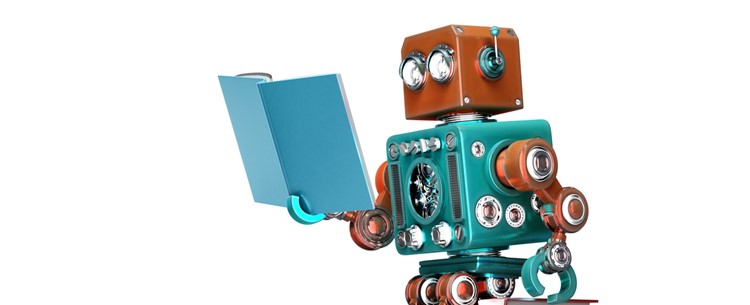By Michael Hilkemeijer
When Amira first opened the Bee Bot box in her kindergarten classroom, she was excited—but overwhelmed. She’d seen the robots used in videos online, but she wasn’t sure how to use Bee Bots in the classroom in a way that was developmentally appropriate, engaging, and educational. Were they just for fun? Did they support the Early Years Learning Framework? And how could she use them for more than moving forward and turning left?
That’s when Amira joined the ICT in Education Teacher Academy.
What followed was a transformation—not just in how she used Bee Bots in her kindergarten class, but in how she confidently embedded coding, creativity, and problem-solving into her early learning environment. This blog shares her journey, the exact Bee Bot activities she used from the membership, and how the Academy’s workbook tools and reflective practices helped her go from confused to confident.
Maximising the Use of Bee Bots in the Classroom: One Educator’s Journey to Transformation
When Amira, a passionate early childhood educator, first unpacked a box of Bee Bots in her kindergarten classroom, she had more questions than answers.
She knew these cheerful yellow robots had potential. But she found herself asking:
-
How do Bee Bots work in early learning settings?
-
What are Bee Bots used for beyond direction-following?
-
How do I embed Bee Bots coding into play-based learning that supports the EYLF?
At that point, Amira wasn’t looking for more downloadable ideas—she was looking for a pathway.
That’s when she joined the ICT in Education Teacher Academy.

The Turning Point: From Experimentation to Intentional Practice
Inside the membership, Amira discovered more than just Bee Bots activities—she found an entire structure for success.
With access to:
-
A membership workbook to track her progress
-
A supportive member community to reflect and share
-
A smart Wisdom Tool to ask questions and find curated answers
-
Curriculum-aligned done-for-you lesson plans
-
Professional development workshops on technology integration and programming Bee Bots
…Amira realised she didn’t have to figure this out alone.
Each Bee Bot lesson she accessed became a catalyst—not just for her children’s learning, but for her own professional growth.

How the Workbook Powered Her Progress
Amira used the Membership Workbook to guide and reflect on every Bee Bot lesson she taught. The workbook became her roadmap, helping her:
-
Align every lesson with the EYLF outcomes
-
Plan with confidence using the Lesson Planning Template
-
Differentiate her coding tasks using the ICT Differentiation Template
-
Reflect on success and challenges with the Observation Table and Computational Thinking Reflection Page
-
Track her journey using the TPACK Growth Section and the Membership Content Log
Over time, she moved through the membership’s Technology Integrator’s Success Path—from adoption to transformation—using Bee Bots as the tool that drove her growth.
How the Community & Wisdom Tool Helped
Amira didn’t stay on the path alone. Whenever she felt unsure or needed inspiration, she turned to two core tools in the membership:
-
The Wisdom Tool: She typed questions like “How can I use Bee Bots for storytelling?” and was instantly matched with lessons and reflections from other members and PD sessions that met her needs.
-
The Community: Amira posted her lesson plans, shared photos of her class’s Bee Bot artwork, and asked how others manage group rotations with only a few robots. Within hours, she had supportive feedback, practical advice, and new ideas.
Through this collaboration, she no longer saw herself as someone who was just trying technology. She saw herself as a confident educator embedding programming Bee Bots with purpose.
Seven Bee Bot Activities That Transformed Her Practice
Below are the 7 Bee Bot activities from inside the membership that shaped Amira’s journey. Each one highlights how she applied the lesson using the workbook, how the activity supported her students, and how it helped her grow professionally as a member.
1. Bee Bot Abstract Art
📘 Best-Suited Workbook Tools: Lesson Planning Template (pg. 114), Observation Guide (pg. 101), Differentiation Template (pg. 73)
Source: Preschool Lesson Plan – Abstract Art with Bee BotPreschool lesson plan A…
Activity Description:
Children use a Bee Bot with coloured markers attached to create abstract art on cardboard while listening to music. As they input commands, the Bee Bot draws unique lines, allowing children to explore movement, pattern, creativity, and directionality.
Best Way to Apply and Implement the Lesson Activity:
Set up large cardboard surfaces and attach markers to the Bee Bot. Play music to set a rhythmic tone. Demonstrate how directional buttons control movement and how lines form through coding. Invite children to explore shape, line, and rhythm while encouraging peer reflection on patterns and outcomes. Extend the experience with paintbrushes to “complete” their robot-generated artwork.
Amira’s Story:
Amira had seen Bee Bot drawing activities online but struggled to embed them meaningfully into her curriculum. By using the workbook’s Lesson Planning Template, she set EYLF-aligned learning goals and adapted the activity for her group using the Differentiation Template. She observed how music inspired children’s coding choices and captured their creative reasoning in the Observation Guide.
Step-by-Step as a Member:
-
Amira downloaded the lesson from the Academy library and opened her workbook to the Lesson Planning Template.
-
She identified EYLF 4.5 and 5.5 as learning outcomes and prepared cardboard, markers, and music.
-
She used the Differentiation Template to plan for beginner and advanced coders.
-
During the activity, she documented children's programming and creative thinking using the Observation Guide.
-
Amira shared photos and reflections in the member community and received suggestions for adapting the activity with storytelling prompts.
2. Bee Bot Butterfly Garden
📘 Best-Suited Workbook Tools: Computational Thinking Reflection Page (pg. 171), Ethical ICT Use Reflection Page (pg. 73), Observation Guide (pg. 101)
Source: Bee bot butterfly and Problem Solving Activity – Turning the Bee Bot into a Butterfly
Activity Description:
Children decorate the Bee Bot as a butterfly and program it to visit crafted flowers on a mat, collecting counters. The activity blends imaginative play with coding, spatial awareness, and logical sequencing.
Best Way to Apply and Implement the Lesson Activity:
Begin by crafting paper flowers with the children and attaching wings to the Bee Bot. Place counters on each flower across a mat. Demonstrate directional commands and guide children to sequence steps to collect all counters. Encourage them to debug errors and reflect on how their butterfly’s journey can be improved.
Amira’s Story:
Noah initially used Bee Bots in straight-line movement only. After finding this lesson in the Academy, he used the Ethical ICT Use page to introduce safe handling routines and the Computational Thinking Reflection Page to support reasoning. The butterfly transformation gave children emotional connection and creative ownership over the task.
Step-by-Step as a Member:
-
Noah accessed the butterfly activity and matched it to EYLF 4.4, 4.5, and 5.5 in the workbook.
-
He planned the lesson using the Lesson Planning Template and included reflective questions like “How will your butterfly find all the flowers?”
-
He taught basic movement sequences and supported error correction through guided peer collaboration.
-
Noah completed the Observation Table and Ethical ICT Use Reflection to assess responsibility and computational reasoning.
-
He shared the variation of adding “windy weather” obstacles with members for feedback on increasing challenge.

3. Bee Bot School Bus Roleplay
📘 Best-Suited Workbook Tools: Differentiating ICT Learning Template (pg. 73), Lesson Planning Template (pg. 114), Community Reflection Prompts (pg. 182)
Source: Preschool Lesson Plan – Bee Bot School BusPreschool lesson plan B…
Activity Description:
Children use the Bee Bot as a pretend school bus, navigating a classroom “city” to pick up passengers. They code the Bee Bot to move from stop to stop using directional language and problem-solving.
Best Way to Apply and Implement the Lesson Activity:
Create a road circuit using tape, blocks, or mats. Position dolls or figurines at various stops. Show how to code the Bee Bot’s path and invite children to plan and execute routes. Discuss unexpected turns and introduce obstacles to deepen thinking. Use different circuit designs to support ongoing exploration.
Amira’s Story:
Leah had done transport-themed play before, but not with programmable toys. By using the Differentiation Template, she provided route cards for beginners while confident coders created full city maps. The Community Reflection Prompts helped her assess spatial thinking and peer communication.
Step-by-Step as a Member:
-
Leah opened the lesson in the membership and drafted the plan using the Lesson Planning Template.
-
She built roads with blocks and created a visual map of pickup stops.
-
She grouped children based on coding experience and scaffolded learning using the Differentiation Template.
-
Observations of student planning and navigation were recorded in her workbook.
-
She reflected in the community on how to combine this activity with literacy (e.g., writing route signs).
4. Easter Coding Challenge with Bee Bots
📘 Best-Suited Workbook Tools: Computational Thinking Reflection Page (pg. 171), TPACK Growth Section (pg. 98), Membership Content Log (pg. 170)
Source: ECE Easter Lesson Plans – Bee BotsBee bot ECE Easter Less… and Bee Bot Workbook Guidance FormBee bot Workbook Guidan…
Activity Description:
Children guide Bee Bots across an Easter-themed mat using directional commands to reach eggs, baskets, and bunnies. They explore sequencing, prediction, and debugging in an engaging holiday context.
Best Way to Apply and Implement the Lesson Activity:
Print or create a themed mat with festive symbols. Model a sample code path, then guide children to plan their own routes using arrow cards. Encourage testing, adjusting, and retesting. For higher-level learners, invite them to create new mat designs and write instructions for peers.
Amira’s Story:
Jacob planned this activity using the TPACK Growth section of the workbook, ensuring integration of content, pedagogy, and technology. The Membership Content Log helped him track how students advanced from guessing commands to applying structured sequences.
Step-by-Step as a Member:
-
Jacob found the lesson and reviewed guidance in the Workbook Form.
-
He identified the activity’s alignment with EYLF 4.2 and 5.4 and recorded it in the Membership Content Log.
-
He prepared coding cards and built routines around peer checking and group feedback.
-
After the lesson, he used the Computational Thinking Reflection Page to assess how students debugged and refined their coding.
-
Jacob shared his success story of student-led coding challenges with the membership community.
5. Drawing with Bee Bots
📘 Best-Suited Workbook Tools: Lesson Planning Template (pg. 114), Observation Table (pg. 101), Ethical ICT Use Reflection Page (pg. 73)
Source: Drawing with Programmable ToysDrawing with programmab… and Problem Solving – Drawing with Bee BotsProblem solving activit…
Activity Description:
Children attach coloured markers to Bee Bots and create designs or shapes through programming. They explore directionality, planning, and creativity in a visual and engaging way.
Best Way to Apply and Implement the Lesson Activity:
Provide each child with a blank piece of cardboard and a Bee Bot with an attached marker. Challenge them to program a specific shape (e.g., square, zigzag) or create their own design. Observe how children plan movements and correct errors. Extend by asking children to describe their artwork or turn it into a story.
Amira’s Story:
Zara had used Bee Bots for movement, but this was her first time incorporating art. She used the Observation Table to document children’s logical reasoning and the Ethical ICT Use page to encourage respectful handling of devices and shared materials.
Step-by-Step as a Member:
-
Zara found the drawing lesson in the membership and matched it to EYLF 4.4 and 5.5.
-
She used the Lesson Planning Template to plan multiple drawing challenges by shape.
-
She scaffolded with pre-programmed sequences for beginners and allowed advanced coders to design their own paths.
-
She recorded student dialogue and reflection using the Observation Table.
-
Zara reflected on the overlap between coding and creative expression in the member forum and was inspired to extend the activity into a digital art portfolio.

6. Coding with Nature and Programmable Toys
📘 Best-Suited Workbook Tools: Lesson Planning Template (pg. 114), TPACK Growth Section (pg. 98), Observation Table (pg. 101)
Source: Coding with Nature and Programmable ToysCoding with nature and …
Activity Description:
Children code Bee Bots through a nature-inspired course using sticks, leaves, and outdoor textures. They apply early STEM skills like problem-solving and collaboration in an open-ended environment.
Best Way to Apply and Implement the Lesson Activity:
Outside, Amira used chalk to draw paths and placed natural objects like leaves and pebbles as markers. Children designed their own courses and discussed what obstacles to include. She guided them through coding paths and debugging when Bee Bots veered off-track.
Amira’s Story:
This activity opened her eyes to what coding could look like outdoors. Using the TPACK section, she saw how tech and nature learning could connect. The Observation Table helped her assess communication and collaboration between peers.
Step-by-Step as a Member:
-
She logged this as part of her outdoor coding sequence.
-
She prepared materials from her playground and marked safe paths.
-
She rotated coding challenges through small teams.
-
She reflected on how students self-organised roles (e.g., coder, obstacle builder).
-
She now uses this lesson to link science, digital literacy, and sustainability.

7. Drawing with Programmable Toys – Problem Solving Focus
📘 Best-Suited Workbook Tools: Lesson Planning Template (pg. 114), Observation Table (pg. 101), Computational Thinking Reflection Page (pg. 171)
Source: Problem Solving Activity – Drawing with Programmable ToysProblem solving activit…
Activity Description:
Children receive a drawing challenge and must plan how to code the Bee Bot to achieve the outcome—shapes, spirals, or specific lines. This builds logic, creativity, and trial-and-error learning.
Best Way to Apply and Implement the Lesson Activity:
Amira posed a challenge: “Can we code the Bee Bot to make a triangle?” Children planned their sequences, tested, and reflected. Some drew the expected shape first, then tested commands. Errors became opportunities for learning and creativity.
Amira’s Story:
This activity pushed students to go beyond free play. She used the Computational Thinking page to guide students through predictions and refinements. The Observation Table gave her data on how children approached problems independently.
Step-by-Step as a Member:
-
She introduced the task with visual prompts.
-
She asked children to predict the outcome before coding.
-
She facilitated reflection after each test.
-
She documented how each child approached the problem.
-
She added follow-up tasks like “Can you code the Bee Bot to draw a letter?”

The Result: Amira’s Complete Transformation
Today, Amira isn’t just a teacher who uses Bee Bots resources—she’s a confident, intentional ICT educator who:
-
Aligns every digital lesson with EYLF and APST
-
Reflects using structured tools in the Membership Workbook
-
Engages in community conversations and shared learning
-
Uses the Wisdom Tool to grow at her own pace
-
Helps her students code, collaborate, create, and think critically with every Bee Bot experience
Thanks to the ICT in Education Teacher Academy, Amira found a professional learning space that turned exploration into confidence—and ideas into action.
What the Journey Taught Her
By working through the lessons, tools, and reflection prompts inside the Academy, Amira learned:
-
How to use Bee Bots as more than just a novelty—they became vehicles for language, maths, science, art, and more.
-
How to program Bee Bots with confidence, guiding children in understanding sequences, spatial thinking, and debugging.
-
How to embed Bee Bots in kindergarten and preschool settings in a developmentally appropriate way aligned with EYLF.
-
How to build her own digital pedagogy, supported by the TPACK framework and scaffolded through the membership.

From Hesitation to Confidence
Amira’s transformation didn’t come from trial-and-error alone—it came from being part of a structured, supportive space that recognised that real change happens when educators are given the tools, time, and trust to grow.
Thanks to the ICT in Education Teacher Academy, Amira didn’t just add Bee Bots for schools to her teaching toolkit—she became a confident, intentional user of digital technology in early childhood education.
Are you ready to move beyond ideas and experience a structured path to professional confidence with technology integration?