Science in Early Childhood Education

Why One Preschool Technology Activity Can Lead to Real Teaching Transformation
From Activity to Advancement: A Common ECE Story
You’re searching online for something simple — maybe a science and technology activity for preschoolers, or one of those easy technology activities that fits neatly into the day. You find a digital storytelling plan. It looks fun, creative, and developmentally appropriate. The children love it. You see engagement, curiosity, and smiles.
But once it’s over, you’re left wondering: What’s next? Is this where it ends — or could this be the beginning of something more?
This is the exact moment the ICT in Education Teacher Academy was built for.
At the ICT in Education Teacher Academy, we recognise that spark as the first step in a bigger journey. The activity may solve a short-term need, but the deeper question many educators begin to ask is:
How do I use technology in a way that supports not just one lesson, but long-term learning and my own professional growth?
This is where the membership offers its true value. It gives you the ready-to-use activities you searched for — but also the tools, structure, and support to keep going. To build on that spark. To transform curiosity into capability.
Because in the end, it's not just about finding a great preschool technology activity — it's about discovering a better way to teach with technology, every day.
The Learning Journey: From Download to Leadership
Every downloadable lesson plan in the Academy is just the first step in a five-stage journey:
1. Apply – You choose a resource, like Digital Sound Safari, and confidently deliver it. Children respond with excitement.
2. Adapt – You begin to personalise it. Maybe you integrate outdoor play, adjust the topic, or swap tools. Suddenly, it feels like your own.
3. Reflect – Using the Membership Workbook, you track what worked and why. You analyse student engagement, pose questions, and begin thinking beyond the lesson.
4. Create & Share – You build your own activity variation and post it in the Members’ Library. You engage in forum discussions, swap insights, and spark new ideas for others.
5. Lead – Your confidence grows. You become the go-to person at your centre for embedding technology in meaningful ways.
This is what professional transformation looks like — one activity at a time.
The Membership Toolkit That Supports You
Behind every step is a robust structure designed to guide your growth:
The Membership Workbook helps you:
-
Map goals with the Planning Template
-
Reflect with prompts tied to each activity
-
Track ICT capability development via the TPACK radar
-
Evaluate inclusion, safety, and ethical use
-
Use expert-backed resources to expand on what you learned
Whether you started with a preschool science activity or a technology-based storytelling task, your next steps are clearly mapped.

Explore These Preschool Technology Activities That Start the Journey
Here are just a few examples of downloadable science and technology activities for preschoolers available to members — each one designed as a starting point for your transformation:
Digital Sound Safari
Turn a nature walk into a multimodal learning adventure. Children record environmental sounds using tablets, then turn them into rich digital stories using Book Creator or iMovie. It nurtures listening, oral language, digital literacy, and creativity.-
Learning Goals: EYLF 4.2, 4.5, 5.3
-
ICT Tools: Tablets, audio apps, Book Creator/iMovie
-
Next Steps: Expand with digital soundscapes, then explore the inclusive STEM session by Dr Amanda Sullivan
Labelling Plant Parts
Children document the stages of plant growth using photographs and label parts with digital tools. This blends observation, fine motor skill development, and early scientific communication.
-
Learning Goals: EYLF 4.5, 5.3, 5.5
-
ICT Tools: Paint 3D, camera, spreadsheet
-
Next Steps: Use digital slideshows and model safe online search practices for science content
Life Cycle of a Frog (Digital Camera Version)
Capture the transformation of tadpoles to frogs through photos and storytelling. Children narrate their science learning through a child-friendly presentation tool.
-
Learning Goals: EYLF 1.4, 2.5, 5.5
-
ICT Tools: Digital camera, Draw and Tell or PowerPoint
-
Next Steps: Post in the Community Forum for feedback and compare life cycles with other animals
QR Code Nature Hunt
Hide QR codes outdoors that link to facts, audio, and images of local flora and fauna. Children use digital tools to decode and learn, then respond through drawing or journaling.
-
Learning Goals: EYLF 2.4, 5.2, 5.3
-
ICT Tools: QR scanner app, tablet, Book Creator
-
Next Steps: Extend with student-created QR codes and track impact using workbook reflection templates
Augmented Reality Animal Habitats
Children draw animals and use AR apps to explore and place them in virtual environments. They gain insight into ecosystems, storytelling, and digital creativity.
-
Learning Goals: EYLF 4.4, 4.2, 5.3
-
ICT Tools: Seek by iNaturalist, tablets, AR apps
-
Next Steps: Document findings in digital journals and share AR reflections with families
Coding with Nature and Programmable Toys
Children guide Bee-Bots or other programmable toys through nature-inspired paths. They learn basic sequencing while solving outdoor challenges, connecting digital skills with real-world exploration.
-
Learning Goals: EYLF 4.2, 5.1, 5.3
-
ICT Tools: Bee-Bots, coding mats, chalk paths
-
Next Steps: Create storytelling sequences with the programmable toy to reinforce cause-effect thinking
Digital Nature Walk and Photography
Children use tablets or cameras to capture textures, patterns, and colours in nature. Back in class, they build digital collages or slideshows to present their observations.
-
Learning Goals: EYLF 2.4, 4.1, 5.5
-
ICT Tools: Tablets, digital cameras, Canva or Book Creator
-
Next Steps: Enhance images with drawing tools and use for discussions on symmetry and patterns
Stop Motion Weather Reports
Introduce children to simple animation by documenting the daily weather using clay, cutouts, or drawings. Children photograph each scene and narrate their report.
-
Learning Goals: EYLF 4.4, 5.2, 5.3
-
ICT Tools: Stop-motion apps, digital camera or tablet
-
Next Steps: Connect this to seasonal change lessons and share animations in the Members' Gallery
Each activity is developmentally appropriate, grounded in pedagogy, and deeply engaging. Most importantly, every lesson leads you back to professional reflection, documentation, and sharing.
These aren’t just science and technology activities for preschoolers — they’re moments where your confidence, digital fluency, and leadership begin to grow.
What Do You Really Want from an Activity?
If you’re like many educators, you’ll keep searching for easy technology activities for preschoolers — something simple and effective. But the question isn’t just what activity should I do next?
It’s: What kind of educator do I want to become?
And if the answer is confident, creative, reflective, and tech-savvy — then the ICT in Education Teacher Academy was designed for you.
Why Science in Early Childhood Education Matters
Science in early childhood education is about more than just experiments and observations—it’s about developing curiosity, problem-solving skills, and a deep understanding of the world. From the moment children ask "why," they are engaging in scientific thinking. However, many educators struggle with how to introduce science in a structured and engaging way.
At the ICT in Education Teacher Academy, our Science and Technology in ECE Workshop helps educators move beyond trial-and-error teaching and build structured, inquiry-based science lessons. Through our STEM training for preschool teachers, members learn:
- How to integrate technology into science lessons for deeper engagement.
- Strategies to connect science and technology in early childhood education.
- The best science activities for preschoolers that align with the Early Years Learning Framework (EYLF).
While this blog provides insights and ideas, the membership gives you the resources, lesson plans, and structured professional development you need to confidently teach science in ECE.
What is Science in Early Childhood Education?
Science in early childhood is about asking questions, making observations, and exploring the world. According to science in early childhood education research, young learners should engage in:
- Scientific Inquiry – Observing, testing, and modifying ideas.
Scientific inquiry is all about hands-on exploration. Children learn by observing, experimenting, and testing their ideas. To develop scientific inquiry skills, children must:
✔️ Explore phenomena that interest them
✔️ Share their experiences and discuss their observations
✔️ Use technology tools like magnifiers, digital thermometers, and microscopes to enhance their investigations
By the end of Year 2, children should understand:
➡️ Observation is an essential tool in learning about the world.
➡️ Tools like magnifiers, rulers, and thermometers help us gain more precise information.
➡️ Describing observations accurately helps compare findings with others.
(Saracho & Spodek, 2008, p.5)
Through the ICT in Education Teacher Academy, educators gain access to lesson plans and ICT-enhanced activities that make scientific inquiry more interactive and engaging for young learners.
- Scientific World View – Understanding that knowledge changes with new discoveries.
This refers to a child’s understanding of the world and their belief in how things work. It includes: ✔️ Working together to explore how things function
✔️ Recognizing that the universe is a unified system
✔️ Understanding that knowledge can change over time based on new discoveries
By the end of Year 2, children should understand that:
➡️ When a science investigation is done the same way, we expect similar results.
➡️ Science investigations work the same way in different places.
(Saracho & Spodek, 2008, p.5)
The ICT in Education Teacher Academy helps educators teach this concept through interactive digital experiments, virtual science explorations, and multimedia resources that bring scientific discoveries to life.
- Scientific Enterprise – Learning that science is collaborative and constantly evolving.
This component focuses on the social and collaborative aspects of science. By participating in science investigations, young children learn about:
✔️ Working as a team to solve problems
✔️ Sharing findings and discussing results
✔️ Caring for living things and understanding their needs
By the end of Year 2, children should recognize:
➡️ Science is for everyone—anyone can discover, explore, and invent.
➡️ It’s important to work with others and share ideas in science.
➡️ Observing plants and animals helps us understand how to care for living things.
(Saracho & Spodek, 2008, p.5)
The ICT in Education Teacher Academy supports educators in developing structured science learning experiences that reinforce collaboration, communication, and scientific exploration.

The Benefits of Science in Early Childhood Education
Why teach science to preschoolers? Research highlights that early science education:
- Feeds natural curiosity and fosters a love for discovery.
- Enhances literacy and numeracy skills through hands-on exploration.
- Develops critical thinking and inquiry skills essential for STEM learning.
The ICT in Education Teacher Academy provides ready-made lesson plans and STEM technology activities for preschoolers to help you effectively integrate science into your classroom.
How Does the Membership Help You Go Beyond the Blog?
While this blog introduces core concepts of early science education, the membership takes you beyond the basics. Through the workbook and lesson plans, members learn:
- How to scaffold children’s science inquiries to encourage deep thinking and experimentation.
- How to introduce technology into science lessons without losing play-based learning.
- How to assess and document learning using digital tools for science education.
By joining the ICT in Education Teacher Academy, educators move beyond scattered ideas and follow a structured learning journey to mastery in integrating science and technology in ECE.
What’s Next? Transitioning to STEM in Early Childhood Education
Now that we’ve explored the importance of science in early childhood, let’s take it a step further. How do we integrate STEM (Science, Technology, Engineering, and Mathematics) into play-based learning?
In Part 2 of this blog, we’ll explore:
✅ The role of STEM in early childhood education
✅ How to integrate STEM into play-based learning
✅ How the membership provides a structured approach to STEM teaching



Is STEM Just Play? How to Integrate It Effectively in Early Learning
Overcoming the Challenges of Teaching STEM in Early Childhood
STEM in early childhood education is not just about experiments—it’s about building 21st-century skills through inquiry, investigation, and real-world connections. However, many educators:
🚫 Struggle to connect all four STEM components—Science, Technology, Engineering, and Mathematics.
🚫 Lack structured guidance on how to introduce engineering and technology into their classrooms.
🚫 Find it hard to balance hands-on learning with digital tools.
At the ICT in Education Teacher Academy, our STEM training for preschool teachers provides a clear roadmap for integrating all aspects of STEM.
How Does the Membership Bridge This Gap?
The Science and Technology Learning Workbook is a core part of the membership, offering:
✔ STEM Inquiry Models – Learn how to structure developmentally appropriate STEM activities using a proven inquiry-based approach.
✔ Technology-Rich STEM Lesson Plans – Ready-to-use lesson plans that incorporate coding, robotics, and interactive digital tools to support STEM education.
✔ STEM Technology Activities for Preschoolers – A collection of hands-on science and technology lesson plans that align with EYLF outcomes and early childhood pedagogy.
Inside the membership, you’ll find interactive STEM workshops that guide you step-by-step through integrating digital tools into STEM. You’ll not only learn the “what” of STEM but also the “how” and “why” through structured activities that build your ICT capability.
Overcoming the Challenges of Teaching STEM in Early Childhood
Many educators find STEM in early childhood education overwhelming. How do you integrate technology into STEM without losing the play-based approach?
Our Science and Technology in ECE Workshop in the ICT in Education Teacher Academy simplifies this process. Members gain:
- Easy technology activities for preschoolers that enhance science learning.
- STEM primary science strategies to build a strong foundation for future learning.
- STEM technology in the classroom techniques that make learning engaging and meaningful.
What Are the Benefits of STEM in Early Childhood Education?
STEM skills are emphasized in The Early Years Learning Framework (EYLF) because they foster:
- Problem-solving and inquiry skills—helping children explore, experiment, and investigate.
- The ability to transfer knowledge from one context to another.
- Connections between people, places, and technology—strengthening real-world learning.
- Understanding of symbols and pattern systems—essential for numeracy and literacy development.
- ICT skills that allow children to represent and communicate their thinking.
The ICT in Education Teacher Academy provides a clear pathway for integrating STEM into early learning, helping you plan, implement, and refine STEM teaching strategies using ICT.
Why Is STEM Often Overlooked in Early Learning?
To truly answer why STEM is important in early childhood education, we must recognize that young children are natural scientists and problem-solvers. They test ideas, experiment, and explore through play. Instead of introducing a separate STEM curriculum, educators must integrate STEM approaches into existing programs.
Through STEM-focused activities in the membership, children will:
- Develop critical thinking and observation skills essential for inquiry-based learning.
- Apply knowledge rather than just memorizing facts, fostering deep engagement.
- Build creativity and collaboration skills, both of which are in demand in today’s workforce.
- Cultivate responsibility, self-confidence, and resilience, preparing them for primary school and beyond.
The ICT in Education Teacher Academy gives members access to a structured STEM training program, equipping educators with the knowledge and resources to integrate STEM seamlessly into everyday learning experiences.
How Do You Use Technology to Enhance Science Learning in ECE?
What’s the Best Way to Teach STEM in the Preschool Classroom?
Teaching STEM in early years classrooms requires the right approach. According to the NSW Department of Education, best practices for planning STEM experiences include:
- Embedding STEM elements into your planning templates to ensure STEM is a natural part of daily learning.
- Creating rich environments and experiences where children can explore STEM concepts through play.
- Starting with small changes and expanding as confidence grows.
- Allocating planning time to STEM integration, ensuring intentional learning opportunities.
How to Make STEM an Everyday Learning Experience
To effectively implement STEM technology activities for preschoolers, educators should:
- Dedicate time to STEM-focused learning rather than treating it as an occasional activity.
Weave STEM naturally into everyday routines, both indoors and outdoors.
Use appropriate language and questioning techniques to encourage deeper thinking.
Extend inquiry-based learning into longer-term projects where children build upon their understanding.
Engage in sustained shared thinking, where educators and children collaborate in knowledge-building rather than just presenting information.
The ICT in Education Teacher Academy helps educators master these strategies, ensuring that STEM becomes a natural and effective part of early learning experiences.
Do You Have the Right STEM Activities for Your Preschoolers?
If you’re struggling with STEM planning, the ICT in Education Teacher Academy provides done-for-you science and technology lesson plans, complete with early learning goals.
Here are some STEM activities for preschoolers you’ll find inside the membership:
- Stop-Motion Animation Video – A creative way for young children to explore movie-making technology, combining engineering, sequencing, and storytelling.
- Coding a LEGO Maze – Introduces early coding concepts through a hands-on building and problem-solving activity.
- Digital Scavenger Hunt – Encourages exploration, observation, and engagement while integrating digital tools into learning.
As a member, you’ll receive structured training, lesson plans, and ongoing professional development to confidently integrate STEM and technology into your teaching practice.
What’s Next? Bringing Science and Technology Together in Early Learning
Now that we’ve explored STEM in early childhood education, let’s dive deeper into how ICT transforms science learning. In the next section, we’ll discuss:
- How technology enhances scientific inquiry.
- The best digital tools for science and STEM in ECE.
- How the ICT in Education Teacher Academy provides step-by-step guidance to elevate your STEM teaching.
How Can You Effectively Use Technology to Teach Science in Early Childhood?
Struggling to Integrate Technology in Science Lessons? Here’s What You Need to Know
Science and technology in early childhood education have always been interconnected. However, many educators struggle to integrate digital tools in a way that enhances learning rather than replacing hands-on experiences.
At the ICT in Education Teacher Academy, we help educators bridge the gap between science and technology by providing structured guidance on:
✔️ How to select the right ICT tools for early science learning.
✔️ Where technology fits within inquiry-based science lessons.
✔️ The best strategies to use technology as a tool for exploration, discovery, and problem-solving.
Through the Science and Technology in ECE Workshop, members learn how to identify the right digital tools, understand when and why to use them, and incorporate technology in a way that complements play-based learning.
How Can Science and Technology Work Together in Early Childhood Learning?
Science and technology in early childhood education are deeply connected. However, many educators struggle with how to use technology meaningfully in science lessons.
The ICT in Education Teacher Academy helps members:
- Understand the role of ICT in science education.
- Use ICT tools for teaching science effectively.
- Explore the impact of ICT in education through guided professional development.
Through our Science and Technology in ECE Workshop, members gain clear strategies, lesson plans, and real-world examples of how to connect science and technology in meaningful ways.
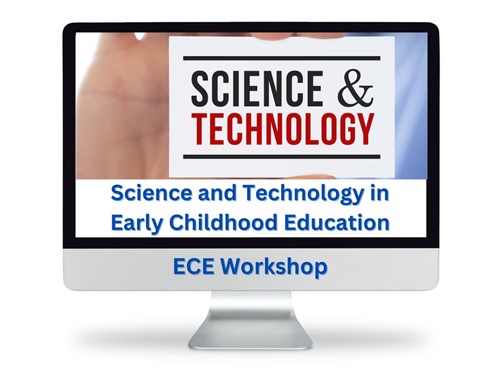
The Membership’s Step-by-Step Approach to ICT in Science
The Science and Technology Learning Workbook takes members through a guided journey in technology integration, helping them:
✅ Evaluate different types of ICT tools and when to use them in scientific exploration.
✅ Create inquiry-driven, technology-enhanced lessons that build both scientific understanding and digital literacy.
✅ Develop confidence in using digital resources such as interactive simulations, digital microscopes, and coding apps for science exploration.
Through the membership, educators gain a structured, step-by-step process to confidently integrate digital technology in early childhood education while still maintaining play-based and inquiry-driven science learning.
Why is ICT Important in Early Science Education?
ICT is not just a tool—it’s a learning enhancer. When used effectively, technology in early childhood education:
- Develops fine motor skills through touchscreens and digital drawing.
- Enhances collaboration and social development through shared digital projects.
- Improves problem-solving and critical thinking skills by allowing children to experiment, test, and refine their ideas.
- Supports communication and language development through storytelling apps and digital discussions.
When applied to science education, ICT helps children:
- Ask questions and modify opinions based on digital exploration.
- Access secondary sources of information beyond books.
- Store, analyze, and manipulate data collected during experiments.
- Simulate scientific ideas and conduct digital experiments safely.
Through the ICT in Education Teacher Academy, you’ll gain expert guidance and lesson plans that help you implement these digital tools effectively in early science education.
How Can You Ensure Technology is Used Appropriately in Early Childhood Classrooms?
One of the biggest concerns educators have is ensuring technology use remains appropriate and meaningful. Here’s how we guide educators in our membership:
- Model safe and responsible technology use – Demonstrate best practices for digital safety.
- Select child-friendly hardware and software – Choose tools that give children full control and promote interactive learning.
- Encourage collaboration – Place technology in shared spaces for group learning.
- Use technology to support inquiry-based learning – Allow children to explore, ask questions, and reflect on what they discover.
Our ECE workshop on Science and Technology teaches members how to balance screen time, integrate technology with hands-on activities, and maximize engagement while minimizing passive consumption.
The Role of Technology in Science Inquiry-Based Learning
Technology in early childhood education should be used to enhance learning, not replace hands-on experiences. But how do you strike the right balance?
At the ICT in Education Teacher Academy, members learn:
✔️ Which digital tools best support science inquiry-based learning.
✔️ How to use technology in kindergarten classrooms to build ICT literacy.
✔️ How to integrate digital technology in early childhood education while maintaining a play-based approach.
By becoming a member, you gain access to step-by-step lesson plans, digital learning resources, and expert guidance on using ICT in science education.

Science in Primary Education
Why Science in Primary Schools Needs Technology
Science in primary education should build upon early childhood STEM experiences while preparing students for more advanced scientific inquiry. However, many teachers struggle with:
🚫 Choosing the right digital tools for science lessons.
🚫 Connecting technology to hands-on science learning.
🚫 Finding structured lesson plans that align with curriculum standards.
Inside the ICT in Education Teacher Academy, primary educators gain:
✔ Primary Science Lesson Plans with Built-in ICT Strategies.
✔ Training on integrating technology into STEM and science education.
✔ A structured workbook guiding them through best practices in science and technology integration.
Through the step-by-step membership journey, educators don’t just get access to lesson plans—they learn how to confidently use digital tools to enhance science teaching.

Why Should We Prioritise Science Education in Primary Schools?
Science and technology in education are true partners in the learning and development of scientific concepts, practices, and principles. As students transition from early childhood to primary education, their scientific literacy must evolve, equipping them with critical thinking, inquiry, and problem-solving skills.
At the ICT in Education Teacher Academy, we recognize that STEM learning should build upon early science experiences—ensuring children continue to engage with hands-on, technology-enhanced learning experiences.
The Department of Education (Australia) highlights that the importance of teaching science in primary schools lies in:
- Building confidence—students begin forming self-belief as STEM learners early on.
- Influencing future aspirations—most students shape career aspirations before age 14.
- Closing achievement gaps—early STEM exposure helps reduce disparities among student groups.
- Promoting scientific literacy—enabling students to understand, question, and innovate.
Through our membership, educators receive science lesson plans, ICT-integrated STEM projects, and professional development to confidently teach science in primary schools.
How Do You Introduce STEM in Primary Schools?
When introducing STEM in primary education, research suggests connecting science topics with hands-on, real-world applications. This means: ✔️ Selecting practical projects that link directly to the term’s science curriculum.
✔️ Incorporating inquiry-based learning, allowing students to experiment, predict, and reflect.
✔️ Using ICT tools to enhance experimentation, data analysis, and collaborative learning.
The ICT in Education Teacher Academy provides structured STEM professional development, including: ✔️ Online CPD workshops for primary teachers.
✔️ Done-for-you science and technology lesson plans.
✔️ Expert-led strategies on integrating ICT into primary STEM lessons.
Which ICT Tools Enhance Science Learning in Primary Schools?
Science and technology go hand in hand, but choosing the right digital tools is essential. Here’s how different ICT tools support science education:
- Spreadsheets – Help students analyze data, identify patterns, and conduct fair testing.
- Databases – Allow students to store, organize, and interpret scientific information.
- Word Processors – Assist students in documenting investigations and structuring scientific reports.
- Graphing Software – Supports visualization of experimental data for deeper analysis.
- Digital Cameras – Encourage students to record scientific observations in real-world contexts.
- Interactive Whiteboards & Presentation Software – Facilitate class discussions and student-led learning experiences.
- Internet & Online Research Tools – Provide access to real-time scientific data and expert knowledge.
The ICT in Education Teacher Academy helps educators understand which tools work best for different science topics, ensuring ICT is used strategically and effectively.
How Can Technology Improve Inquiry-Based Science Learning?
Inquiry-based learning is at the heart of effective primary science education. Technology enhances this process by:
- Supporting data collection, simulation, and visualization—allowing students to engage with complex scientific ideas.
- Facilitating collaboration—enabling students to share findings, discuss hypotheses, and refine their understanding.
- Encouraging deeper questioning—using interactive tools to explore “What if?” scenarios.
Our ICT in Education Teacher Academy membership provides educators with:
- Practical strategies for using technology in science inquiry lessons.
- Step-by-step guides to scaffolding technology-enhanced investigations.
- Professional development tailored to primary STEM education.
Why Teach Science in Primary Schools?
According to the Department of Education (Australia), the importance of teaching science in primary schools lies within the following areas:
- Students are developing self-belief in their ability as a STEM learner. It is important to foster confidence and self-belief early.
- Most students start forming their life aspirations in primary school. Research shows that students are likely to make decisions about career aspirations before they are 14.
- It’s the best time to reduce achievement gaps among different student groups.
- Positive early STEM experiences and exposure are important for later engagement and achievement.
In a world that is increasingly shaped by science and technology, primary schools play a pivotal role in promoting and fostering the next generation of innovators. Teaching science in primary schools helps children to understand their world and gain a deep understanding of natural phenomena, human impact and responsibility the process of discovering.
It also fosters the development of essential skills such as problem solving, critical thinking, and communication and collaboration skills. Additionally, teaching science in primary schools cultivates scientific attitudes such as curiosity, persistence and open-mindedness.
Scientific literacy needs to therefore begin to form and build upon what was learned in early childhood education to help young children make informed choices, separate fact from opinion, and to promote innovation.
Here lies the importance of teaching science in primary schools!
How to start teaching STEM Primary Science?
Reports from the UK say that it is best when introducing STEM in primary schools to take the science topic for that term and then to link it to a practical hands-on project. This will result in the children directly seeing how the science they are currently learning can be applied to authentic situations.
Teaching STEM in Primary Education
Before we delve into learning how to teach primary science with ICT lets for explore the basics of how to teach science to primary students. The following highlights the different steps that you take today:
- Keep it practical - hands-on learning is more memorable for children no matter how old they are. This will foster independence and enable them to learn their own enquiries.
- Send it home – activities should help build a link home and school thus facilitating authentic experiences with simple, fun science investigations. This will help children to understand that science can happen anywhere.
- Appoint a student technician – if you believe that there is a student who is capable of assisting with equipment then why not appoint that person to help around the classroom.
- Access Free CPD – our STEM professional development all comes as part of your membership in the ICT in Education Teacher Academy. You’ll find short, online CPD workshops for primary teachers and guest presentations related to integrating ICT in science teaching in addition to mathematics. And if you want to just find some science and technology lesson plans there are plenty of them to choose from our archive. All FREE as a member today.
- Promote scientific thinking – there are online free resources of engaging, creative science activities designed to spark children’s curiosity, discussion and debate.
- Celebrate child-led enquiries – have you thought about joining the Great Science Share? This is a national campaign which works to raise awareness of primary science and engineering.
- Assess the plan – it will be important to maximise key learning outcomes and opportunities by building on your planning around the assessment information your children give you through formative assessment. You can find the best practices for formative assessment here.
- Moderate – moderation can be used to promote professional dialogue around standards, inspire new ideas and develop quality assurance.
- Outdoor science activities – much of the science curriculum can be conducted outside of the classroom through outdoor contexts and with mobile technologies this is even more possible to integrate ICT in science education.
(Source: The HeadTeacher.com)
Other ways of teaching science in primary schools include:
- Engaging students by asking questions.
- Utilising developing maths and problem solving skills and knowledge.
- Building confidence through participation.
- Moving from concrete to abstract concepts.
- Alleviating boredom through activities.
- Encouraging skills through a science notebook.
- Encouraging independent investigations.
- Developing the mind further through scientific vocabulary.
- Telling students that they are scientists!
(Source: Home Science Tools.com)
Integrating ICT in Primary Science
As I discussed earlier on this blog, science and technology go hand in hand and there is a wide range of digital tools and resources that, when integrated into primary science education, can significantly enhance teaching and learning experiences.
This section will explore the question of what knowledge teachers need in order to integrate technology in the science classroom. By understanding the following points and principles you will be able to build upon your pedagogical content knowledge in primary science education thereby improving your TPACK in science education.
We’ll begin by stating that it is important to recognise that technology should be used to do things that would otherwise be difficult or impossible to do, not to replicate the same things ordinarily done; and that technology has a place in science classrooms when it is integral to the science being taught or when it solves a particular pedagogical problem.
Technology Tools for Primary Science Education
If your school has moved from just science lessons to STEM lessons then teaching science through technology has become a norm for you. However, did you know that there are three categories of ICT within the science field?
The first type of ICT in science education is the one that is used in science education but is not related to it. Another category of ICT in science education is the one that is used for the learning of science topics and the last category of ICT tools for teaching science are the ones that are used for doing science.
So what are the technology tools for teaching science?
Unrelated ICT tools
If your aim as a teacher is to focus on integrating ICT in science teaching, then this type of technology is the one that you need to focus on.
Why?
It is because when integrating ICT in science teaching and learning it is about ensuring that the technology is ‘transparent’ in its use and that children have full control of the technology. Technology integration in education is about allowing this to occur and making sure that there is a high level of decision-making by the children.
What are these technology tools for teaching science?
Spreadsheets
Spreadsheets are mainly used in primary science for data entry, tabulation and graph production. They are very useful and form an important element in determining fair testing results and seeking patterns.
Primary students are expected to use spreadsheets but are not expected to create them as this would detract their concentration from the science objectives.
When it comes time to explaining the equals sign in the spreadsheet formula you will need to ensure that the children know it doesn’t balance the equation showing that one side is equal to the other, but provides a function, effectively instructing the software to perform the calculations that follow it.
Databases
The use of databases in primary science teaching can reduce the demands on students in the manipulation of data. To ensure effective use, it is significant that you ensure that value is placed on interpretation and understanding rather than on the presentation of the graphics.
As always you will need to remember that just exposure to databases will not ensure successful teaching and learning. This will depend on appropriate task-setting, differentiation, and intervention.
In selecting appropriate databases you and the students will need to make informed decisions about the most appropriate ICT tool for a particular purpose.
Word Processor
Throughout the entire primary curriculum from Foundation to Year 6 students can use word processors such as MS Word to assist with sequencing and sorting information in primary science. As children develop the degree of structuring and preparation may vary.
Students in the early years can begin to use this ICT tool as an onscreen word bank that features images with text labels. An example might be to sort the materials into hard and soft.
Word processors are very useful for helping students to seek information from databases. They can make their own notes about what they have found and then supplement them with images or text copied from electronic sources.
Graphics software
Science work in all year levels requires illustration to aid communication and graphics programs such as painting and drawing software can enable this to occur. Images can be created, imported and modified by the students with considerable easy these days given the various levels of software sophistication available for primary students.
Students can also use these programs to create labels to aid in the identification and explanation of images. An idea would be to have the students create a poster that is designed to illustrate scientific understanding.
Other ideas would be to use painting software to produce images that illustrate the effects of light sources such as street light at night time.
Data Logging
Graphing programs offer a range of opportunities to record and represent experimental data. Programs these days allow text to entered and displayed alongside graphs and these can typically be copied and pasted into other applications such as word processors.
Activities at times may involve the collection, entry, and representation of data while others are to do with prepared data for students to look for patterns.
Data-logging can be used by students to facilitate the development of scientific experimental techniques such as enabling the realistic repetition of experiments to achieve consistency in results and enabling the testing of variables over a greater range of values.
Digital Camera
Digital cameras in primary science are primarily used as a recording device. There are many varieties as we know to choose from. Your school may have a range of stand-alone digital cameras or alternatively, may have a set of tablet computers such as iPads which all come equipped with digital cameras. For some teachers, this may seem like the better option as more of these are handed out to classrooms in schools and the fact that they are easy to transfer images to applications.
Observations and recording is an important part of primary science lessons. By using digital cameras, students can provide quick and accurate records.A lot of scientific experiments can exploit the power and immediacy of digital still images. As a teacher, you need to consider how images taken are stored and managed once on the computer.
A single image can be used an innumerable number of times, in a great variety of ways. This allows young children even to take responsibility for the process from start to finish. Students can decide what they wish to photograph, capture the image and decide if they wish to use it, but if not then delete it.
Some ideas or units of work which may benefit from the use of digital cameras include:
- Growing plants;
- Plants and animals in the local environment;
- Variation;
- Helping plants grow;
- Characteristics of materials;
- Habitats;
- Interdependence and adaption.
Presentation Programs
Presentation tools such as MS PowerPoint and Prezi combined with Interactive Whiteboards can provide fantastic opportunities for students to consolidate knowledge, assume responsibility for, and ownership of their learning. PowerPoint presentations can engage them in higher-order thinking skills and be able to support them in communicating their learning to their peers.
The slide and bullet point structure can aid students’ identification, development, and sequencing of points to be made. This is not only valuable for teachers who find that this creates a coherent lesson, but also for students as it helps them present their ideas. It helps them present to the class and also to turn their ideas into a written report and forms an important tool for reflection.
When it comes to ICT skills, concepts, and attitudes, such a tool has enormous potential for enhancing students’ learning in primary science. By preparing presentations, they could be involved in communicating all aspects of planning and carrying out experiments, rehearsing hypotheses, describing methods, and discussing their recording procedures.
This might also lead to data interpretation, inference, and drawing conclusions which would mean that they would have to ‘tell the story’ of their work to their peers. By effectively encouraging presentations in primary science, you will be able to help promote key attitudes such as cooperation, perseverance, originality, responsibility, independence of thinking, self-criticism, and open-mindedness.
Internet
The Internet in primary science can be used either as a reference source or as a means of communication. It can provide a wealth of resources for learning and teaching.
Browsing the Internet and searching online means finding science information. However, a single word is likely to generate a large number of suggestions. Therefore, it is important that students are educated in information literacy and being able to evaluate sources of information on the Internet and narrow their search results using more sophisticated criteria.
There are many websites for primary science that provides activities that aid students’ concept development in specific content areas and have the potential to arouse curiosity.
ICT tools for learning about science
The use of ICT in science teaching also as I said extends to that which helps children to learn about science and science-related concepts. Here is a list of them that you might want to check out today:
- KideScience
- National Geographic Kids
- Lawrence Hall of Science:24/7 Science
- Mystery Science
- Makers Empire
- TinybopSchools
- Gizmos & Gadgets
- Climate kids
- Mosa Mack Science
- Nova
Others may include:
- TED-ED videos
- BBC News – Science and Environment
- ABC News – Science and Technology education
- MIT OpenCourseWare
- MIT Blossoms
Apps include:
K-5 Science for Kids – Tappity
ICT tools for doing Science
Teaching science through technology can also be achieved through the use of technology like digital microscopes and thermometers.
These are all the various different types of science technology tools for the classroom today.
Where to use technology?
Now that you know what technology to use which forms part of your technological PCK in science it is time to understand just where to use it.
In deciding to use ICT in primary science teaching it is fundamental to decide where it can help students learn or help you as a teacher. You first need to consider:
- If you have identified parts of the curriculum that are hard to teach where technology might help overcome pedagogical or cognitive difficulties.
- Additionally, have you identified the topics in the curriculum for which technology is an essential element of the science being taught.
These considerations are important to remember and will help you to define the two types of technology use: pedagogical and scientific.
According to McCory (2008) pedagogical uses of technology in science education include:
- Speeding up time via simulations of natural events.
- Saving time through data collection devices.
- Seeing things that otherwise could not be seen.
- Recording data.
- Organising data.
- Communication with experts or other stakeholders.
- Having access to real time data and current information.
Your ICT capability would involve knowledge of where technology could solve a pedagogical problem.
Technology tools for teaching science or scientific discoveries include a microscope and a probe in a laboratory.
How to Teach with Technology?
No matter where you see yourself on our Success Path we facilitate the learning of teaching science through technology. As a member of the ICT in Education Teacher Academy we provide all the pedagogical support that you will need to complete your TPACK.
Understanding how to teach science in primary schools with ICT is the final piece of your TPACK and it is about all the different ways to integrate technology in the classroom.
Through the content and resources that we provide you will be able to mine your own internal resources – your knowledge of science, of students, and of pedagogy – anticipate and prepare for what will likely happen when the technology is used.
For example, graphing calculators to simulate time and distance problems with SimCalc, what might you consider before your first use?
As you embark on learning about teaching science through technology as a member of the ICT in Education Teacher Academy, and reflect on what may happen when the class is over, you will develop knowledge that you can use the next time you use ICT in primary science.
Primary Teacher Resources
Integrating technology in the science classroom is not straightforward. The science resources for primary schools that are embedded within our workshops such as our done-for-you science and technology lesson plans will enable you to practice successful teaching models and approaches such as the 5Es instructional model, the Generative Learning model, the Learners’ Questions model, and the Science in School model.

Integrating Mobile Phones into Primary STEM education
Mobile technology is helping to represent abstract ideas in science. It has the potential to make significant contributions to the teaching of science including helping students understand scientific phenomena, assist in recording, exploring relationships and finding and researching information.
When organising mobile technology in the Science classroom consider the following:
- The current level of ICT capability in students;
- The management of the resources;
- How to evaluate the use of technology in the classroom and;
- Technical support.
Mobile Technology in STEM Education
Here are six teacher-tested ideas and strategies on mobile phone lessons in the Science context:
- Get students to text the correct answer on their mobile phone to a question. The first student to do so would be the winner – Andrew Douch;
- Ask students to take photos on a field trip and then to use them in a report – Rebekah Randall;
- Text message images of minerals or elements – Lynne Sullivan;
- Research a science topic that generates controversy such as global warming – Judy Pederson;
- Use mobile phones to take pictures of everyday activities related to the study of chemical elements. Students could then use these images in their chemistry studies – Rebekah Randall;
- Create a mobile-friendly website regarding nutrition and fitness – unknown teacher;
- Take photos of objects in their natural settings – unknown teacher;
- Document and take photos of different types of insects then send them to a class map on the Internet – unknown teacher;
- Use the phone calculator app to make calculations.
Science Teaching Strategies in STEM
STEM education in Australia is really starting to take off these days. The integration of technology in the classroom can go a long way in enhancing the learning of science in STEM science lessons. ICT in STEM lessons, however, opens up a lot more avenues for primary teachers in relation to developing progression in student ICT capability throughout the Learning Continuum.
ICT can help children in their science lessons work:
- To access, select and interpret information;
- To recognise patterns, relationships, and behaviours;
- To model, predict and hypothesise;
- To test reliability and accuracy;
- To review and modify their work to improve quality;
- To communicate with others and present information;
- To evaluate their work;
- To improve their efficiency;
- To be creative and take risks;
- To gain confidence and independence.
(Ager, 2003)
In this section, you will learn about teaching strategies in science such as:
- Planning the use of ICT/technology in the classroom
- The role of the teacher when using ICT in science lessons.
- Selecting the appropriate ICT tools
These are what I consider to be the best primary science connection to technology as they will provide you with a strong foundation to effortlessly support the use of digital technologies in science learning.
Planning the use of ICT in Primary Science Lessons
When planning to integrate ICT into primary science lessons, you will need to take into account children’s ICT capability in order to pursue opportunities to exploit and extend it. It is part of a set of factors that will make up a good lesson plan.
For example, the year 3 Science Inquiry Skills in the Australian Curriculum provides opportunities for students to Manage and Operate ICT along with Investigate with ICT which involves selecting and using hardware and software in addition to locating, generating and accessing data and information.
Look at the context of the features of ICT which make it a learning tool and decide whether it is appropriate to the learning outcome for which you are currently planning.
You also need to take into account, at the same time, other factors otherwise planning will be ineffective and even counterproductive.
Like in any other subject, the use of ICT must support and enhance the learning of science. You need to be mindful that some activities may develop scientific knowledge, skills, and understanding of children and this is fine if this is your intention.
However, they do not necessarily generate further ICT skill development. It is important that science lessons is interactive as active learning is a crucial part of any lesson, but especially for ICT in science. Students must interact with the computer in that they should not be passive recipients of the data or information on the screen.
A vital factor in developing ICT capability is that students must always be in control of the ICT tool whether it be a computer program or an iPad app.
Above this, you as the teacher must interact with the students and the computer as it is through monitoring ICT activities that you learn to intervene at the right moments. It is at this time that you begin asking key questions to ensure that children think critically and carefully about the concepts being taught.
Open-ended questions are ideal so that you avoid simple yes and no answers from them.
Examples include:
- What would happen if the variables in this spreadsheet were changed?
- Why do you think that the crosses on the scattergram are clustered together? What is this telling you?
- How might the variables in the spreadsheet be changed?
Remember it is your ability to provide detail subject and pedagogical knowledge in addition to asking the right questions at the right time that makes ICT a powerful tool for the teaching and learning in science lessons
These questions will also help you in when assessing students through formative assessment strategies as it provides opportunities to assess student progress. Additionally, it can also be useful as assessing ICT is a particular difficult area. You will need to know what exactly is being assessed and why. Your goal as a primary school teacher should be to not only assess the subject knowledge, but also the use of technology and the technology itself. This is because ICT capability is being developed and assessed in primary education. Planning should ensure that ICT capability is enhanced as well as learning in the other subjects, even where there is only the potential for lower levels of ICT skills.
The Role of the Teacher
The key to successful teaching and learning with ICT lies in how the technology is used and employed, not in teaching of the technology itself. It is this that makes your role as the teacher crucial.
As a primary science teacher, you will need to:
- Help students to raise questions and suggest hypotheses;
- Encourage students to predict and say what they think will happen and;
- Encourage closer and more careful observation.
Additionally, this may also involve you helping children to see ways in which their tests are not fair and ways to make them fairer which will ultimately encourage students to measure.
Above all, it is important that you:
- Encourage children to think about their experiences;
- Talk together and;
- Describe and explain their findings and thoughts to others.
Technology teaching strategies in science such as the above can play a key role in STEM education in primary school. It is often how well you plan and understand your role as the teacher that make the difference between how well mobile technology in the classroom will help students achieve the learning outcomes and the development of ICT capability in science lessons.

Science and Technology Lesson Plans
Integrating technology is never straight forward. In fact, it becomes more complex when planning and as we know planning lessons for teachers is essential to ensure that all students benefit from the curriculum. For those of you who teach STEM, lesson plan structure needs to be in such a way that you effectively integrate technology in the classroom.
One of the biggest challenges for educators is finding high-quality, structured lesson plans that integrate STEM and ICT effectively.
That’s why the ICT in Education Teacher Academy provides:
- Preschool Science Lesson Plans – Hands-on, inquiry-driven activities aligned with EYLF Outcome 5.
- Primary Science Lesson Plans – Structured lessons that incorporate digital tools, interactive resources, and real-world problem-solving.
- Technology in STEM Education Resources – A growing library of science and technology education resources for both early childhood and primary educators.
Structuring your Lesson
In this article, therefore, I will highlight how to make a lesson plan for primary science when ICT is being planned to enhance to learning and to develop student ICT capability.
When it comes to planning for primary science with ICT it is about identifying the sorts of activities where ICT can enhance and support the learning of science. Some activities can develop scientific knowledge, skills and understanding of young children but do not support the development of ICT capability.
To understand what ICT capability in primary education is to understand what true technology integration. The one factor that both ICT capability and technology integration have in common is that they require the use of technology to be ‘transparent’ in its integration in learning areas.
So they are both the same and achieve the same goals.
It is advised (NSW Education), that a lesson plan is important as it enables decisions to be made about:
- What the students will learn?
- How will you know that learning has taken place?
- How you intend students to learn it?
The following lesson plan structure we recommend for when integrating ICT in primary science aligns with what is advised by NSW Education:
- Clarify the lesson purpose and identify the learning goal/ intention for the lesson:
- What do you want the students to learn?
- Why does this learning matter?
- Consider assessment:
- How will you know the learning goal has been achieved?
- What will the students do/ produce?
- Structure the lesson as a series of episodes:
- How will the lesson flow to ensure the learning goal/ intention is achieved?
- Decide what will occur within each episode:
- Which learning experiences and resources best support achievement of the learning goal/ intention?
|
Lesson Overview |
|
Include the Science element and the ICT element. For example, “To study the behaviour of woodlice in their habitat and in classroom using CD-ROM and images from the Internet”. |
|
Learning Objectives |
|
In this section, the key objectives for your lesson or sequence of lessons will be derived from any medium or long term plans in which you have prepared subject to requirements of the national curriculum. This determines what should actually be taught and at times will come from a scheme of work. It will also indicate what needs to be taught and the way it could be taught. For example: To understand what kind of animal it is; To understand something about its natural environment. |
|
Prior Learning |
|
This ensures continuity and progression in learning. |
|
Development of lesson and Teaching Points |
|
This should always be taught together as the former directly informs the latter. Some examples of ICT teaching points in science lessons include: Computers at home – Awareness of the role of ICT in society. Parts of a plant – Use of basic art package tools; Incorporating text; Simple introduction to desktop publishing. Insulation – Setting up and using sensing software; Interpretation of graphical representation of data. |
|
Differentiation |
|
It is important to think about differentiation at the planning stage. You need to consider not only the science but also the ICT content. It may be entirely possible to have students who are high achievers in science but low achievers in ICT. It is best to differentiate on the science rather than the ICT – if the science is the key focus of the lesson. On the hand, if the child is strongest in ICT rather than in science then the power of the computer can be harnessed to develop the scientific knowledge, skills and understanding. |
|
Assessment opportunities |
|
If you are to differentiate effectively, you will need to ensure that you have an ongoing strategy as it enables you to prepare for individual students that is appropriate to their ability. This is vital as it assessment needs to be linked to your planning stage and lesson objectives. This will determine how successful the lesson has been. When assessing children’s work when integrating technology in primary science lessons it can take several forms – formative, summative or testing. As ICT capability is largely practical, formative assessment is encouraged here in order to accurately plot a path for ICT learning. This is linked directly to planning and will involve observation, open-ended questioning and perhaps self-assessment. |
|
Resources |
|
Science and ICT combined brings a far-reached and detailed. Your lesson needs to be resourced and this should be made explicit in the lesson plan. For the science component, resources could involve the use of scientific apparatus, investigative equipment, and research and references sources. And for the ICT component it might include digital cameras, data logging sensors or computer microscopes. |
|
Cross-Curricular links |
|
Here you will need to identify cross-curricular links at your planning stage. |
Other areas might include the following (Allen, Potter, Sharpe, & Turvey, 2012, pp. 35-37):
Key questions -
What are the key questions which you will ask the children during the lesson which draw out the teaching and learning objectives? How will you maintain the dialogue with children who are experiencing difficulties? Record a few possible prompts which you could use.
Lesson format –
Depending on your resource setting (whether you are in a classroom with one computer, in a computer suite or a hub in a corridor), how long will the different phases of your lesson last? The three-part lesson may not always be the best model but it is certainly a common one. If your time with the children is going to be organised in this way, give timings for:
- An introduction outlining the learning objectives;
- Development of the lesson through focused activities and integrated tasks;
- A plenary, where all the strands are drawn together and children have an opportunity to share successes and problems.
Evaluating the Lesson (Operational issues & learning outcomes) –
Good planning includes a space in which to reflect on how the lesson actually proceeded. It only needs to be a few lines, written at the time or soon after, which can give you a perspective on things you needed to change to make the lesson work (and which could, in turn, inform your planning later). Did you need, for example, to alter the timings of the introduction to ensure understanding of what was required for all the children? Did you find that you talked too much and the children needed more time and more independence in their working?
How far did the lesson achieve the intended learning objectives? Make a judgement based on your identified assessment opportunities. If it is part of a sequence of activities, how much is there still left to do? Comment on how the lesson went for the children experiencing difficulty and for those children of high ability. How well were you able to meet the needs of those with English as an additional language? Did children with special educational needs have full access to the activity and were they able to succeed?
National Curriculum context –
What aspects of the programmes of study are you teaching? Consider the ICT and any links to other subjects. List the main cross-curricular focus. If you are working in an Early Years setting, what elements of the curriculum are you hoping to work with during the activity?

Science Inquiry-based Lessons with Technology
If ICT is to make an impact on student science learning, then you as a teacher need to scaffold science ICT activities so that students can participate in the inquiry process.
So what is inquiry based learning in early childhood and how does it help young children? Well, it emphasises the role of the child in learning and engages them in the process in an active way. It helps children make meaning of what they are learning about and provides them with authentic learning experiences such as what they experience in the real world.
Applying Technology to the Learning Experience
As a teacher, you want to provide your children with the most authentic learning experience and by applying technology to inquiry based learning in early childhood education, like for example in the science inquiry process, you can achieve this. That is what education in the digital age is all about.
For this to occur, there has to be an adjustment in your mindset and shift away from looking at technology as a means to an end and towards technology as a medium for all kinds of learning.
When technology is meaningfully integrated into the science inquiry-based lesson, the students benefit from the positive transformative effects of it such as:
- Shifting the emphasis from content to skills;
- Allowing constant engagement;
- Democratising learning;
- Connecting to the world and;
- Simplifying the back-end work.
(Pahomov, 2014, pp. 15-20)
Therefore, it is recommended that the early learning years framework that you use needs to include these five core values:
- Inquiry;
- Research;
- Collaboration;
- Presentation and;
- Reflection.
Here is how technology is involved.
In each of these five steps, there are key characteristics such as choice, personalisation, relevance, and empowerment in the inquiry. There is a strong digital connection to each of these.
Take for example choice, students are swamped for choice not only for the range of technologies available to them but for the choice of information, communication, and features that technology brings.
Technology can really transform students’ work in the early learning environment making it very personalized. Early Childhood teachers can assist children in looking up information on the Internet related to the child’s interest which directly links it back to child development.
The use of technology or ICT in inquiry based learning in early childhood plays a significant role in a young child's learning. It is essential that you practice the strategies to ensure that is potential is realised by yourself and the impact on child learning great.
What is IBL?
To put it simply, inquiry based learning in the classroom is about providing authentic learning experiences for children so that they can learn something new.
Through authentic learning, you will be able to trigger inquiries by the children as they seek to find the answers that interest them. For this to occur, you will need to model the inquiry process for them and generate enthusiasm so that they can also generate enthusiasm for learning something new.
To learn more about inquiry based learning, click here.

Integrating ICT in Science Teaching with Ease
Science is a core subject in primary education and since the introduction of STEM education in elementary schools its significance has ramped up tremendously.
The importance of STEM education in elementary schools lies in the fact that young children will go on to play an integral role in a nation’s global competitiveness and economic stability.
As a teacher, you will need to “foster critical thinking through problem-solving in elementary STEM education and provide students with an academic edge over the competition” (University of Florida, 2021).
In this article, we are going to look at the integration of technology in science education. However, it is important to first understand this question:
Why is science and technology important in education?
The Importance of Science and Technology in education
In the 21st century, we all live in a world surround by science and technology. As young children grow up in a technologically dominated society they need to also be scientifically literate to succeed.
Teaching children how to think scientifically is about enabling them to think, learn, solve problems and make informed decisions. All these are integrated into a young child’s education and life.
The Importance of Technology in Science Education
The importance of technology in science education lies in the fact technological developments provide many tools for scientific study and experimentation.
Information and Communication Technology (ICT) can enhance the teaching and learning of primary science and science can provide a meaningful context in which to develop ICT capability and technological literacy.
For example, ICT can:
- Facilitate links with other places, subjects and other people;
- Facilitate the asking of questions and forming modifications of opinions;
- Provide access to secondary sources of information with more breadth and depth;
- Support communication, thereby raising issues of audience and viewpoint;
- Enable the gathering, storage and manipulation of data and other information;
- Enable more effective analysis of data and information;
- Enable the simplification, simulation and modelling of scientific ideas;
- Enable more effective communication of understanding or experimental results;
- Support the asking of “What if…?” questions through experimentation and testing;
- Support teacher professional development alongside students’ learning.
All this falls into two broad areas of which are: Communicating and Data handling. Classroom activities that are a part of this include:
- Researching;
- Searching for information;
- Analysing data;
- Simulations/demonstrations;
- Modelling and;
- Drawing diagrams, writing up and presenting findings.
ICT and primary science are inextricably linked. They are mutually depended in that ICT assists scientific development and vice versa and I hope that by the end of this article that you will come to same conclusion.
The use of ICT in science education is also beneficial in that it can be used to adjust the needs of the children. For example, the learning outcome of a science activity could be to label a picture of a plant.
- Children with little experience of ICT can drag and drop the labels from one part of the screen to another;
- Children with more experience could extract labels from a word bank;
- Children who are more confident could type the name of the label into the picture;
- Children with advanced skills could locate a suitable image from the Internet or use a graphics program to draw one themselves.
Technology Integration in Education Vs ICT Capability
When integrating ICT in science teaching it is significant to understand that you are in effect integrating ICT in the classroom. This point was raised in the introduction where I mentioned that the use of ICT in primary science can in fact develop student ICT capability.
The reason why this is important is that ICT capability can only be developed in meaningful subject-related learning activities. There is also a direct link between what defines technology integration in the classroom and ICT capability.
To elaborate on this further, the two elements that bind them together are the fact that they both require the transparency of technology in learning activities. Therefore, you could say that technology integration is ICT capability.
And it is in this respect. However, ICT capability is more than just this. Many consider the integration of technology in the classroom as just the teaching of ICT skills, but this is not the case.
Planning for Science with ICT
When it comes to planning for primary science with ICT it is about identifying the sorts of activities where ICT can enhance and support the learning of science. Some activities can develop scientific knowledge, skills and understanding of young children but do not support the development of ICT capability.
What do you need to consider?
- Curriculum opportunities;
- Building on home use of ICT;
- Planning the incorporation of ICT in science;
- Analysing the situation that leads to good planning;
- Planning effective lessons;
- Planning for learning progression.
How to Teach Science in Primary School
Teaching ICT in primary Science is about understanding what underpins the effective integration of technology. In essence, what it requires is ensuring that technology is used transparently in learning activities and thereby developing student ICT capability.
What do you need to consider?
- Understand what underpins effective science teaching;
- Differentiate instruction with technology;
- Use of strategies to maximise the use of ICT in primary science;
- Select the appropriate technology;
- Employ technology solutions.
Connecting Science Practice and Pedagogy in Early Childhood Settings
Connecting science practice and pedagogy in early childhood settings is crucial for effective science teaching. It’s not enough to simply introduce children to scientific concepts; teachers must also guide them through the process of inquiry, experimentation, and reflection. By using ICT in science teaching, educators can create a dynamic learning environment that encourages children to explore, question, and make discoveries.
In our ICT in Education Teacher Academy workshops, we focus on how to use digital science learning resources to support inquiry-based learning. Our ICT lesson plans for primary and preschool science lesson plans activities are designed to integrate technology in ways that enhance children’s understanding of scientific principles while promoting digital literacy. Through our resources, you will learn how to implement effective science teaching strategies that encourage children to think critically and creatively.
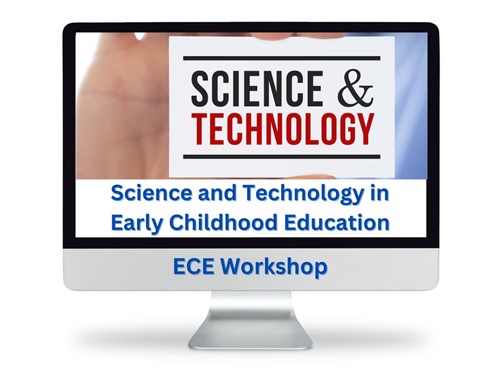
How Does the Membership Connect Everything You’ve Learned in This Blog?
-
Science and STEM Education in Early Childhood – Get access to STEM training for preschool teachers, ready-to-use science and technology lesson plans, and guidance on using technology to teach science in inquiry-based learning. Learn how to build confidence in STEM teaching through our step-by-step membership journey.
-
Technology-Rich Learning Environments – Through our workshops, you’ll discover the best ICT tools for teaching science, understand how to use technology appropriately in preschool and primary classrooms, and integrate ICT seamlessly into hands-on learning. The membership workbook ensures that you’re not just collecting ideas but applying them in structured, meaningful ways.
-
Primary Science and Technology Integration – If you’re teaching in primary education, the membership provides structured pathways for integrating ICT into science teaching. With primary science lesson plans, interactive digital resources, and professional development on teaching STEM in the early years, you’ll never struggle to find quality materials again.
-
The Science and Technology Learning Workbook – Unlike scattered PD sessions, the membership guides you through a structured professional learning journey. This workbook is your blueprint, helping you to track your progress, implement effective ICT strategies, and see real transformation in your classroom.
More Than Just Lesson Plans—A Path to Professional Growth
When you become a member of the ICT in Education Teacher Academy, you’re not just getting access to a set of workshops or a few lesson plans—you’re joining a community of educators dedicated to mastering technology integration in science and STEM education.
- Workshops go beyond theory – You don’t just learn about integrating ICT into science; you experience it through hands-on professional development.
- The learning journey is structured – The workbook ensures that every step you take builds upon your skills and understanding.
- Ongoing expert guidance – Unlike one-off training, the membership keeps you supported through ongoing resources, discussions, and updates.
- You become part of a network – Connect with like-minded educators, share insights, and get personalized support when you need it.
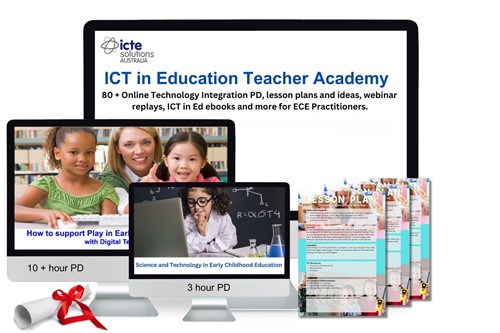
Are You Ready to Elevate Your Teaching?
If you’ve ever struggled with integrating science and technology, lacked confidence in STEM education, or wished you had a clear roadmap for technology integration, the ICT in Education Teacher Academy is the solution.


